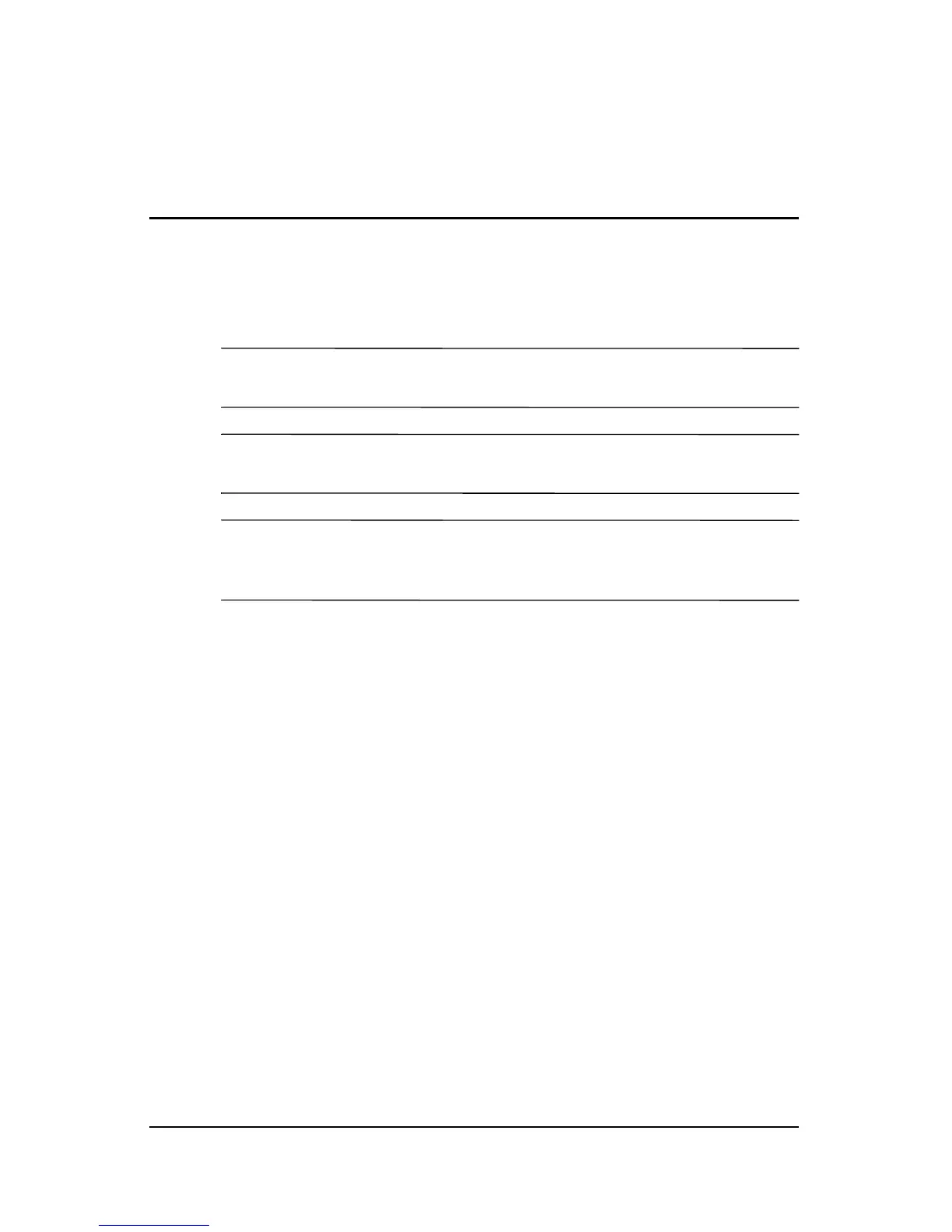Hardware and Software Guide 15–1
15
Notebook Care
Å
WARNING: To reduce the risk of electric shock or damage to internal
components, do not allow liquids to drip onto the notebook keyboard.
Ä
CAUTION: To prevent possible damage to the display, do not place
anything on top of the notebook even when it is in the carrying case.
Ä
CAUTION: To prevent overheating, do not obstruct the vents. Do not
allow a hard surface, such as an adjoining optional printer, or a soft
surface, such as fabric or carpet, to block the airflow.
