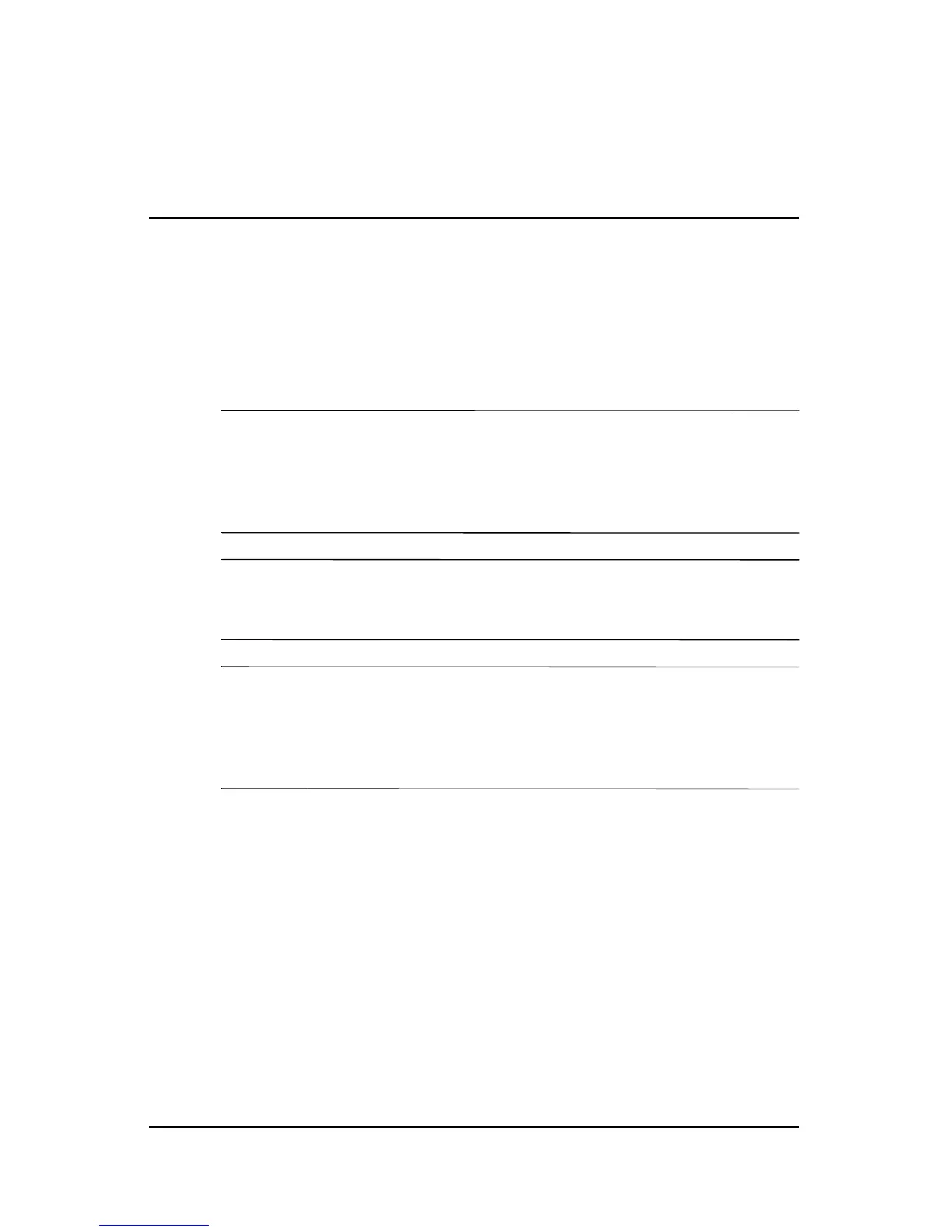Hardware and Software Guide 8–1
8
Memory Modules
What Is a Memory Module?
Å
WARNING: To prevent electric shock or damage to your notebook,
only access the memory compartments and the primary hard drive. The
memory compartments and the primary hard drive are the only
user-accessible internal compartments on the notebook. All other areas
that require a tool to open should be opened only by a service partner.
Å
WARNING: To prevent electric shock or damage to your notebook,
unplug the power cord and remove all battery packs before installing a
memory module.
Ä
CAUTION: To prevent damage to electronic components from
electrostatic discharge (ESD), before beginning any procedure, ensure
that you are discharged of static electricity by touching a grounded
metal object. For
more information, refer to the Regulatory and Safety
Notices guide on the Notebook Documentation CD.
A memory module, sometimes called a memory card, is a narrow,
printed circuit board that holds memory chips. A memory module
is inserted into a memory slot.
The notebook has 2 memory module compartments. The primary
memory module compartment is located under the keyboard. The
expansion memory module compartment is located on the bottom
of the notebook.
The memory capacity of the notebook can be upgraded by adding
a memory module to the expansion slot or by upgrading the
existing memory module in the primary memory module slot.
