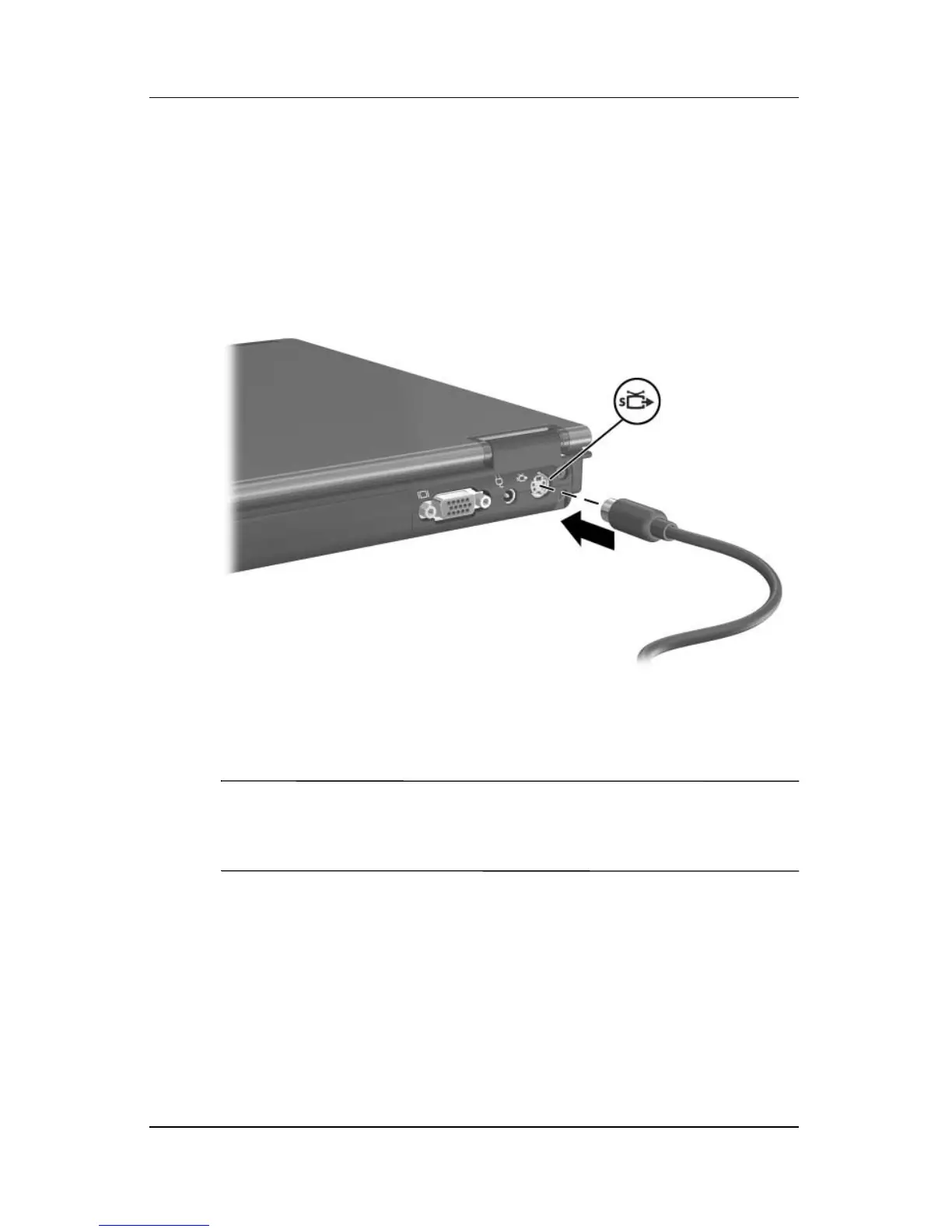Multimedia
Hardware and Software Guide 4–6
Using the S-Video-Out Jack
To connect a video device to the S-Video-out jack:
1. Plug either end of the S-Video cable into the S-Video-out jack
on the notebook.
2. Connect the other end of the cable to the video device, as
instructed in the documentation included with the device.
✎
If the S-Video-out jack on the notebook is not accessible because
the notebook is docked in an optional docking device, you can
connect the device to the S-Video-out jack on the docking device.
