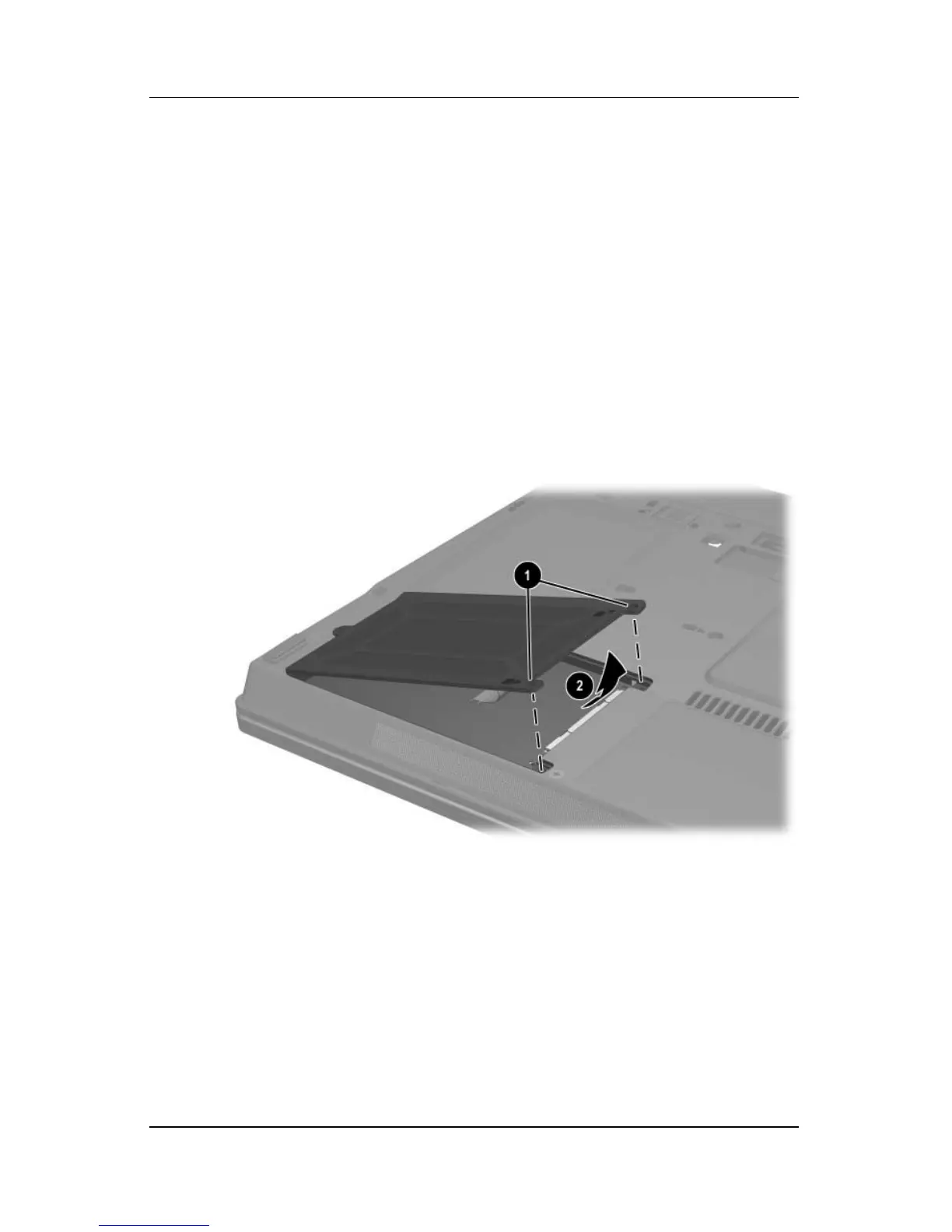Drives
Hardware and Software Guide 5–4
To remove the primary hard drive:
1. Shut down the notebook. If you are not sure whether the
notebook is in hibernation, turn the notebook on by pressing
and releasing the power button. Then shut down the notebook
through the operating system.
2. Close the display.
3. Turn the notebook upside down with the battery facing away
from you.
4. Loosen the two hard drive cover screws 1.
5. Lift the hard drive cover away from the notebook 2.
