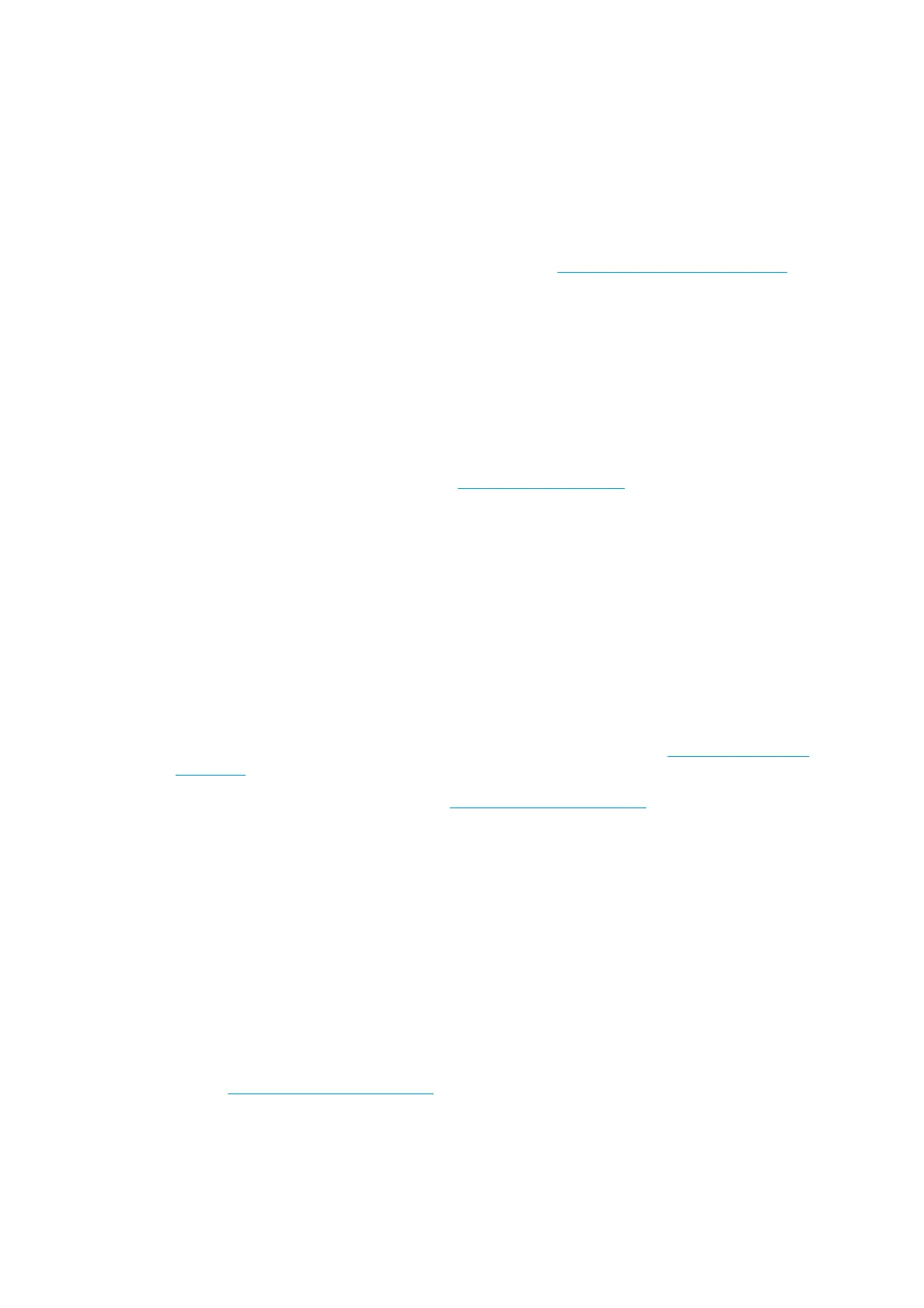Welcome to your printer
Your printer is a color inkjet printer designed for printing high-quality images on paper up to 1118 mm (44 in)
wide. Some major features of the printer are shown below:
● Print resolution of up to 2400 × 1200 optimized dpi, from a 1200 × 1200 dpi input, using the Best print-
quality option, the Maximum Detail option and photo paper.
● The printer can be controlled from its front panel or from a remote computer using the Embedded Web
Server, HP DesignJet Utility, or HP Click Printing Software (see http://www.hp.com/go/designjetclick).
● Touch-sensitive front panel in color, with an intuitive graphical user interface.
● Job previews in the front panel.
● Job previews on remote computers.
● Includes Web-connected features such as automatic rmware updates, HP ePrint, and Mobile Printing.
● Driverless printing: Files in common graphical formats can be printed directly without needing a printer
driver. Just insert a USB ash drive or use HP Click Printing Software.
● Paper exibility and automatic easy load, see Paper handling on page 24, with information and presets
accessible from the front panel and the HP DesignJet Utility.
● Handles cut-sheet and roll paper.
● Six-ink system.
● Accurate and consistent color reproduction with automatic color calibration.
● Economode for printing economically.
● Two rolls loaded at once (T1700dr only) provide fast and easy switching between dierent rolls, or long
runs of unattended printing.
● High productivity features such as job previewing and nesting using HP Click Printing Software.
● Ink and paper usage information available from the Embedded Web Server, see Embedded Web Server
on page 14.
● Access to the online HP Support Center (see HP Support Center on page 158).
Safety precautions
Read these safety precautions before using your printer. Also read your local Environmental, Health, and Safety
regulations.
This equipment is not suitable for use in locations where children are likely to be present.
For any maintenance or part replacement, follow the instructions provided in HP documentation to minimize
safety risks and to avoid damaging the printer.
General safety guidelines
There are no operator-serviceable parts inside the printer except those covered by HP’s Customer Self Repair
program (see http://www.hp.com/go/selfrepair). Refer servicing of other parts to qualied service personnel.
Turn o the printer and call your service representative in any of the following cases:
● The power cord or plug is damaged.
● The printer has been damaged by an impact.
2 Chapter 1 Introduction ENWW
