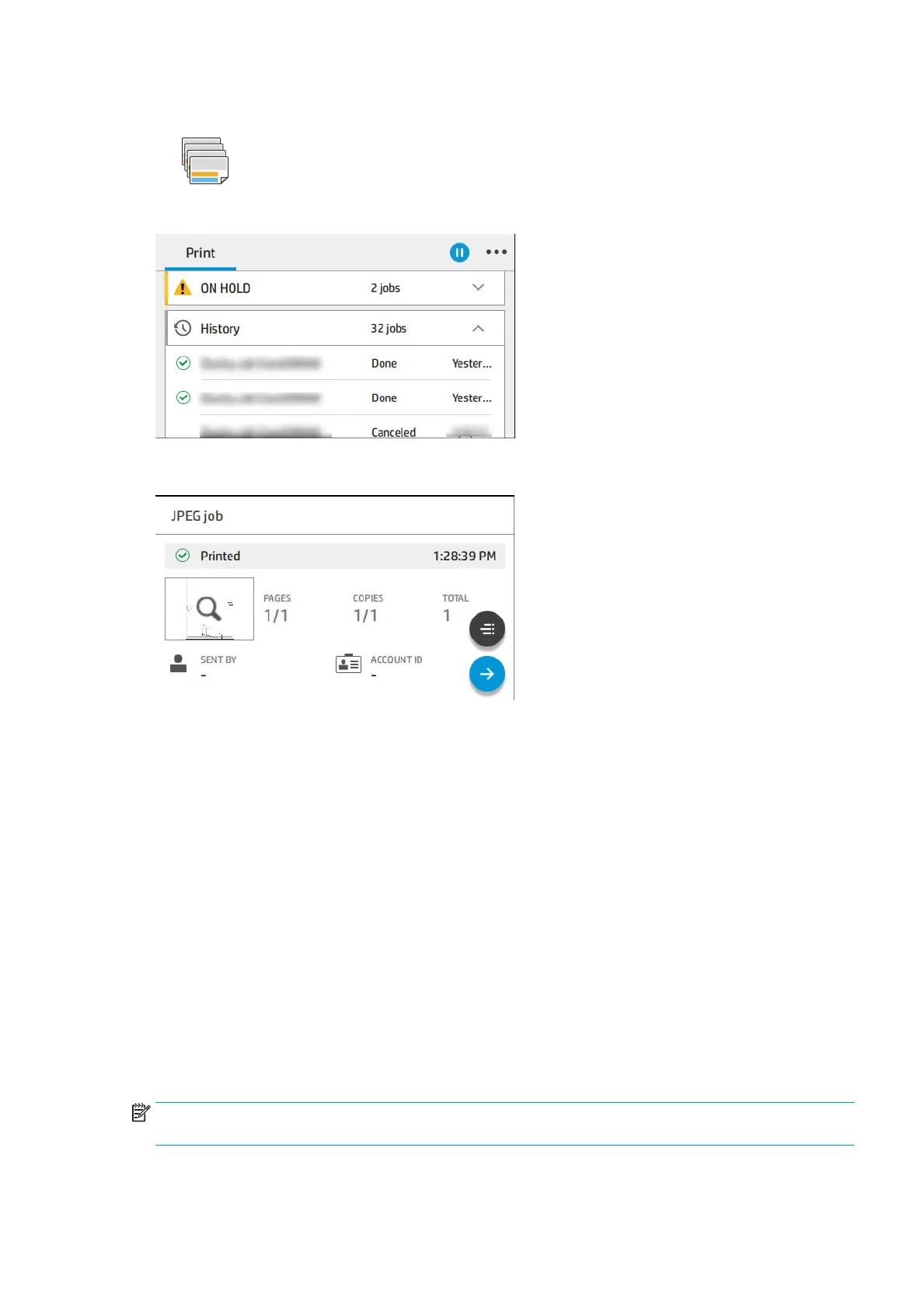Job queue in the front panel
Tap on the home screen to view the job queue on the front panel.
The print queue includes jobs that are being received, parsed, rendered, printed, already printed, and so on.
Tap the name of the job to see all the job details, including information about status, pages, copies, total, and
preview.
In an active queue, the job you are printing appears in the middle of the queue, with printed jobs below and jobs
to be printed above. You can scroll up and down. Once scrolled, the queue remains static and does not move
automatically.
Jobs in the left pane are divided into four categories (Up next, Now printing, On hold, and History) in chronological
order starting from the top. On hold is shown only when there are one or more jobs on hold. Below the job name,
you can see its status:
Up next
● Waiting to process: The job has been received by the printer and is waiting to be rendered.
● Processing: The printer is parsing and rendering the job.
● Waiting to print or Paused: The job is processed and waiting for the print engine to be ready to proceed with
printing.
Now printing
The job is being printed.
● Paused: The job is paused.
NOTE: Sometimes, while printing, you may see a Self-servicing status, which means that the printer is
performing some task such as paper type change or print mode change between pages of the same job.
ENWW Job queue in the front panel 65
