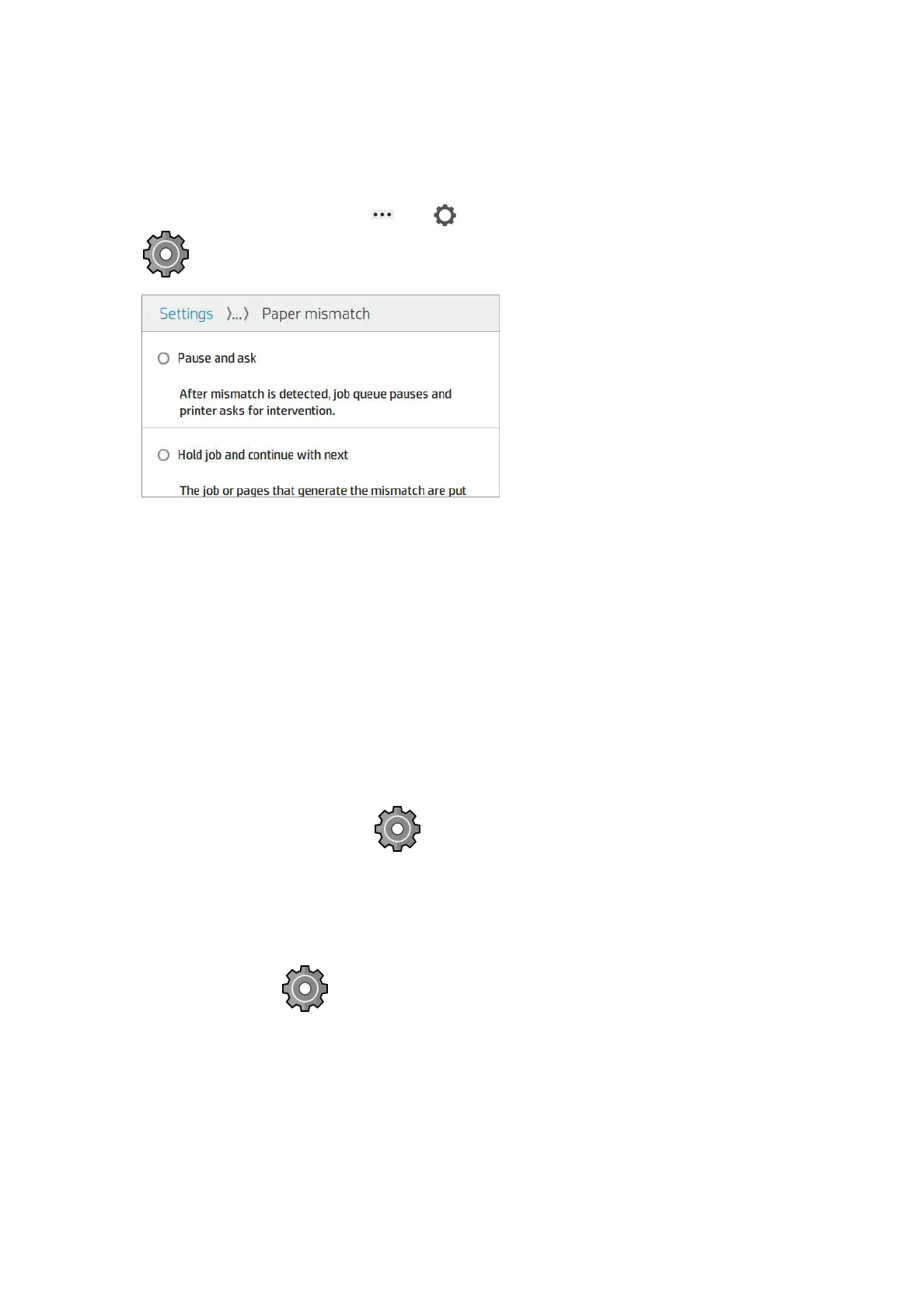Solve paper mismatch
If the paper currently loaded in the printer is not suitable for a particular job or page, the printer can
automatically solve the conict or give a number of choices depending on the printer policies. Such a conict may
be caused by a job sent to the printer with no specic roll or paper type assigned to it, or by a roll coming to its
end during printing. The following options are available in the paper mismatch settings menu; you can reach this
menu from the job queue by tapping , then , then Mismatch actions > Paper mismatch; or by tapping
, then Job management > Mismatch actions > Paper mismatch.
● Pause and ask (the most restrictive option): Printing stops until the correct paper is loaded. This option is
recommended when the printer is attended. A message appears, asking what you want to do: cancel the
job, print anyway, put on hold, or load paper. These options are also available in the job queue.
● Hold job and continue with next: Put mismatched jobs on hold until the correct paper is loaded, and
continue printing the rest of the job queue. The printer sends an alert whenever a job is put on hold. This
option is recommended when the printer is unattended, even though the integrity of a job may be
disrupted, to avoid stopping the queue. Once the paper required for the job is loaded, the job or pages are
automatically resumed.
● Print anyway (the least restrictive option): Print on whatever paper is loaded. The printer will choose the roll
to print according to the following criteria: rst where the page ts and then the same paper type. This
option will never select a paper type that has been protected.
Job queue options
To change the job queue options, tap , then Job management > Job queue.
You can select the maximum number of printed jobs to have in the queue, when to delete printed jobs, and
whether to delete jobs on hold after a specied time.
Default printing preferences
At the front panel, tap , then Default Printing conguration to dene the default properties of jobs sent to
your printer from remote locations.
You can dene settings in the following areas: Print quality, Color, Paper, Margins, HP-GL/2, PostScript, Print
retrieval.
Job deletion
If the printer runs out of storage space for new jobs, the oldest printed jobs are automatically deleted from the
queue.
68 Chapter 7 Job queue management ENWW
