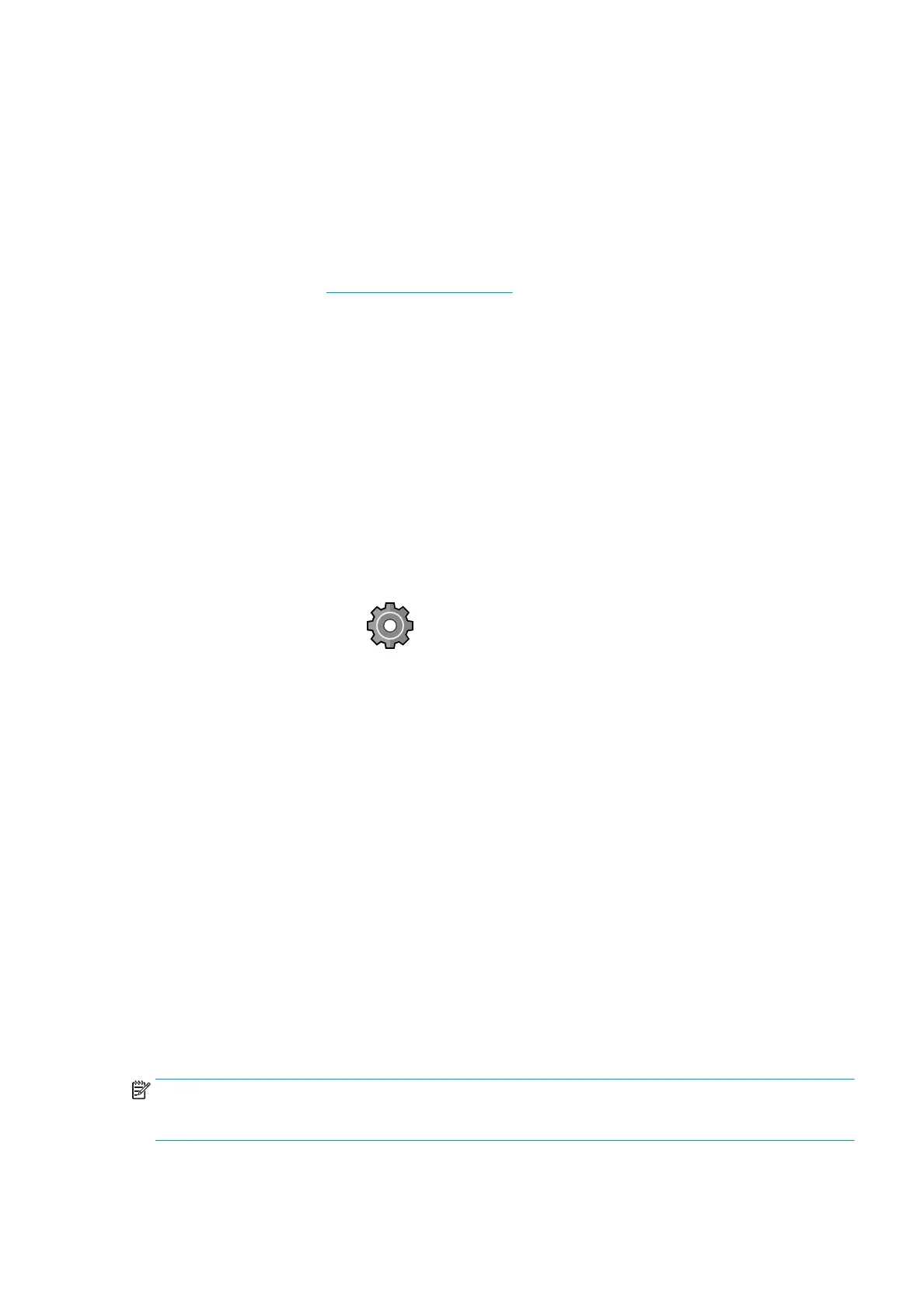Control access to the printer
Manage printer security with HP Connected
When you have set up Web Services, the printer is in unlock mode. In unlock mode, anyone who knows your
printer's email address can print to your printer just by sending a le to it. Although HP provides a spam ltering
service, you should be careful about giving out your printer's email address, as everything sent to that address
may be printed on your printer.
If you are the printer administrator, you can manage printer security or change your printer status to lock mode
by visiting HP Connected at http://www.hpconnected.com. You can also customize your printer's email address
and manage print jobs from there. At your
rst visit, you will need to create an account at HP Connected using
the printer's code.
Embedded Web Server security settings
From the Embedded Web Server menu, you can click Security and then Administrator password to control access
to the printer by specifying an administrator account to control access to the Embedded Web Server and the
printer’s front panel.
The administrator can also dene other types of permissions in the control panel through the Access control
menu option. In this section, the administrator can create new printer user accounts and assign them specic
permissions depending on their role.
Other security settings are available under the Security settings menu option, which apply to all users.
Front-panel security settings
From the front panel, you can tap , then Security, to control some of the features of the printer:
● USB drive: Enable or disable the use of a USB ash drive.
● Firmware update from USB: Enable or disable rmware updates from a USB ash drive.
● User sessions: Enable or disable automatic log-out after 1, 3, or 5 minutes.
● Embedded Web Server: Enable or disable the Embedded Web Server.
● Printing & management Web services: Enable or disable Web services that are used by printing and
management tools such as the HP Utility, HP Click, and SDK for RIPs.
If an administrator password has been set, it must be given in order to perform the following operations:
● Change the security settings (including the administrator password itself).
● Change the conguration of the Internet connection.
● Change the Automatic Firmware Update conguration.
● Enable or disable automatic downloading and/or installation of automatic rmware updates.
● Restore an earlier rmware version.
● Reset factory defaults.
NOTE: The administrator password can contain only characters that appear on the front panel's on-screen
keyboard. If you set a new password with the Embedded Web Server, it will reject characters that do not appear
in that limited character set.
ENWW Congure your printer 19
