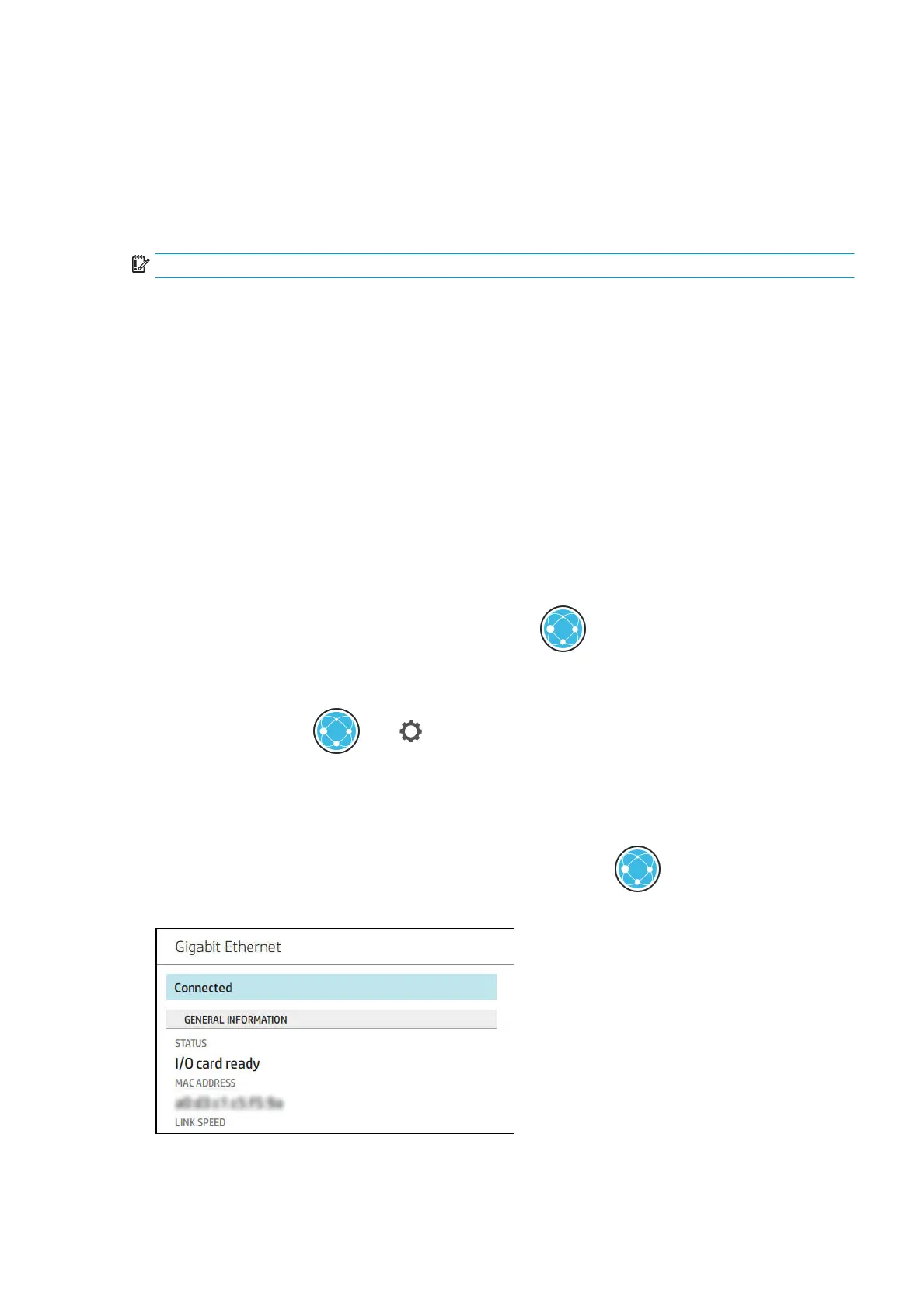Click Continue.
6. Follow the instructions on the screen.
Uninstall the printer software under Mac OS X
During the previous installation step, you have the option to install the HP Uninstaller application in your system.
This should be available under HP in the system Applications folder.
IMPORTANT: The HP Uninstaller application will uninstall all HP Software installed in your system.
To delete the print queue only, select the Printers & Scanners dialog from the system preferences. Click the name
of the printer and then click the – button.
Set up printer services
You can set up the following services:
● Receive automatic rmware updates
● Participate in the Product Data Sharing Agreement
● Enable email printing
● Enable additional printer services
A network connection is required, so the printer will test its own connectivity. Remember to connect the network
cable to the printer.
If you are part of the HP Partner Link Pay-per-use service, tap , then Services > Register new service in
order to register the printer service.
During initial printer setup, you are asked whether you want to enable these services. That decision can be
changed later by tapping
, then , then Services > Printer Data Sharing Agreement.
In addition, each service can be enabled or disabled individually as explained below.
Verify printer connection to HP
You can check that the printer is able to connect to HP services by tapping and viewing the status there.
You can see detailed information by clicking the Network or Service card.
If there is any problem connecting to HP, you will be provided with a description of the problem and some
possible solutions.
ENWW Congure your printer 17
