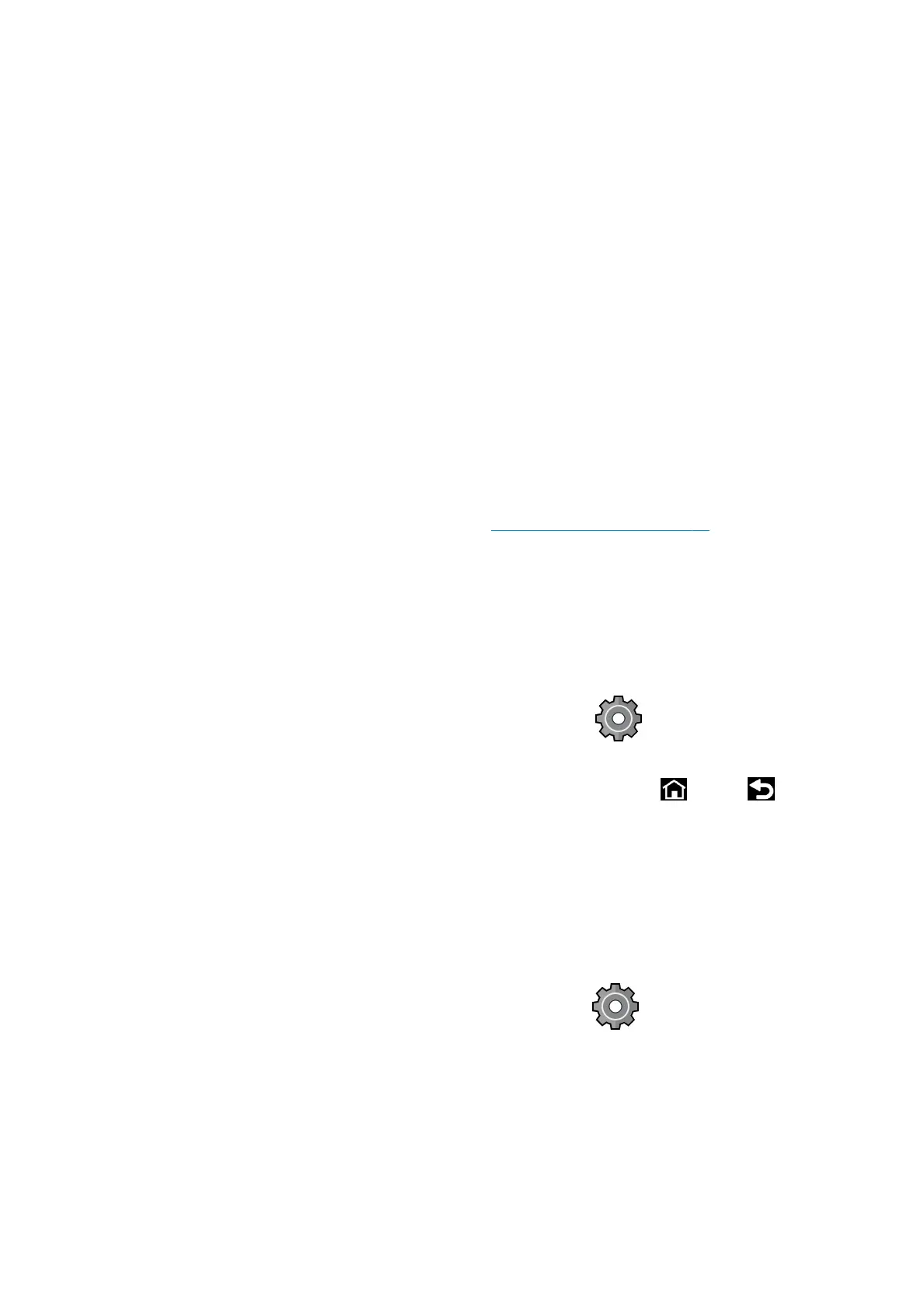Dim mode
After some time with no activity (5 minutes by default), the printer goes to dim mode, which reduces the
brightness of the front panel by 25%. Any activity, such as the use of the front panel or the arrival of a print job,
ends dim mode and restores normal brightness. After some time in dim mode (15 minutes by default), the
printer changes to sleep mode. The time periods can be changed from the front panel.
Sleep mode
Sleep mode puts the printer into a reduced power state after a period of inactivity, turning o some elements to
save energy. Printer features can be enabled from this mode, and the printer maintains network connectivity,
waking up only as necessary.
The printer can be woken from sleep mode any of the following ways:
● By pressing the power button
● By opening a door or drawer
● By sending a print job
The printer wakes up in several seconds, more quickly than if it is completely turned o. While in sleep mode, the
power button blinks.
To change the time that elapses before sleep mode, see Change system options on page 12.
Printer Monitoring (with the Print Spooler) and Remote Printer Management with the HP Utility and Web
JetAdmin continue to be available during sleep mode. Some remote management tasks oer the option of
remotely waking up the printer if needed to perform the task.
Change the language of the front-panel display
There are two possible ways to change the language of the front-panel menus and messages.
● If you can understand the current front-panel display language, tap , then System > Language.
● If you cannot understand the current front-panel display language, start with the printer powered o. Press
the power key to turn it on. When you see icons appear on the front panel, tap and then . The front
panel acknowledges this sequence by turning the icons on and
o rapidly.
Whichever method you used, the language selection menu should now appear on the front-panel display. Tap
your preferred language.
The available languages are English, Portuguese, Spanish, Catalan, French, Dutch, Italian, German, Polish,
Russian, Simplied Chinese, Traditional Chinese, Korean, and Japanese.
Change system options
You can change various printer system options from the front panel. Tap , then System.
● Date and time options to view or set the printer's date and time.
● Speaker volume to change the volume of the printer's loudspeaker. Select O, Low, or High.
● Front panel brightness to change the brightness of the front-panel display. The default brightness is 50.
12 Chapter 1 Introduction ENWW
