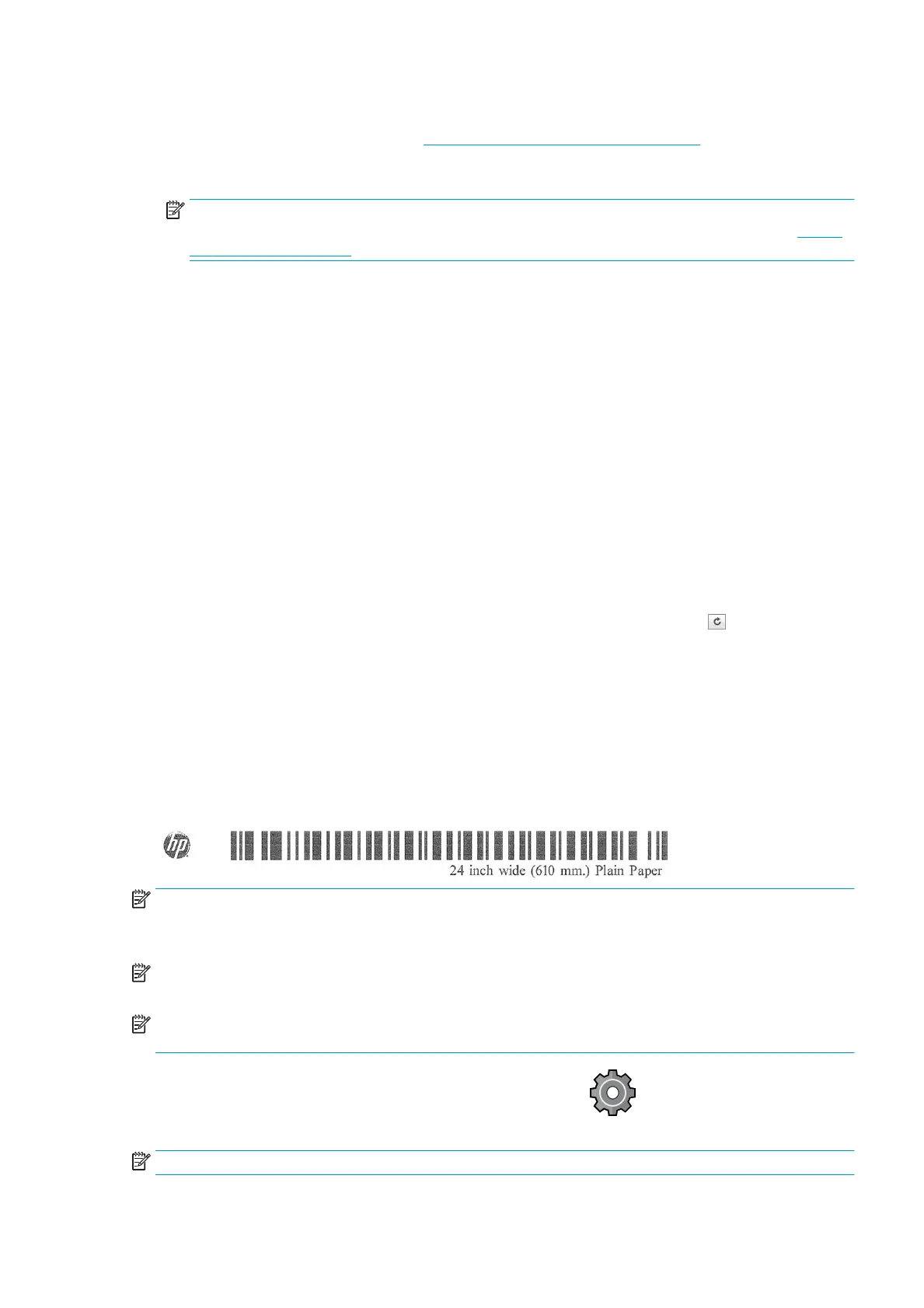To install a downloaded paper preset
1. After nding the right paper preset at http://www.hp.com/go/T1700/paperpresets, or the paper
manufacturer's website, click the Download Now button and save the paper preset (an .oms le) on your
computer.
NOTE: If you do not nd the paper preset you want on the Web, you may nd that it has been added to
the latest rmware for your printer. You can check the rmware release notes for information, see Update
the rmware on page 110.
2. Before starting to install the new preset, make sure that the printer is idle and the print queue is stopped.
Installing a new paper preset will interrupt any printing that is in progress.
3. Start the HP DesignJet Utility or the Embedded Web Server.
● In the HP DesignJet Utility for Windows, select the Color Center and then Import Paper Preset.
● In the HP Utility for Mac OS X, select All Settings > Import Paper Preset.
● In the Embedded Web Server, click the Paper tab. In the Paper Management section, click the Paper
preset tab.
4. On the Import page, select the paper preset le that you downloaded in step 1.
5. Click the Import button and wait for the update process to nish. It may take some time.
6. Check that the new paper type appears in the Additional paper or Custom paper category in your printer's
front panel.
7. Under Mac OS X only, synchronize the new paper type with the driver by opening the HP DesignJet Utility.
Select your printer, then Paper Preset Management and Synchronize Paper Presets ( button).
Now that you have imported the paper preset, you can select the paper type from the front panel and from the
Mac OS X driver. The ICC prole for the new paper type is ready to use by your application.
Printing paper info
Enable the Printing paper info option to record the printer’s estimate of the remaining roll length, paper width
and type. The information is a combination of barcode and text that is printed on the leading edge of the roll
when the paper is unloaded from the printer.
NOTE: The paper-length estimate is available only if the printer registered the amount of paper that was on the
roll when you loaded it. To provide this information to the printer, specify the roll length on the front panel when
loading the paper, or load a roll that has the paper-data barcode printed on it.
NOTE: The barcode and text are printed on the roll only when the loading and unloading processes are started
from the front panel's Paper menu.
NOTE: This option can be expected to work only with papers that are completely opaque: it may fail with
transparent or translucent papers.
To enable the Printing paper info option, go to the front panel and tap , then Paper source > Printing
paper info > Enable.
NOTE: Enabling this option slightly changes the paper loading and unloading procedures.
ENWW Printing paper info 33
