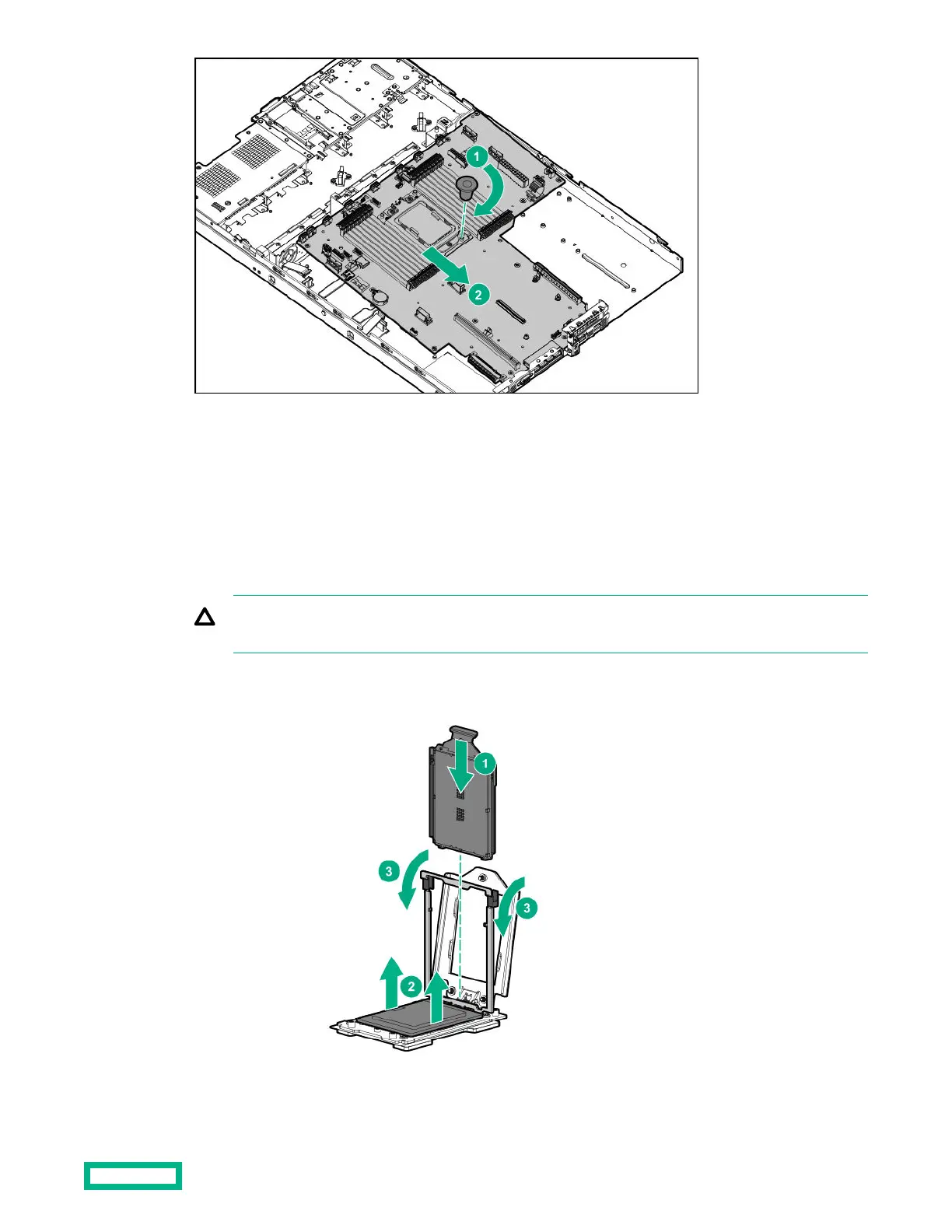c. Remove the handle from the system board.
d. Install the system board screws.
2.
Install the processor:
a.
Hold the processor by its carrier handle and slide the processor into the rail frame until it engages with a click
sound.
b.
Remove the pin field cover cap.
CAUTION: To prevent the risk of damaging the pins in the processor socket, do not reinstall the pin field
cover cap after removing it.
c.
Hold the lift tabs near the front end of the rail frame, and then pivot the rail frame to the closed position.
A click sound indicates that the rail frame is properly engaged.
Removal and replacement procedures
100
