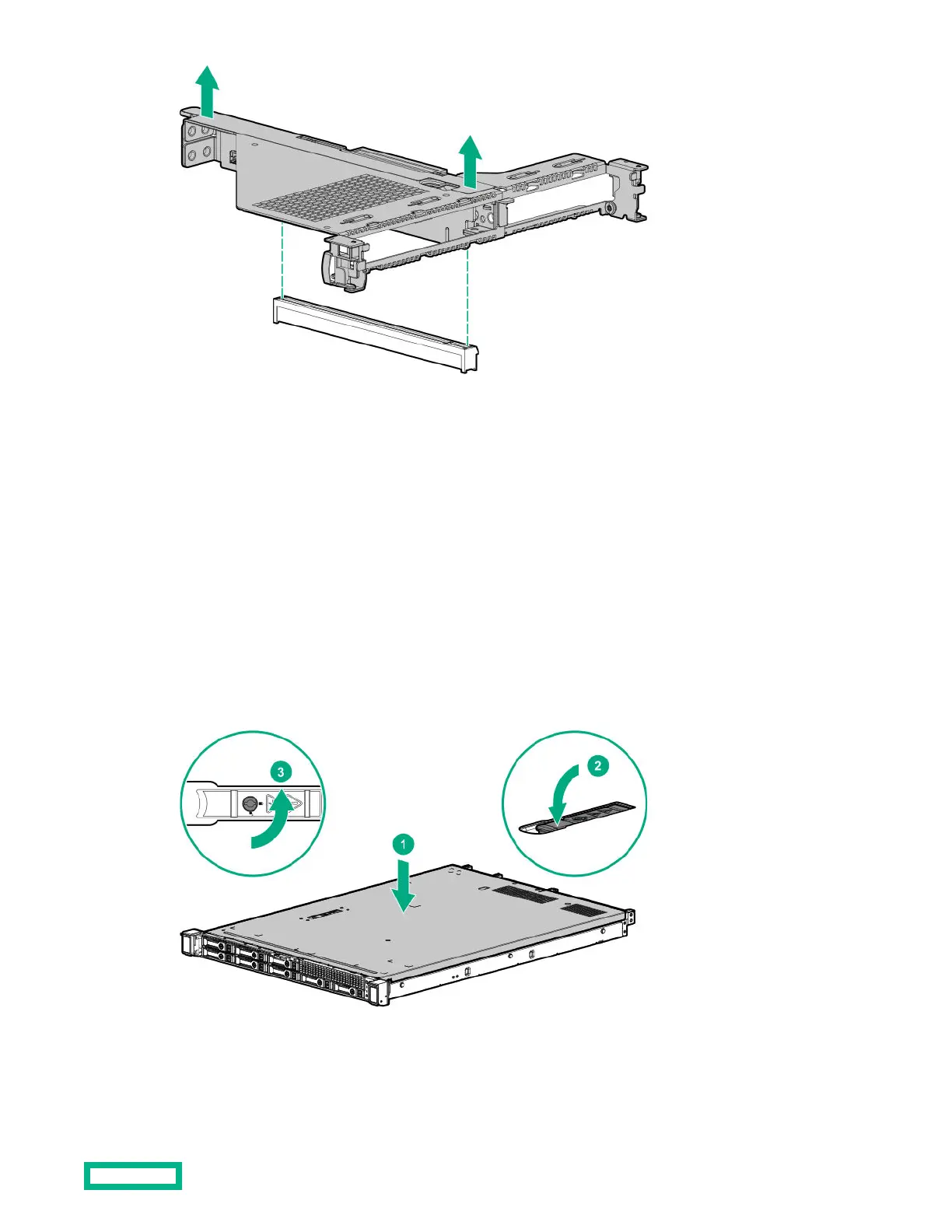Installing the access panel
Prerequisites
Before you perform this procedure, make sure that you have a T-15 Torx screwdriver available.
Procedure
1.
Place the access panel on top of the server with the latch open.
Allow the panel to extend past the rear of the server approximately
125 cm (05 in).
2.
Push down on the latch.
The access panel slides to a closed position.
3.
Tighten the security screw on the latch, if needed.
Removal and replacement procedures
37
