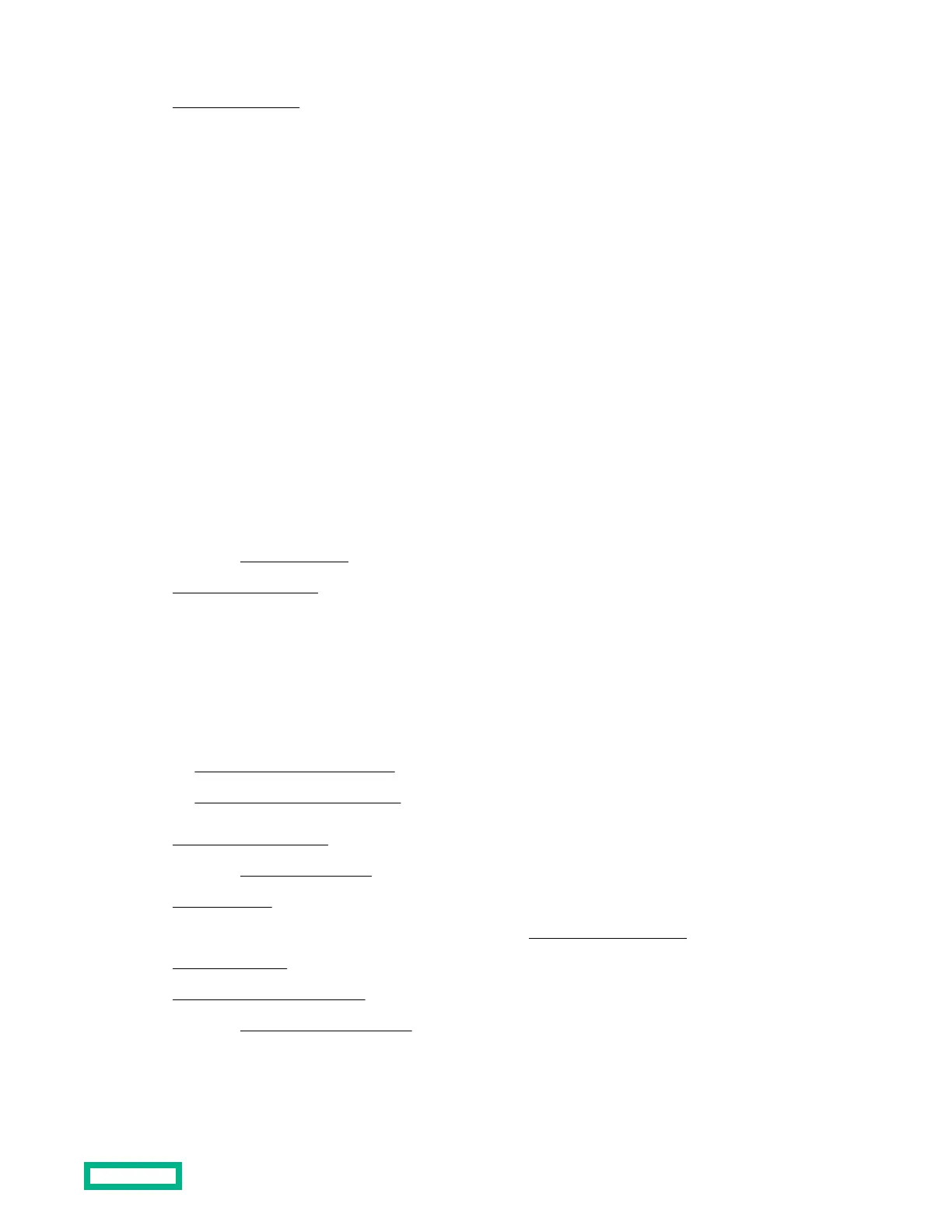13. Connect each power cord to the power source.
14. Power up the server.
15. Properly dispose of the old battery.
For more information about battery replacement or proper disposal, contact an authorized reseller or an authorized
service provider.
Removing and replacing the system board
Removing the system board
Prerequisites
Before you perform this procedure, make sure that you have the following items available:
• T-15 screwdriver (for system board screws)
• T-20 screwdriver (for processor and heatsink screws)
• Alcohol wipe
Procedure
1.
If installed, remove the bezel.
2.
Power down the server.
3.
Remove all power:
a.
Disconnect each power cord from the power source
b.
Disconnect each power cord from the server.
4.
Do one of the following:
•
Extend the server from the rack.
• Remove the server from the rack.
5.
Remove the access panel.
6. If installed, remove the air bale.
7.
Remove all fans.
8. Disconnect the chassis intrusion detection switch cable and remove the DIMM guards.
9. Remove all DIMMs.
10.
Remove the primary riser cage.
11. If installed, remove the secondary riser.
12. Remove all optional components from the system board.
13. Disconnect all cables from the system board.
Removal and replacement procedures
96
