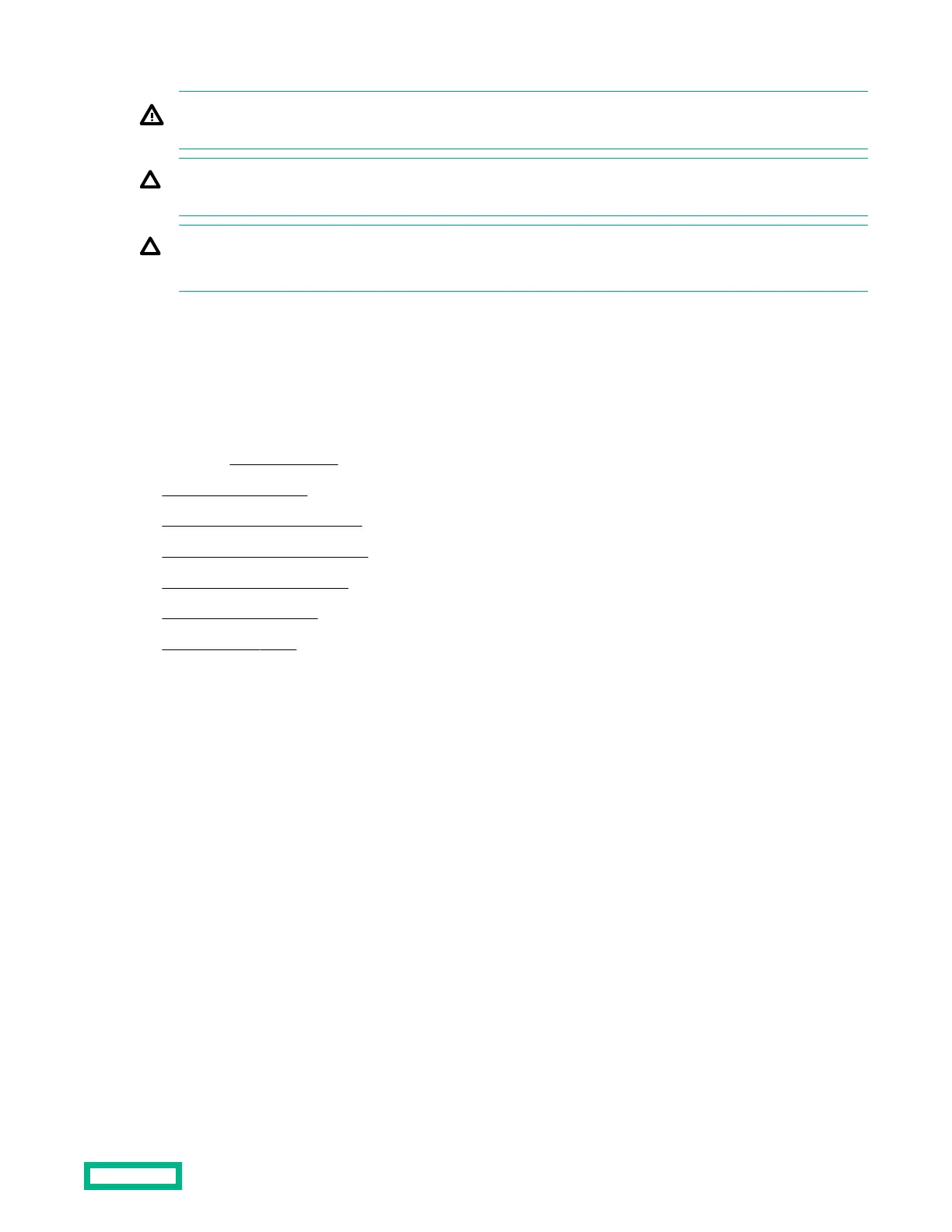Warnings and cautions
WARNING: To reduce the risk of personal injury from hot surfaces, allow the drives and the internal system
components to cool before touching them.
CAUTION: Electrostatic discharge (ESD) can damage electronic components. Be sure that you are properly
grounded (earthed) before beginning any installation procedure.
CAUTION: To prevent improper cooling and thermal damage, do not operate the server unless all PCI slots have
either an expansion slot cover or an expansion board installed.
Preparation procedures
To access some components and perform certain service procedures, you must perform one or more of the following
procedures:
Procedure
• If installed, remove the bezel.
• Power down the server.
•
Extend the server from the rack.
• Remove the server from the rack.
• Access the product rear panel.
•
Remove the access panel.
• Remove the air bale.
Removing the bezel
Procedure
1.
Remove the Kensington security lock.
2.
Remove the bezel.
a.
Press the latch.
b. Open the bezel.
c. Detach the bezel from the latch ear.
Removal and replacement procedures
30
