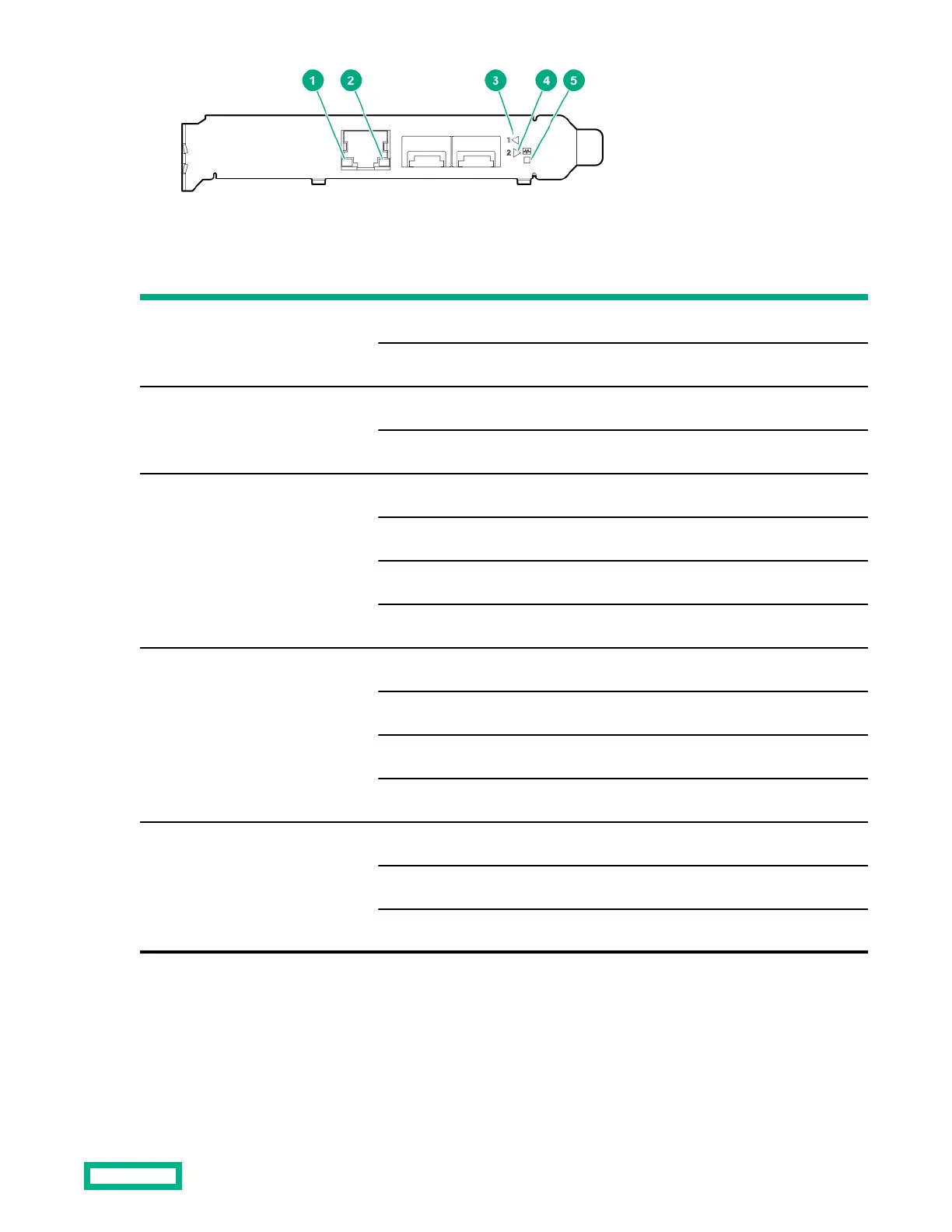Table 2: LED indicators
Item LED Status Description
1 Management Port Activity
LED
O No activity
Flashing Passing traic; flashing frequency indicates traic intensity
2 Management Port Link
LED
O A link has not been established
Solid green Valid Ethernet link
3 SFP Port 1 Link/Activity
LED
O A link has not been established
Solid green Valid Ethernet link
Flashing green Passing traic; flashing frequency indicates traic intensity
Solid amber Link fault
4 SFP Port 2 Link/Activity
LED
O A link has not been established
Solid green Valid Ethernet link
Flashing green Passing traic; flashing frequency indicates traic intensity
Solid amber Link fault
5 System status LED O System is not powered
Solid amber Power is up, software has not booted yet
Solid green System is up and fully operational
Component identification 130
