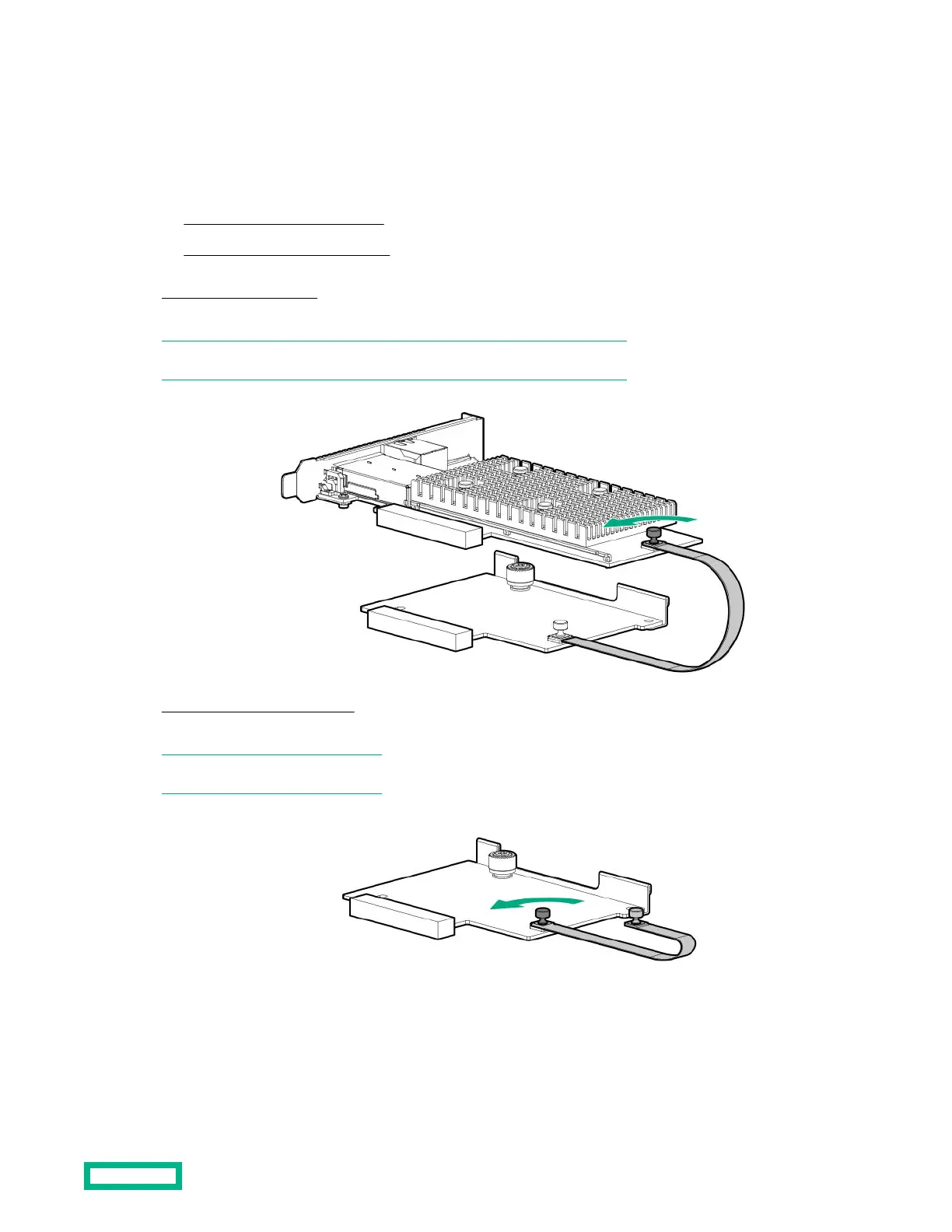3. Remove all power:
a. Disconnect each power cord from the power source.
b. Disconnect each power cord from the server.
4. Do one of the following:
•
Extend the server from the rack.
• Remove the server from the rack.
5. Remove the access panel.
6. Disconnect the auxiliary cable from the DSC-25 card before removing the PCIe riser cage.
NOTE: The PCIe riser cage is not shown in this illustration for clarity purposes.
7.
Remove the primary riser cage.
8.
Disconnect the auxiliary cable from the ALOM module using the thumb screw.
NOTE: Be sure not to twist the cable.
9. Remove the Pensando DSP iLO Sideband ALOM Module from the FlexibleLOM adapter connector on the system
board.
Removal and replacement procedures
76
