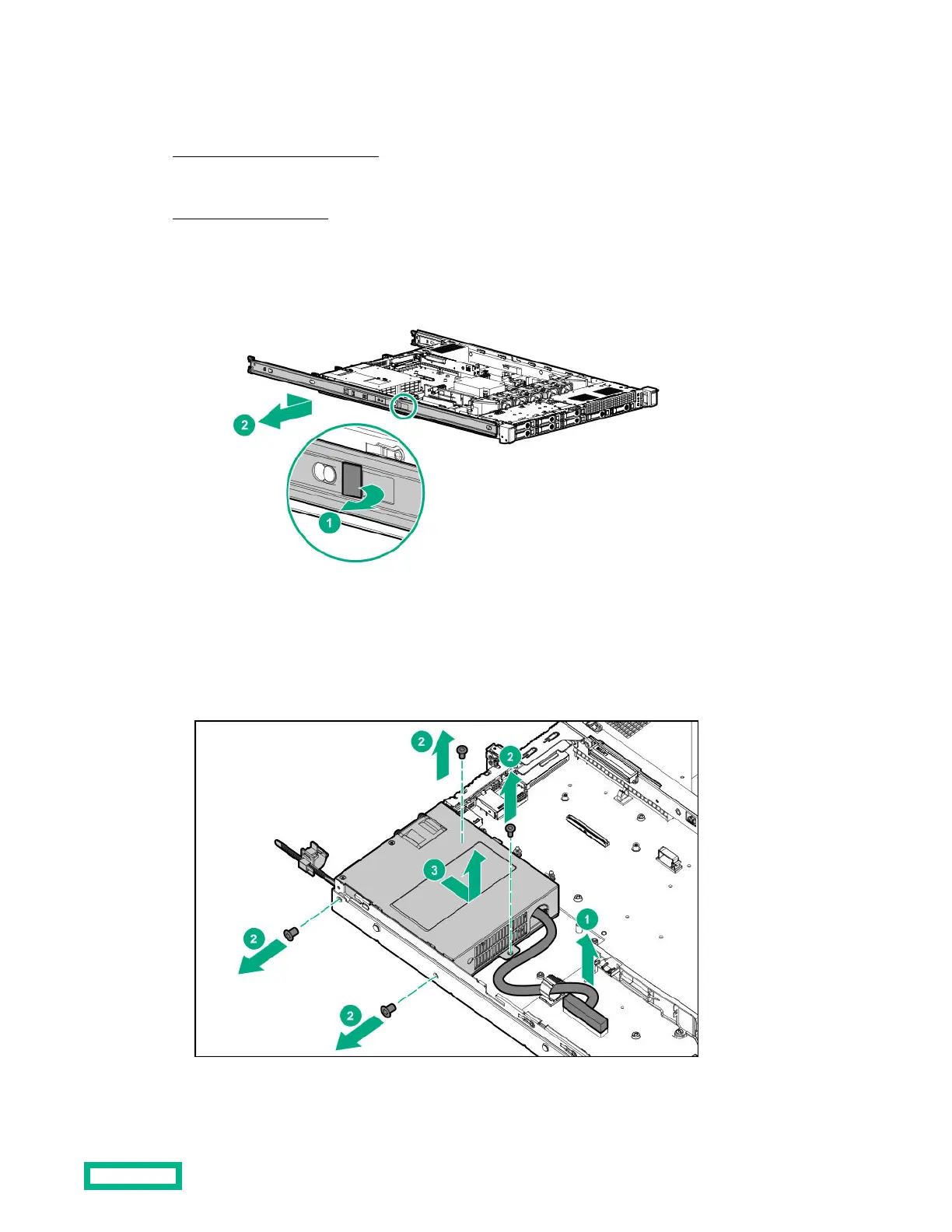a. Disconnect each power cord from the power source.
b. Disconnect each power cord from the server.
6.
Remove the server from the rack.
7. Place the server on a flat, level work surface.
8.
Remove the access panel.
9. Remove the left rail.
a. Pull the latch on the inner rail.
b. Detach the inner rail from the server.
10.
Remove the non-hot-plug power supply.
a.
Disconnect the power supply cable.
b.
Remove four screws.
c.
Remove the power supply.
Removal and replacement procedures
80
