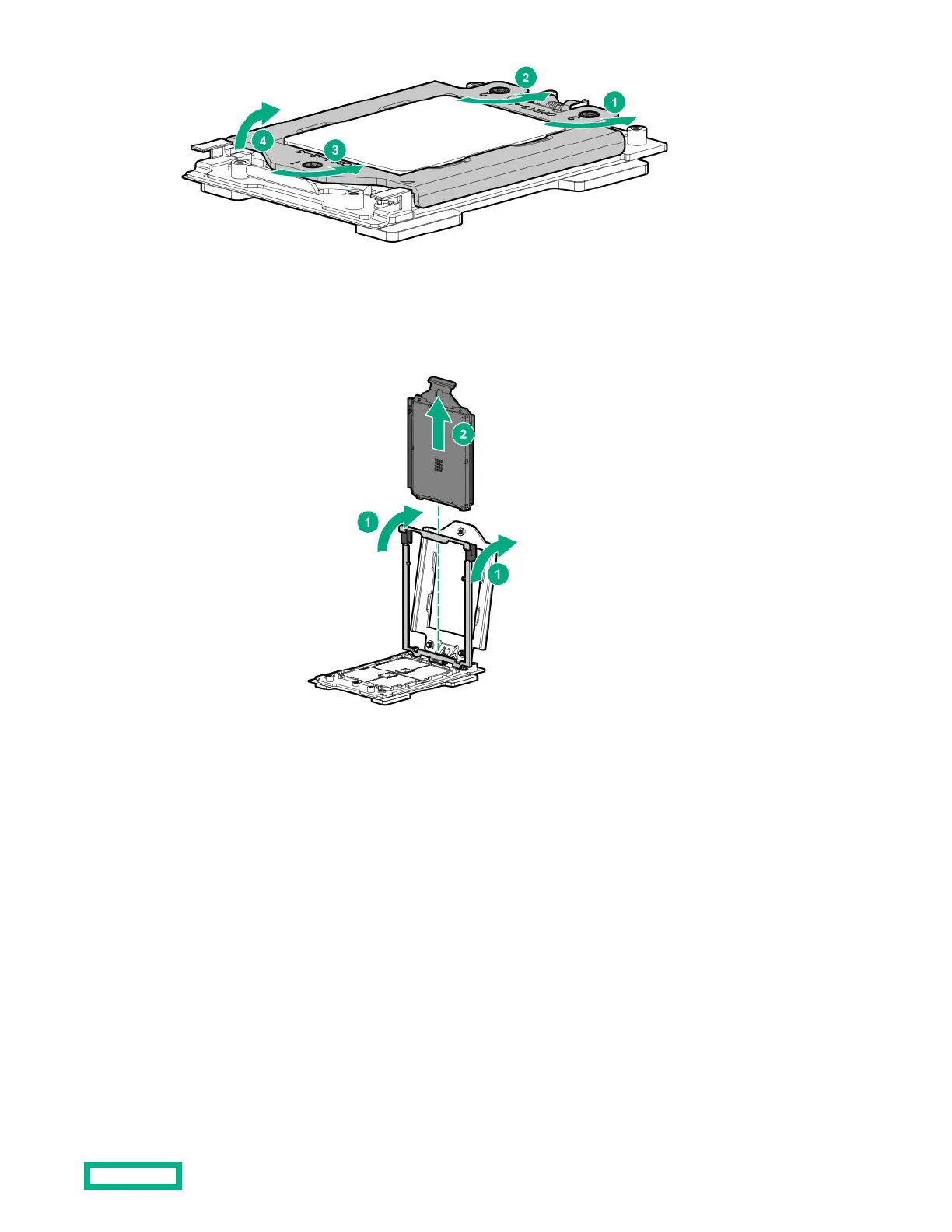19. Remove the processor:
a. Hold the lift tabs near the front end of the rail frame, and then pivot the rail frame to the vertical position.
b. Slide the processor out of the rail frame.
20.
Use an alcohol wipe to remove the existing thermal grease from the processor.
Allow the alcohol to evaporate before continuing.
21.
Remove the system board.
a.
Remove the system board screws.
b. Install the system board handle on the system board.
c. Hold the handle and lift the system board out of the chassis.
Removal and replacement procedures
98
