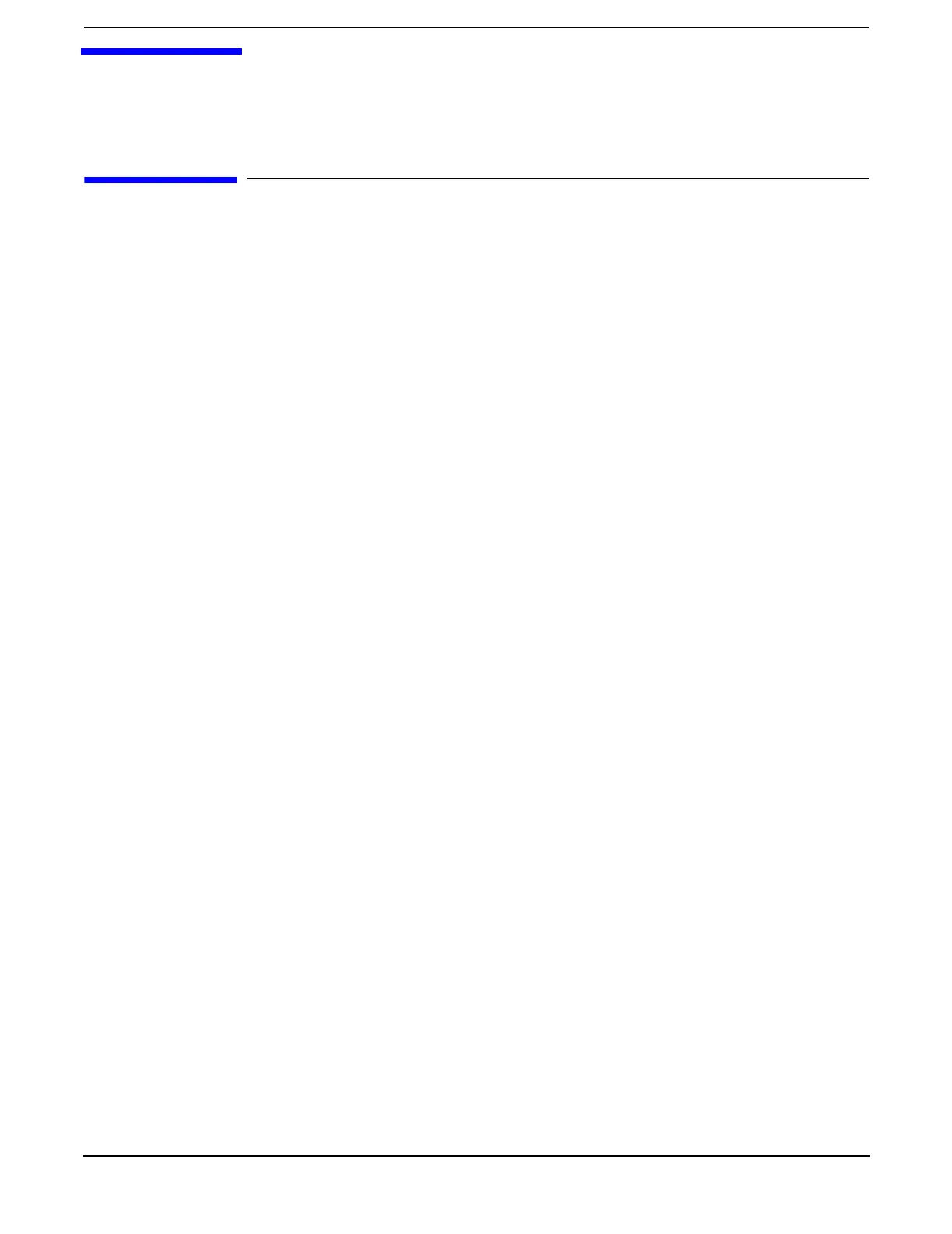Chapter 4
51
4 Memory Extender Board Upgrade
Procedures
Introduction
This chapter presents procedures for updating the memory extender board in your hp Integrity rx4640 server.
This change replaces the memory extender board and updates server firmware. Included are instructions to
protect your data, back up the existing operating system (OS) software (in case of an error condition during
the update), download new firmware, and replace/install new hardware. After preforming these procedures,
you will be directed to start up your server and resume operation.
Required Tools
The hp Integrity rx4640 Memory Extender Board Upgrade Kit contains the tools needed to perform this
procedure, including an ESD-safe workstation. When performing this upgrade, you must use a
static-dissipating work surface and a wrist strap.
You may also need the following tools:
• T25 driver for screws holding the server to the rack column
• T15 or medium sized flat blade driver for panel removal
Back Up Your System
Before performing the server upgrade, protect yourself by backing up all data and your server OS. In the
event of interruptions (i.e. power failure, interference, etc.), it may be necessary to resume operation in the
old configuration before upgrading the server.
Back Up Your Data
Back up your data in accordance with local procedures.
Back Up the Operating System
Always keep a backup copy of the current operating system (OS) available for emergency use. The OS was
provided on CD with your server. You can obtain a copy from your hp-Information Resource Center (ITRC) or
download the Windows TM or hp-UX TM OS from http://www.hp.com/support/itaniumservers.
Software/Firmware Requirements
Ensure the server meets the minimum software and firmware revisions listed below. Update as necessary.
• Management Processor (MP) firmware E.02.23
• VGA/Bus card ROM Firmware. Revision 106
• System Firmware greater than 1.13
• IPF Offline Diagnostics 0403, March 2004
Download Firmware and Shutdown the Server
To download firmware and shutdown the server, proceed as follows:
Step 1. Make sure that all users are logged off and that the server is not in use.
