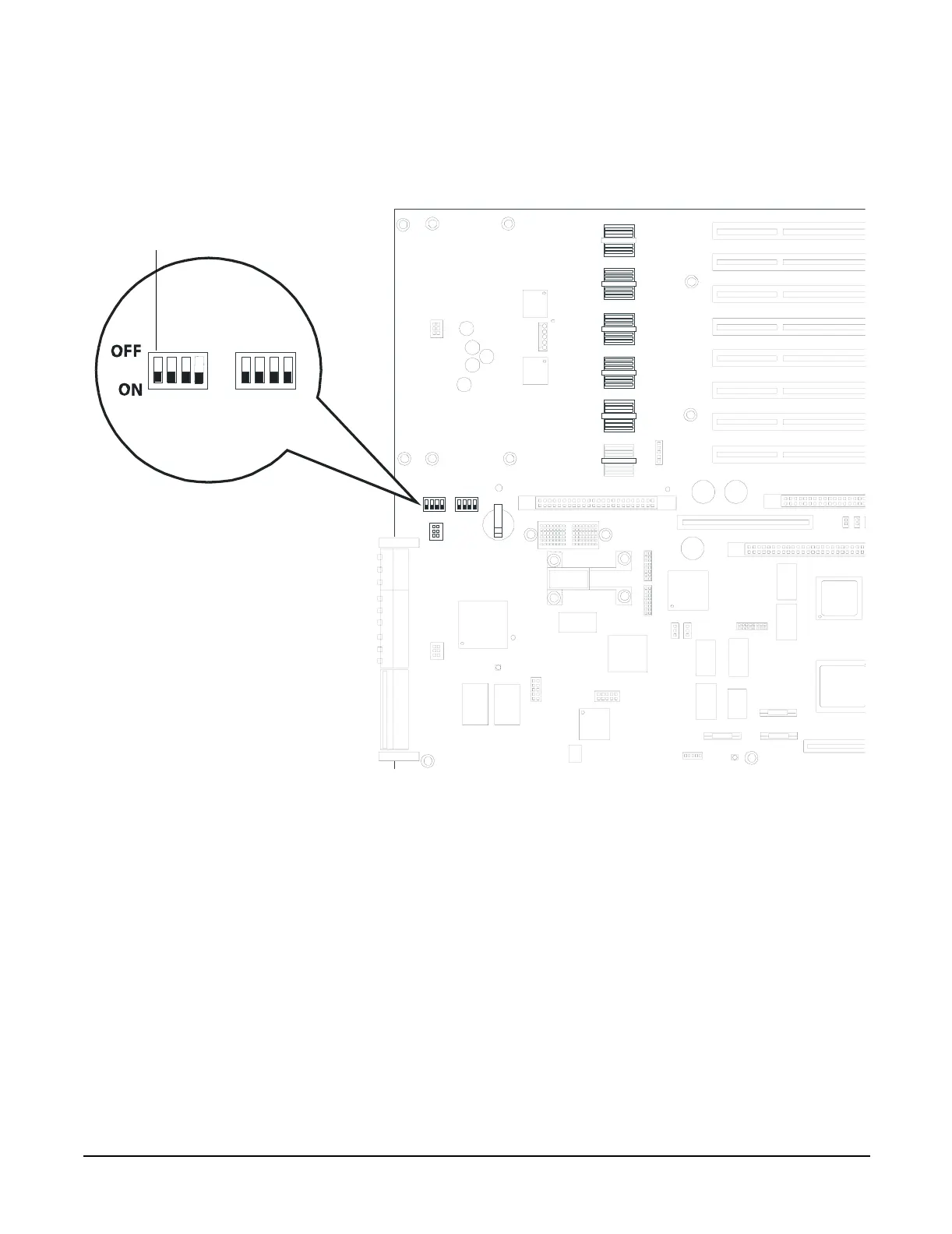Chapter 2
Upgrade Procedures for 1.1 GHz mx2 Dual Processors (A9730A)
Introduction
39
Step 8. On the IO baseboard, set the CPU select switch on as shown in Figure 2-4, “IO Baseboard Select
Switches.”
Figure 2-4 IO Baseboard Select Switches
Installing Server Components
Install the following components in the server chassis:
Step 1. Install the center hot-swap chassis fan units. See “Installing a Hot-Swap Chassis Fan Unit” on
page 29.
Step 2. Install the processor extender board. See “Installing the Processor Extender Board” on page 23.
Step 3. Install the front and top covers. See “Installing the Top Cover” on page 20 and See “Installing the
Front Cover” on page 18.
Step 4. Install the front bezel. See “Installing the Front Bezel” on page 16.
Verification of Upgrade Installation
After completing the upgrade, verify that the sever is ready for operation as follows:
CPU Select
