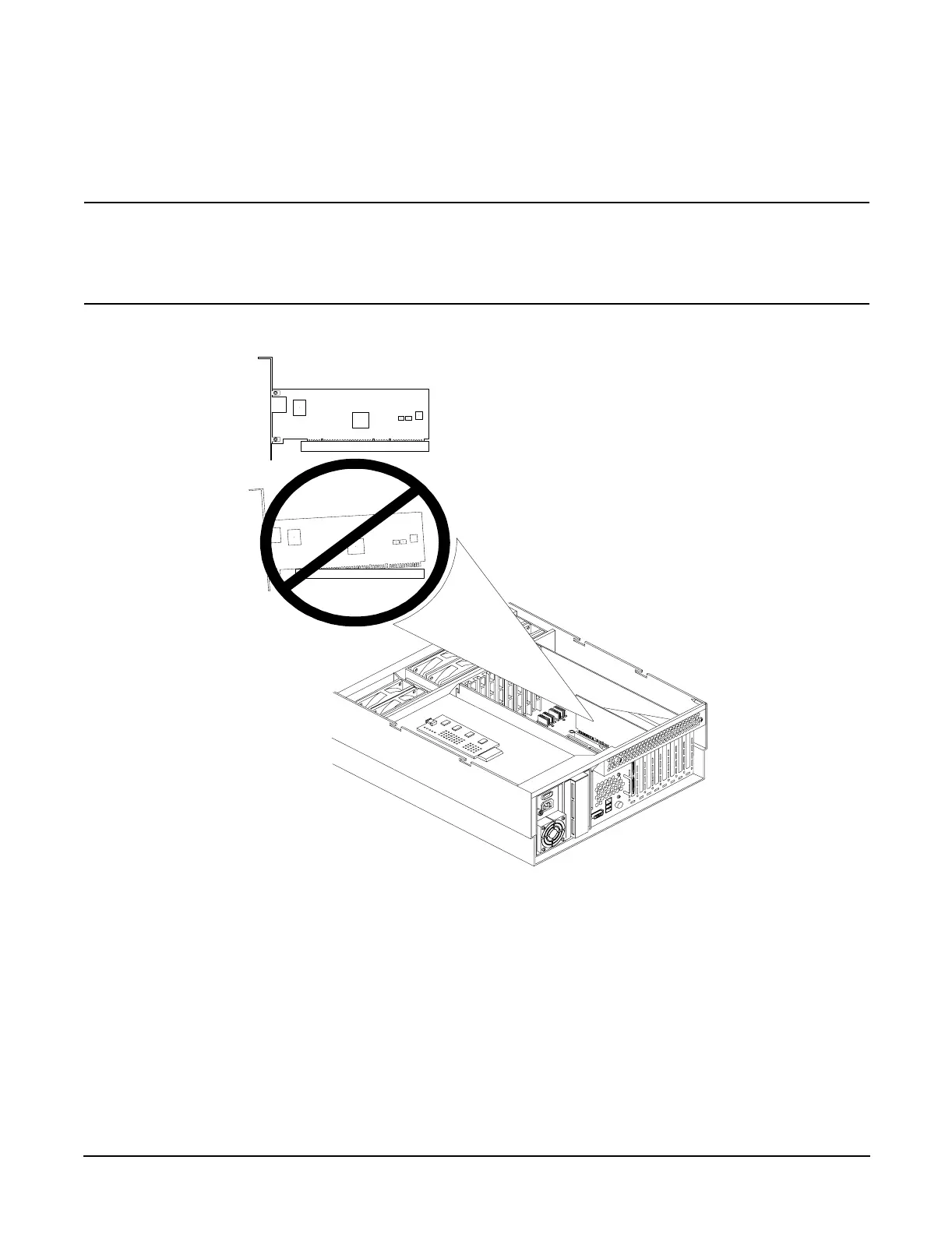Chapter 6
Removing and Replacing Core I/O Cards
Remove and Replace the SCSI Core I/O Card
87
Step 5. Remove SCSI I/O card.
Step 6. Install replacement SCSI I/O card.
CAUTION Always handle I/O cards by their edges. Failure to comply with this precaution may
result indamage to the card.
Ensure that you fully seat the card into the slot or the card may be damaged when
power is re-applied to the slot.
Figure 6-9 Inserting SCSI I/O Card
Step 7. Close the blue PCI card latch for slot 1 by twisting it counter-clockwise.
Step 8. Reconnect the internal and external SCSI cable(s) to the SCSI core I/O card.
Step 9. Replace the top cover.
Step 10. Push the HP Server back into the rack until it stops.
