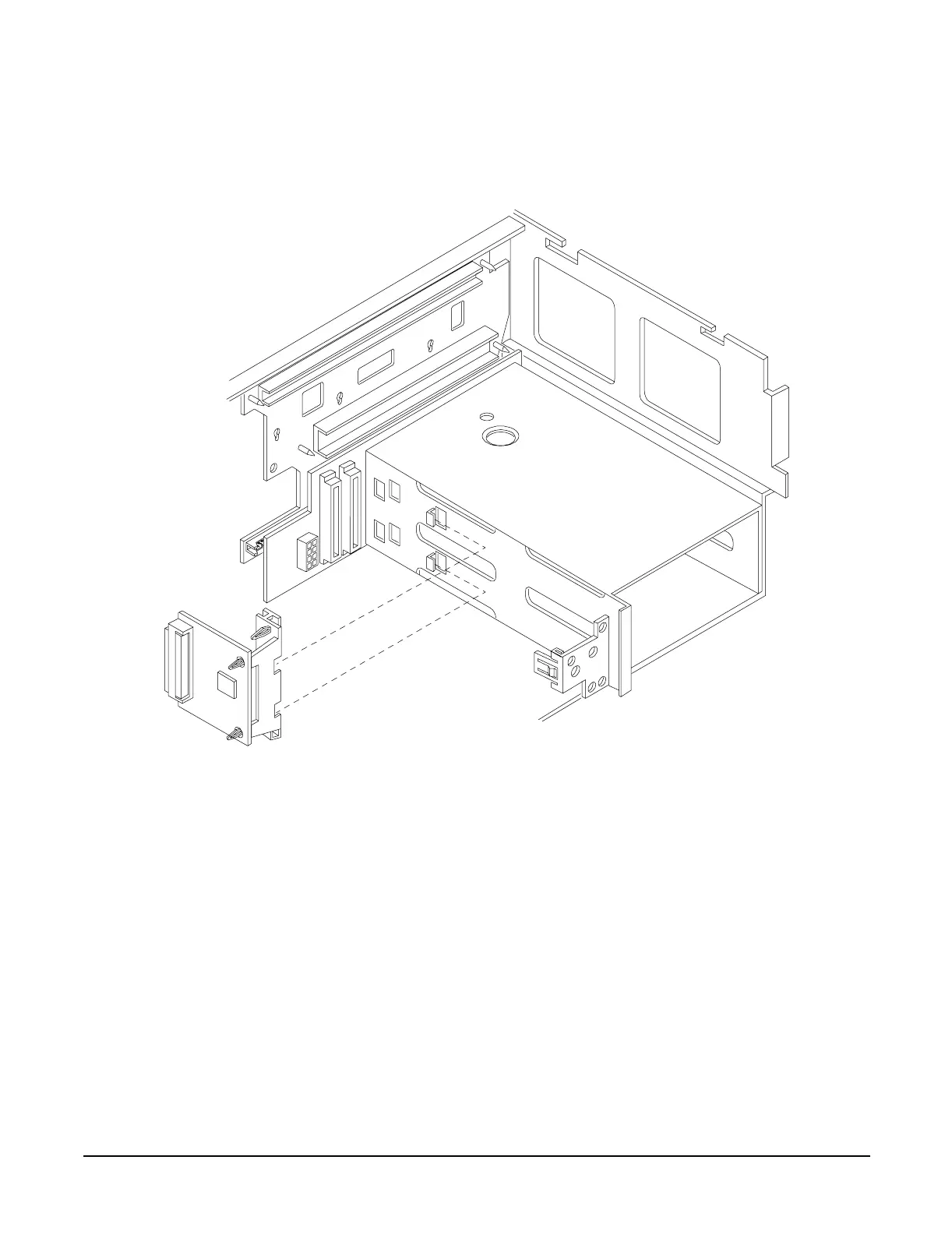Chapter 5
U320 SCSI Enablement and Conversion Procedures
Converting SCSI From Duplex to Simplex Operation
73
Step 4. Remove the SCSI duplex board. Pull the SCSI duplex board forward to disconnect the backplane
connector and release it from the disk drive cage. See Figure 5-9, “Removing the Duplex Board.”
Figure 5-9Removing the Duplex Board
