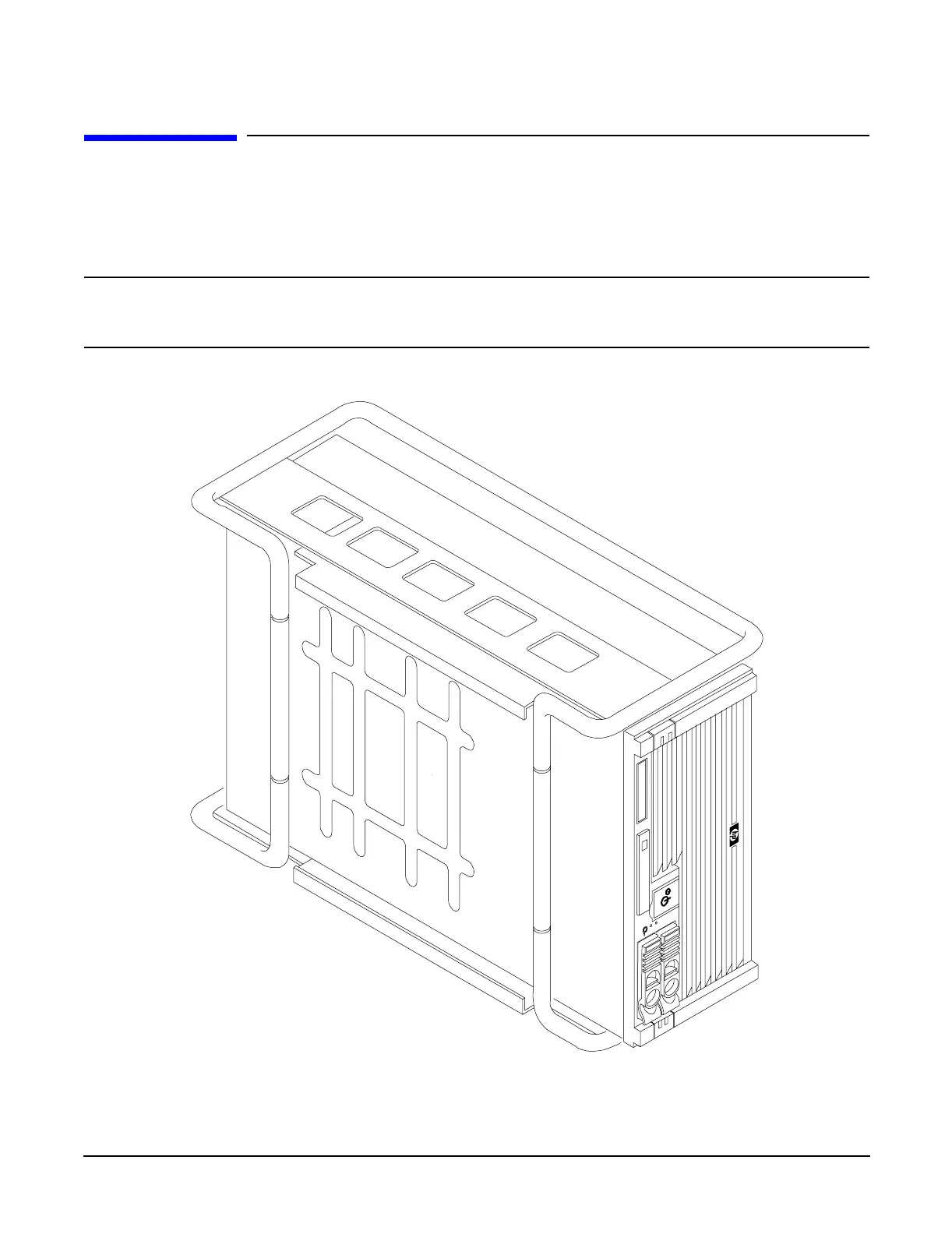Chapter 6
Removing and Replacing Core I/O Cards
Accessing a Pedestal Mounted Server
79
Accessing a Pedestal Mounted Server
The hp Integrity rx4640 Server is also designed to be pedestal mounted. You do not need to remove the
pedestal from the HP Server to gain access to internal components. The front bezel, front cover, and top cover
may be removed with the pedestal attached to the HP Server.
WARNING Ensure that the HP Server is properly grounded when performing
remove-and-replace procedures. Use an antistatic wrist strap and grounding mat
similar to those found in the HP Electrically Conductive Field Service Kit.
Figure 6-2 Pedestal Mounted hp Integrity rx4640 Server
