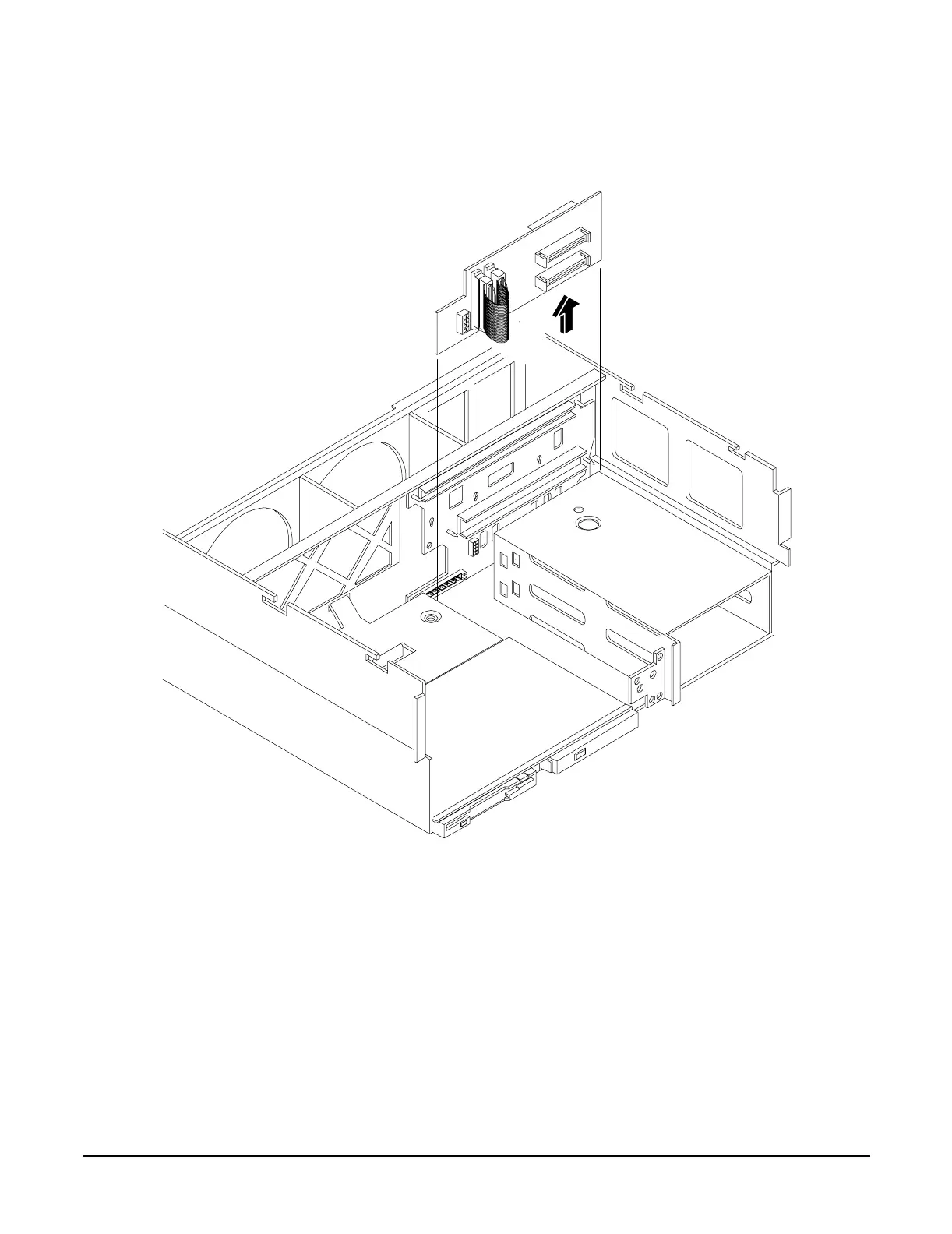Chapter 5
U320 SCSI Enablement and Conversion Procedures
Introduction
66
Step 6. Push the SCSI backplane board away from the disk drive cage and lift it up and out of the chassis.
Figure 5-4SCSI Backplane Removal and Replacement
Replacing the SCSI Backplane
To replace the SCSI backplane, perform the following steps:
Step 1. Replace the SCSI backplane to the rear of the disk drive cage.
Step 2. If you system is configured for simplex operation, connect the SCSI jumper cable to the SCSI
backplane connectors. See Figure 5-3 on page 65
Step 3. Re-plug the SCSI backplane-to-midplane cable back into the SCSI backplane.
Step 4. Re-plug the internal SCSI cable into the SCSI back plane.
If your server is configured for simplex operation, continue the upgrade at “Installing Server Components” on
page 68
Backplane shown with
jumper cable attached
