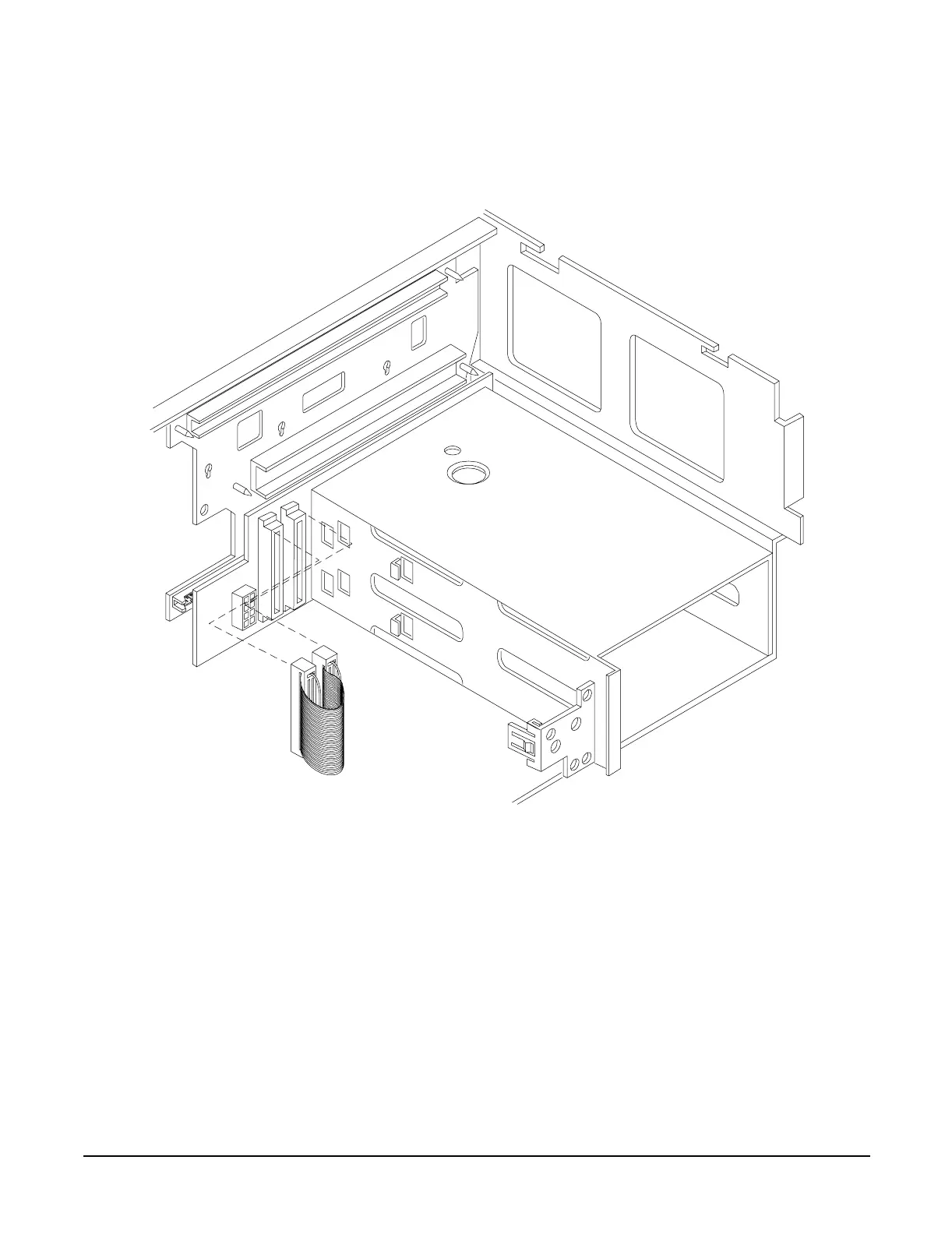Chapter 5
U320 SCSI Enablement and Conversion Procedures
Converting SCSI From Duplex to Simplex Operation
74
Step 5. Connect the SCSI jumper cable to the SCSI backplane connectors. See Figure 5-10, “Installing the
SCSI Jumper Cable.”
Figure 5-10 Installing the SCSI Jumper Cable
Installing Server Components
Install the following components in the server chassis:
Step 1. Replace the two hot-plug disk drives into the disk drive cage.
Step 2. Install the processor extender board. See “Installing a Memory Extender Board” on page 26.
Step 3. Install the memory extender board. See “Installing the Processor Extender Board” on page 23.
Step 4. Install the front and top covers. See “Front and Top Covers” on page 17.
Step 5. Install the front bezel. See “Installing the Front Bezel” on page 16.
