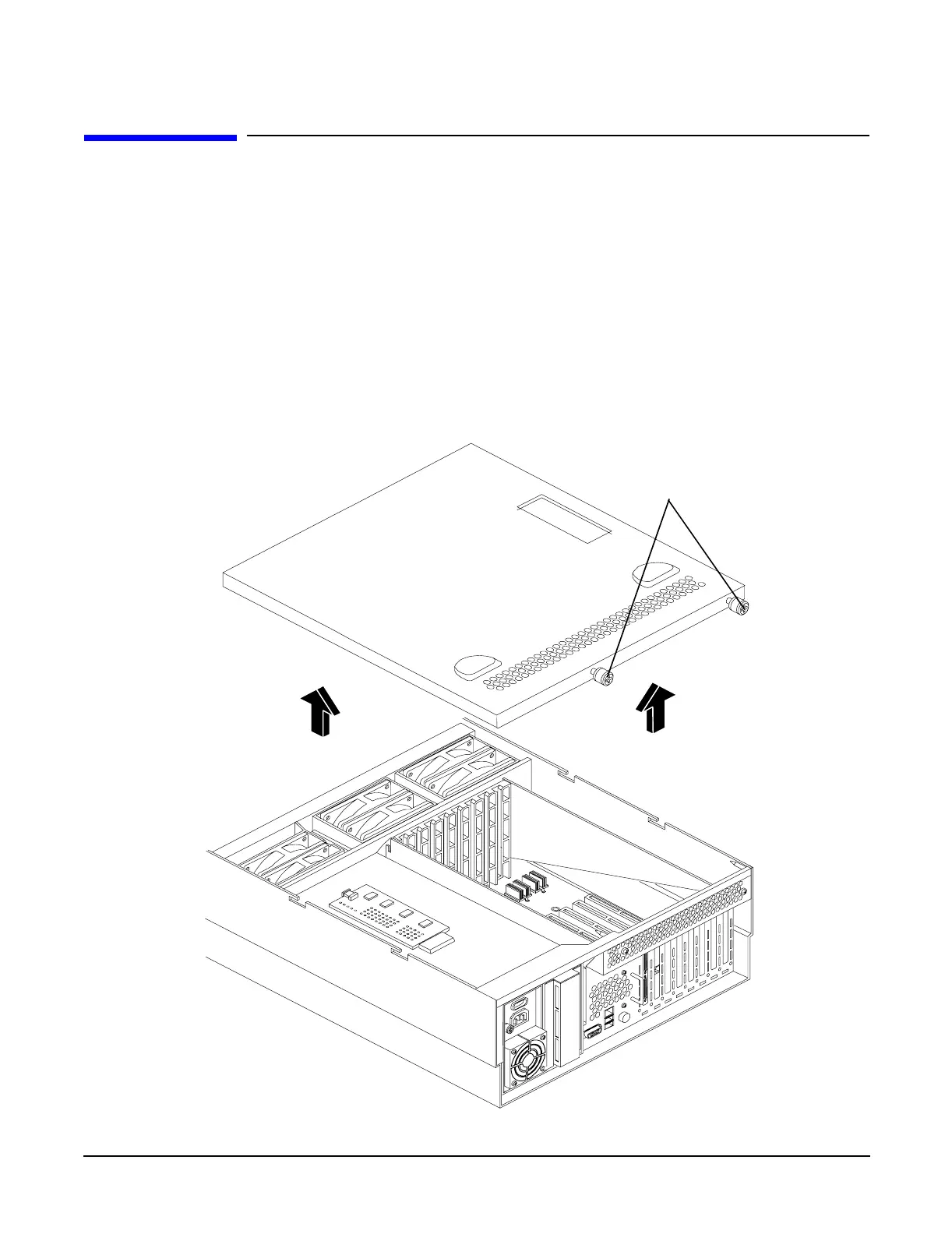Chapter 6
Removing and Replacing Core I/O Cards
Top Cover
80
Top Cover
Removing the Top Cover
To remove the top cover, perform the following steps:
Step 1. If rack mounted, slide the HP Server out from the rack until it stops. See “Accessing a Rack
Mounted Server” on page 77.
Step 2. Loosen the two captive thumbscrews that hold the top cover in place.
Step 3. Pull the cover toward the rear of the server to free the tabs from the slots in the center of the
chassis and lift it straight up.
Figure 6-3 Removing and Replacing the Top Cover
Thumbscrews
