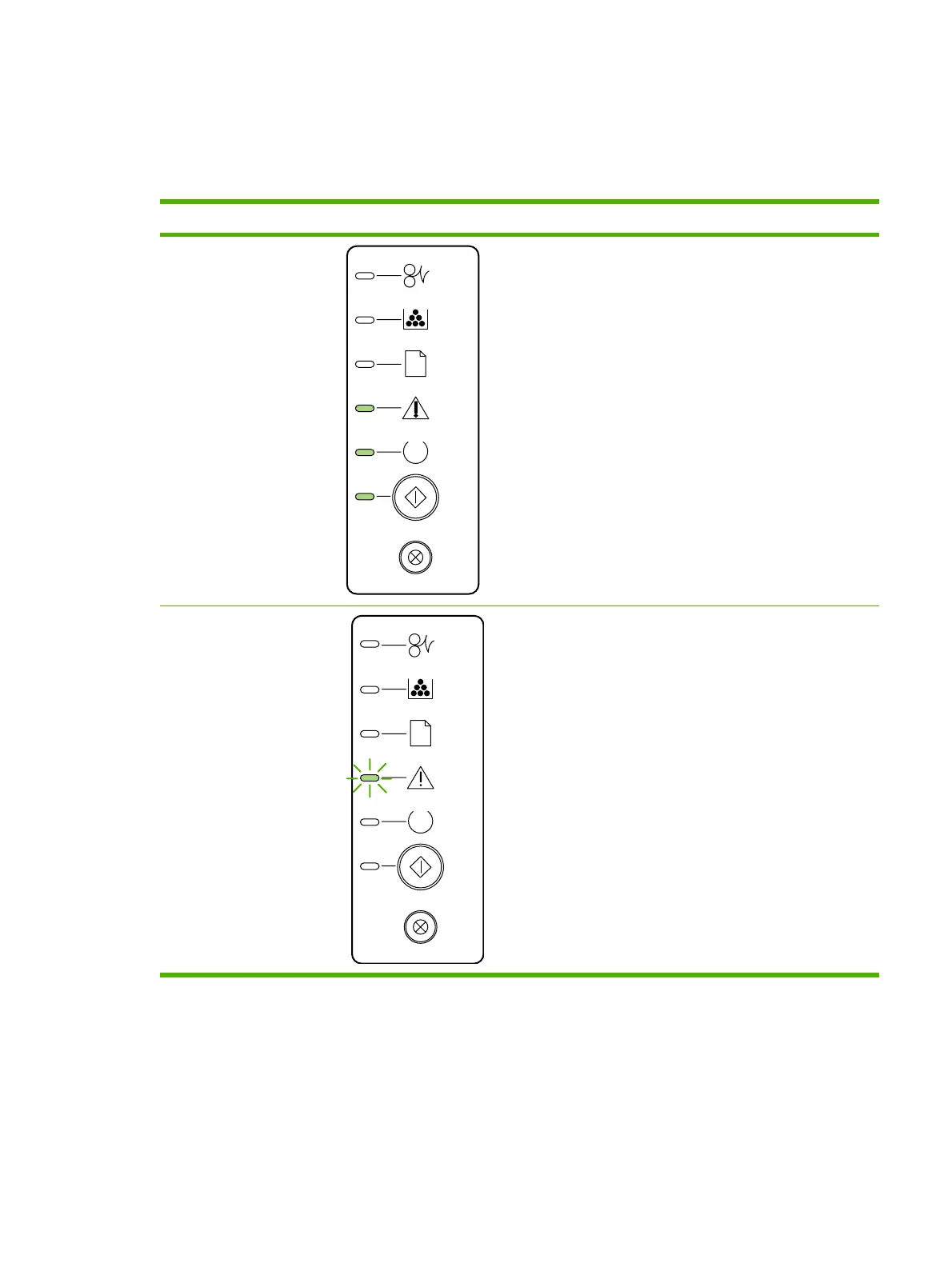Fatal error secondary messages
If the printer has a fatal error, press and hold the Go button to see a secondary error message.
Table 7-4 Fatal error secondary messages
Error code Pattern Description Action
79XXX General fatal error 1. Turn the printer off, and
then turn the printer on
again.
2. If the error persists,
disconnect the I/O
cable and print an
engine test. If the self-
test is successful,
reconnect the I/O cable.
3. If the error persists,
replace the formatter.
55
50007
Engine error. The formatter
and engine are not
communicating.
1. Unplug the printer, and
then plug it in again.
2. Reseat the formatter
cable in the ECU.
3. If the error persists,
replace the formatter.
4. If, after replacing the
formatter, the error
persists, replace the
ECU.
ENWW Fatal error secondary messages 147
For more information on the LaserJet P2015 Visit www.PrinterSupplies.com 800-551-1943
