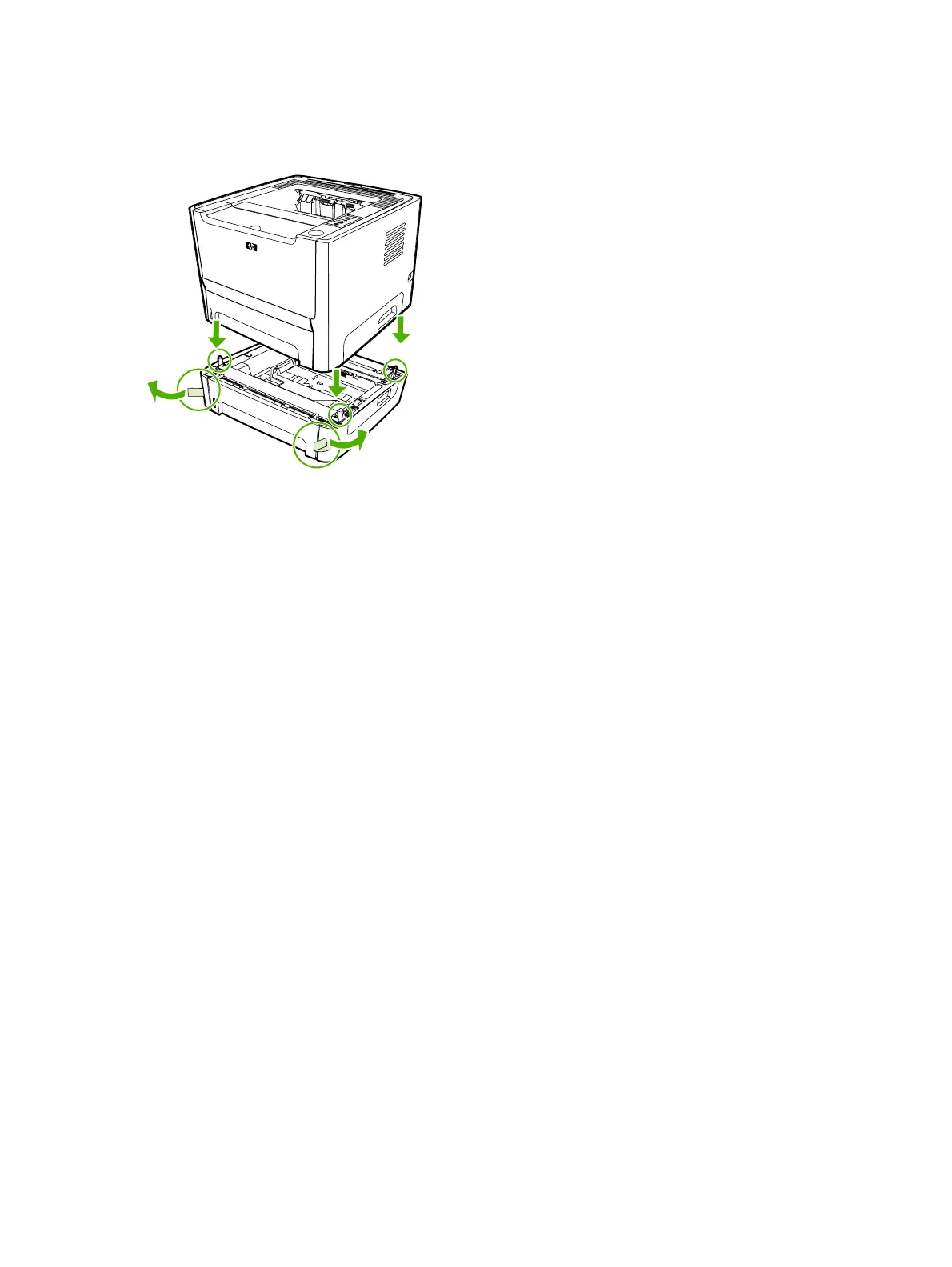Install tray 3
If you have tray 3, install tray 3 as shown.
Figure 2-2 Installing tray 3
After installing tray 3, configure the printer driver to allow printing from tray 3.
1. On the Windows task bar, click Start, click Settings, and then click Printers.
2. Right-click the HP LaserJet P2015 icon.
3. Click Properties.
4. Click the Device Settings tab.
5. Windows 2000/XP: Under Installable Options, change Tray 3 to Installed.
Windows 98/Me: Click Configure, and then select Tray 3 under Optional Paper Sources.
20 Chapter 2 Installation ENWW
For more information on the LaserJet P2015 Visit www.PrinterSupplies.com 800-551-1943
