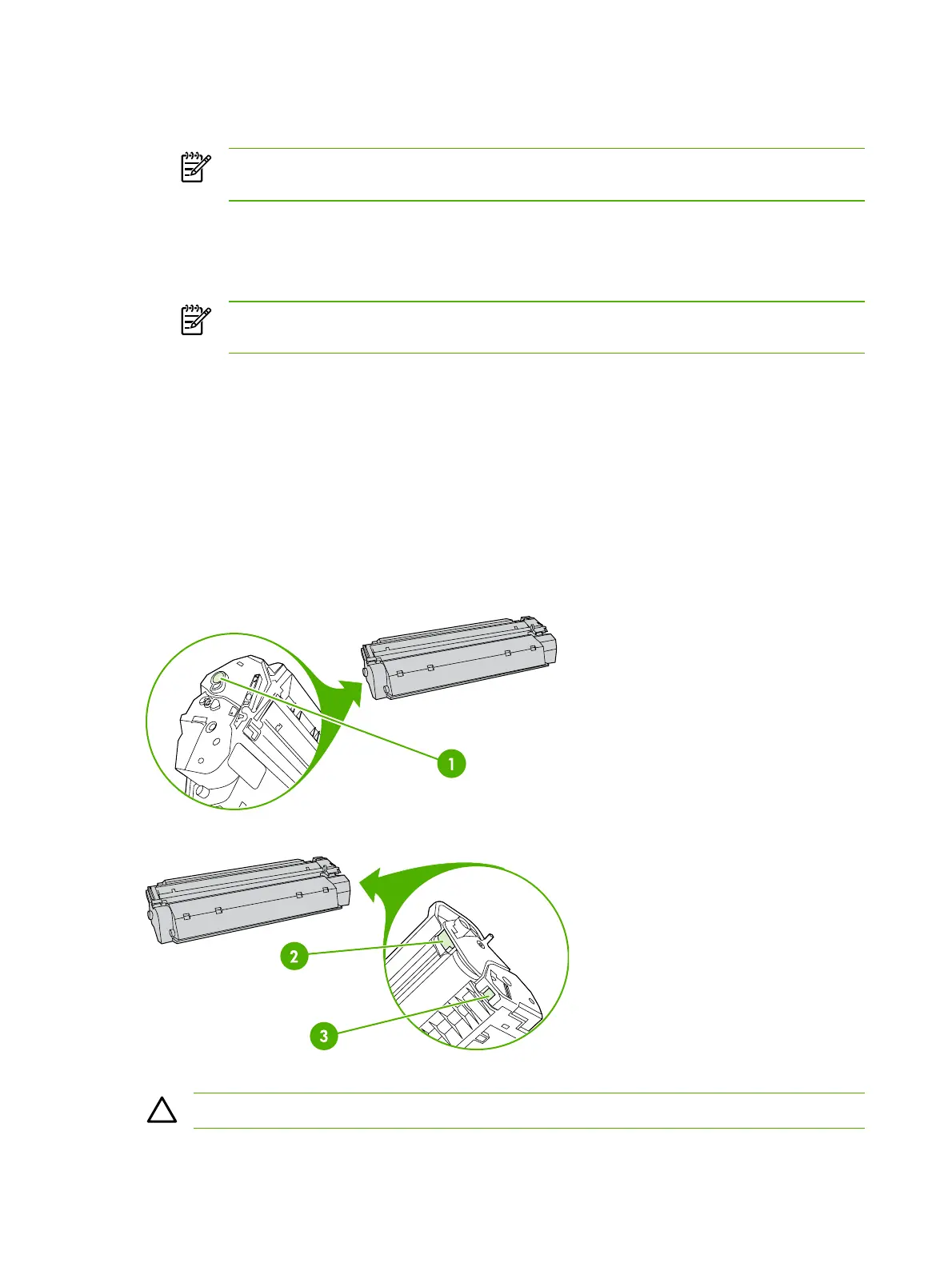3. Remove the heating element connector from the ECU. To measure the continuity of the heating
element, measure the resistance between the two pins at the end of the cable.
NOTE Normal resistance is 25 ohms +/- 10 ohms for the 110 V printer and 80 ohms +/-
20 ohms for the 220 V printer.
If no resistance is measured, replace the fuser.
4. Remove the thermistor connector, and then measure the resistance between J206 pins one and
two and between J206 pins three and four.
NOTE Normal resistance between both pairs of pins is 370K ohms +/- 50K ohms at 20°
C (68°F).
5. If no resistance is measured, replace the fuser.
High-voltage contacts check
The high-voltage contacts in the printer must have a good connection with the contacts on the print
cartridge to provide the necessary voltages for the electrophotographic processes.
Checking the print cartridge contacts
Remove the print cartridge and visually inspect the three connection points on the ends of the print
cartridge: drum ground (1), charging (2), and developing roller (3). If one is dirty or corroded, clean
the connection with isopropyl alcohol. If one is damaged, replace the print cartridge.
Figure 7-2 Print cartridge high-voltage connection points (right side)
Figure 7-3 Print cartridge high-voltage connection points (left side)
CAUTION After removing the print cartridge, handle it only on the ends.
174 Chapter 7 Problem solving ENWW
For more information on the LaserJet P2015 Visit www.PrinterSupplies.com 800-551-1943
