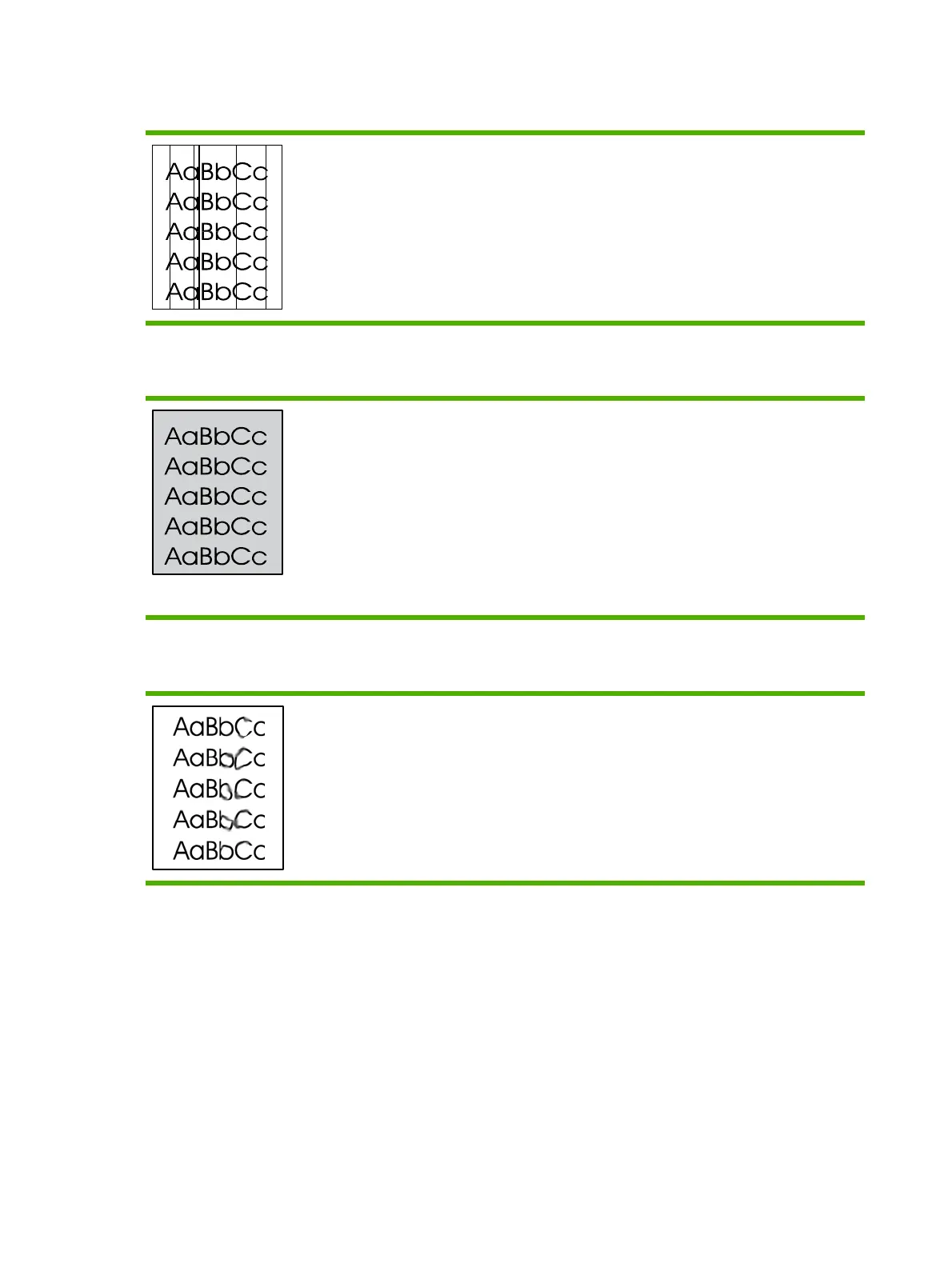Vertical lines
The photosensitive drum inside the print cartridge has
probably been scratched. Install a new HP print cartridge.
Gray background
●
Make sure that tray 1 is in place.
●
Decrease the print density setting through
HP ToolboxFX or the embedded Web server. This
decreases the amount of background shading.
●
Change the media to a lighter basis weight.
●
Check the printer's environment. Very dry (low
humidity) conditions can increase the amount of
background shading.
●
Install a new HP print cartridge.
Toner smear
●
If toner smears appear on the leading edge of the
media, the media guides might be dirty. Wipe the
media guides with a dry, lint-free cloth.
●
Check the media type and quality.
●
Try installing a new HP print cartridge.
●
The fuser temperature might be too low. In your printer
driver, make sure the appropriate media type is
selected.
156 Chapter 7 Problem solving ENWW
For more information on the LaserJet P2015 Visit www.PrinterSupplies.com 800-551-1943
