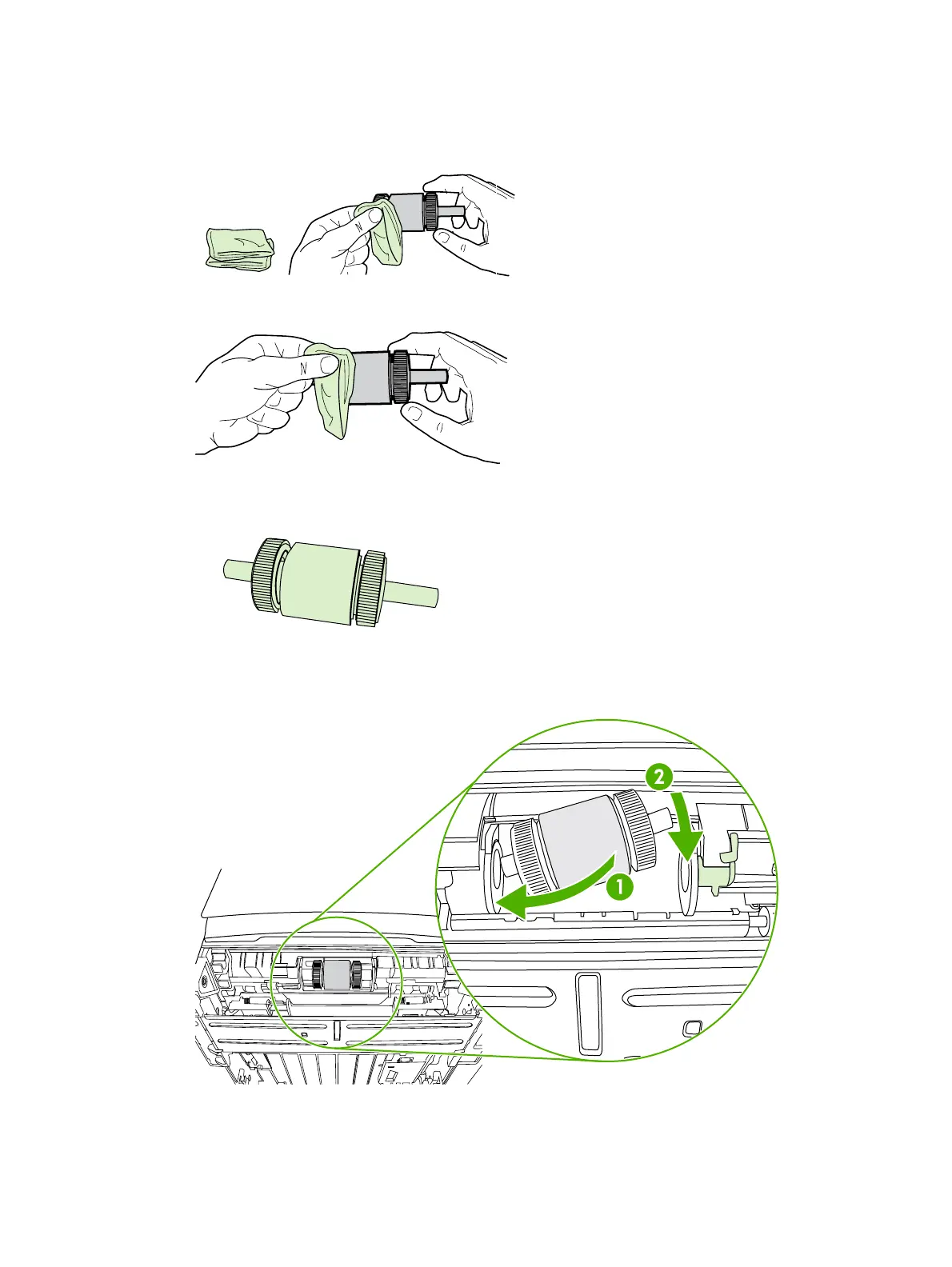10. Dab a lint-free cloth in water, and scrub the roller.
11. Using a dry, lint-free cloth, wipe the pickup roller to remove loosened dirt.
12. Allow the pickup roller to dry completely.
13. Insert the left side of the pickup roller into the left slot (1), and insert the right side (the side that
has the notches in the shaft) into the right slot (2).
ENWW Clean the pickup roller (tray 2) 59
For more information on the LaserJet P2015 Visit www.PrinterSupplies.com 800-551-1943
