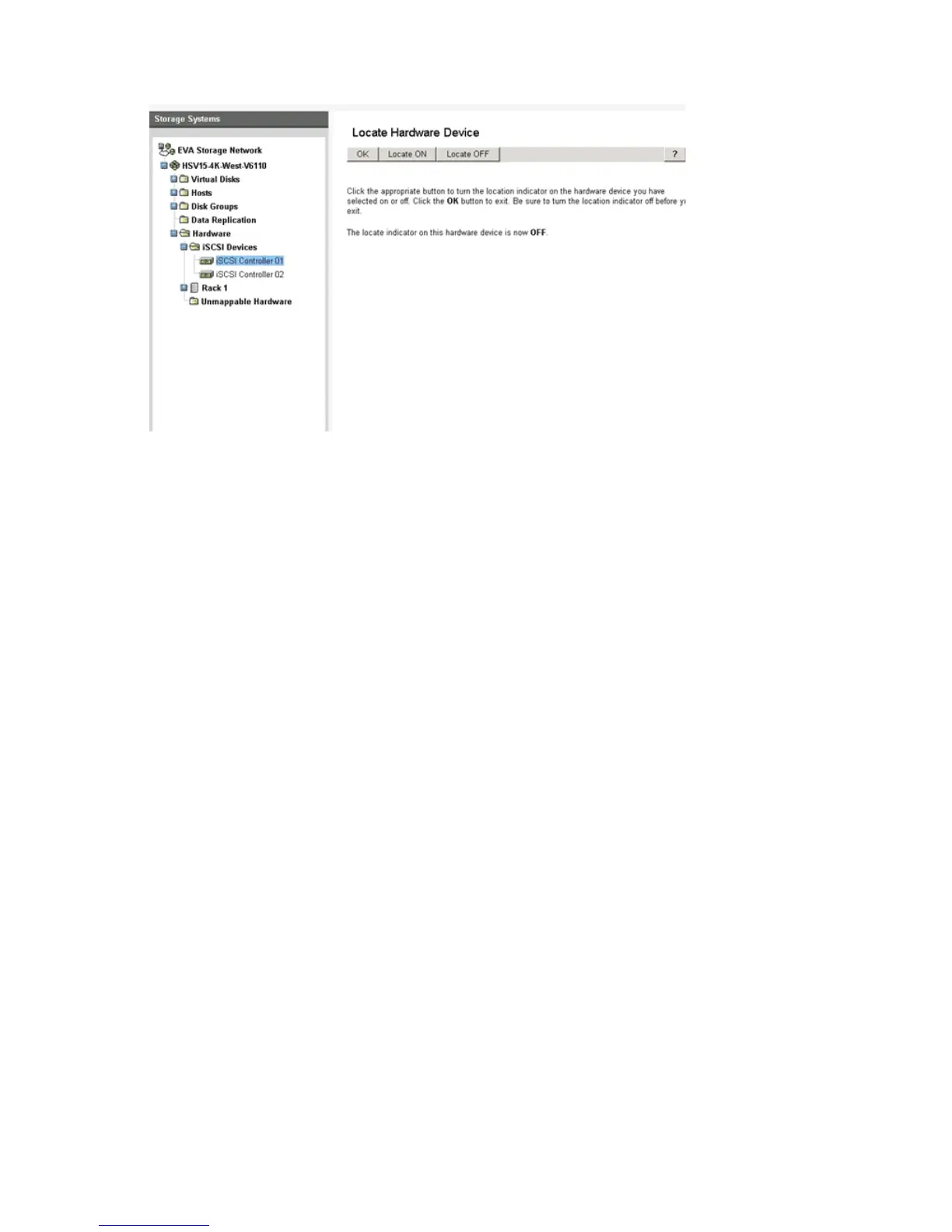• In HP Command View EVA, select the General tab, and then click the Locate button. Use the Locate
ON and Locate OFF buttons to control the blue LED (Figure 83).
Figure 83 Using HP Command View EVA to locate a hardware device
.
MPX200 log data
The MPX200 maintains a log that can be displayed through the CLI. The log is persistent through
reboots or power cycles. To view the log, use the CLI command show logs.
See Table 27 on page 209, Table 28 on page 227, and Table 29 on page 230 for log data descriptions.
MPX200 statistics
Statistics for the iSCSI and Fibre Channel ports are available through the CLI. To view statistics, use
the CLI command show stats.
MPX200 ping command
The ping command is the most basic network troubleshooting tool that is available to troubleshoot
FCIP route problems. This command runs a diagnostic in which a message is sent to a destination,
the destination echoes a reply, and the command returns the amount of time it took to reach the
destination and back.
For troubleshooting an intermittent FCIP link run the ping command for an extended period of time,
recording the output. The output should be evaluated looking for large deviations in the ping-time or
lost-packets. Also use the maximum packet-size for the ping test; using the 56-byte default packet
size is not a typical packet size using for FCIP. Figure 84 illustrates the ping command.
Diagnostics and troubleshooting130
