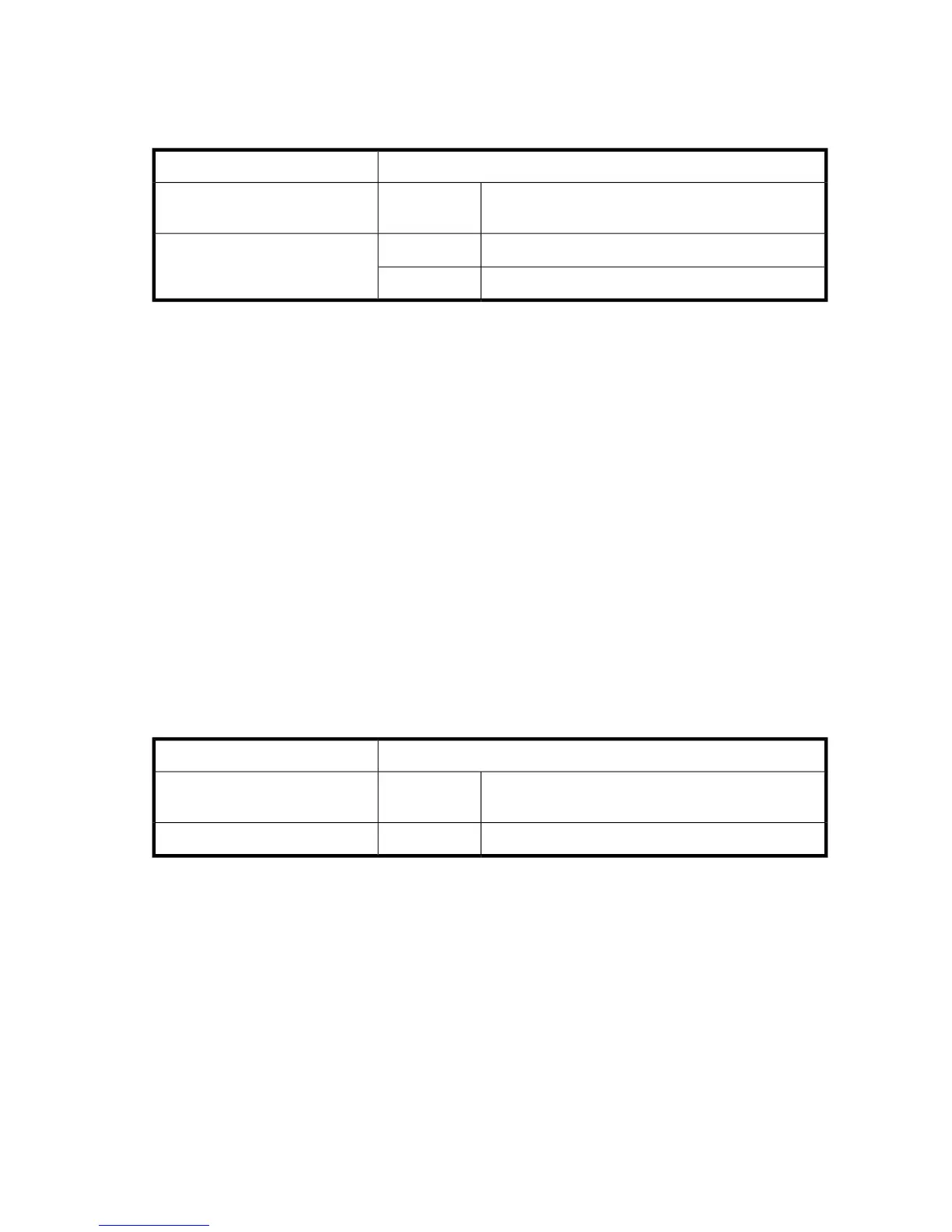Show targets
Displays the targets discovered by the FC router, iSCSI router, or both.
NoneAuthority
fc
iscsi
show tar-
gets
Syntax
Displays FC targets.
fc
Keywords
Displays iSCSI targets.
iscsi
Example 1:
MPX200 <1>#> show targets fc
Target Information
--------------------
WWNN 50:00:1f:e1:50:07:0c:e0
WWPN 50:00:1f:e1:50:07:0c:e9
Port ID 02-f7-01
State Online
WWNN 50:00:1f:e1:50:07:0c:e0
WWPN 50:00:1f:e1:50:07:0c:ec
Port ID 8b-ad-f2
State Online
Example 2:
MPX200 <1>#> show targets iscsi
No Targets found.
Show VPGroups
Displays information about the blade’s configured VPGs.
NoneAuthority
[vp index]
show vp-
groups
Syntax
The number (1–4) of the VPG to be displayed.
vp index
Keywords
Example 1: The following example shows the show vpgroups command for a specific VPG:
MPX200 <1>#> show vpgroups 2
VpGroup Information
---------------------
Index 2
VpGroup Name VPGROUP_2
Status Enabled
WWPNs 21:01:00:c0:dd:13:16:44
21:01:00:c0:dd:13:16:45
Example 2: The following example shows the show vpgroups command for all VPGs:
MPX200 Multifunction Router 181
