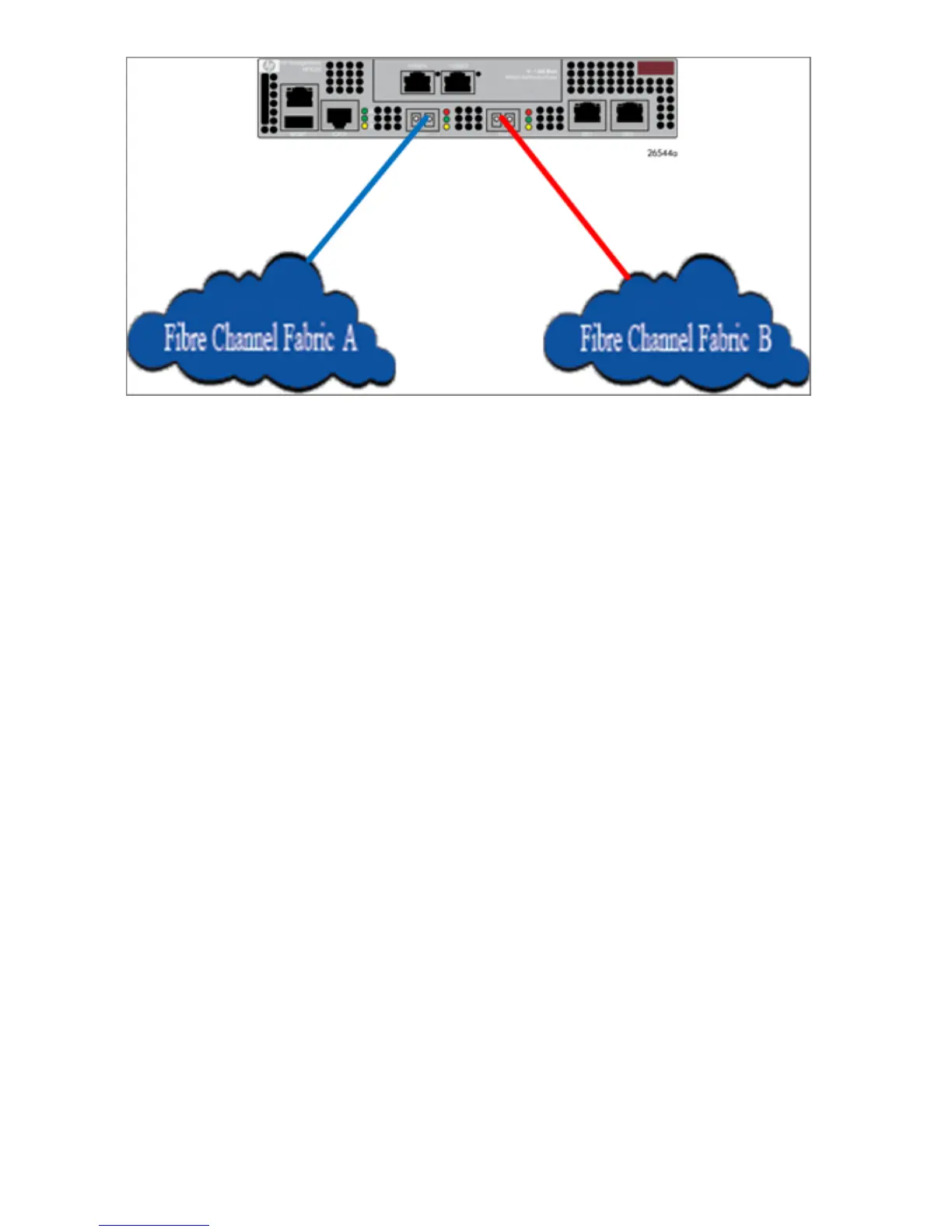Figure 12 Open zone configuration
.
Fibre Channel switch-based zoning
Each FC port on the MPX200 uses N_Port ID Virtualization (NPIV) to create a total of four unique,
virtual world wide node names (WWNNs) per physical FC port. To create proper zoning, you must
understand the use of VPGs. A VPG consists of a WWNN from each of the four physical FC ports.
This allows presentation for up to 1,024 LUNs from a single EVA.
Place an EVA target port in the same zone as one of the VPG ports, as shown in Figure 13. This
ensures a single path to the FC port on the router blade and gives you more control of load balancing
through the router.
Managing the MPX200 using HP Command View EVA34
