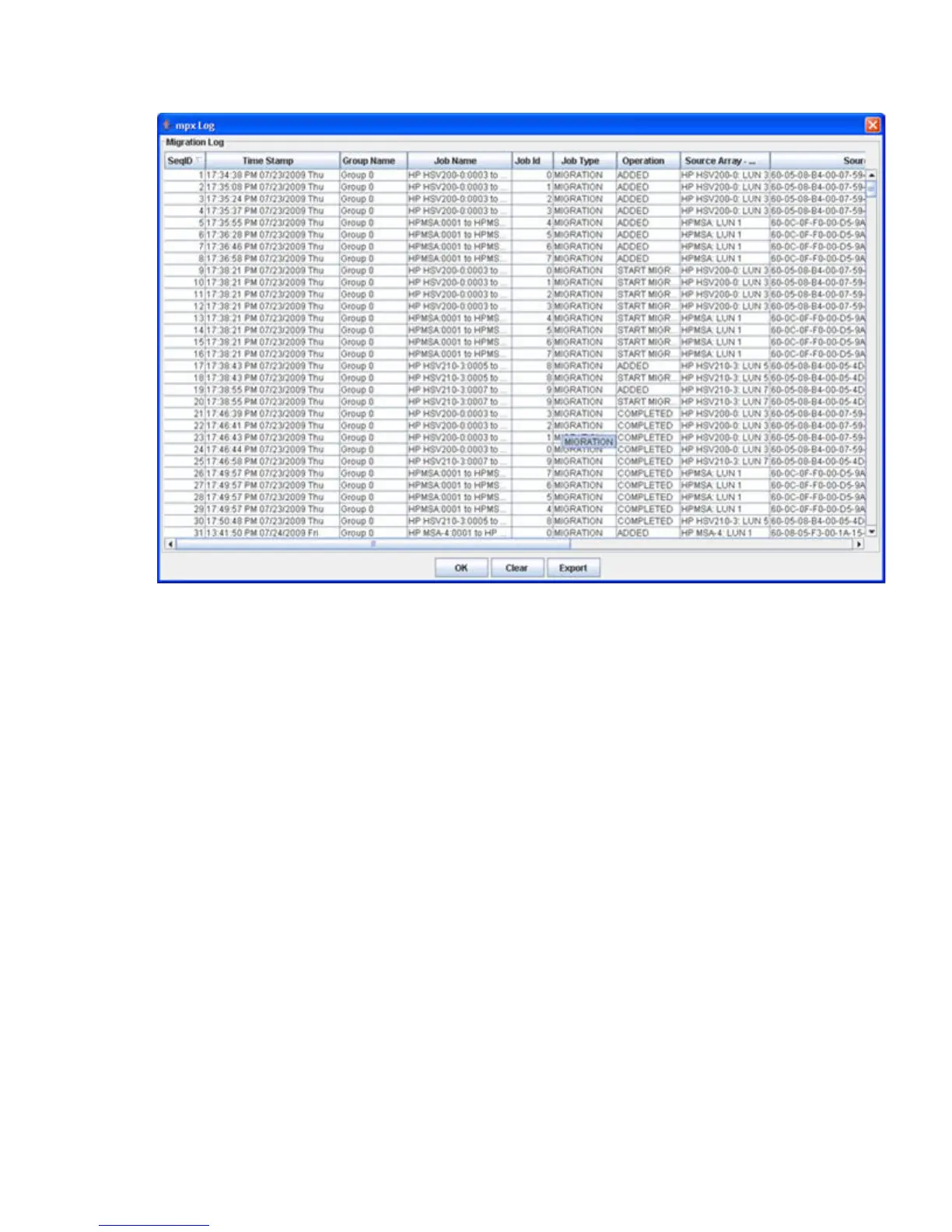2. In the Log Type dialog box, click Data Migration Logs.
Figure 106 shows an example of the mpx Log: Migration Log dialog box.
Figure 106 mpx Log: Migration Log
.
The migration job log contains the following columns of information:
• SeqID: Sequential ID of log entries.
• Time Stamp: Log entry time, based on router system time.
• Group Name: User-defined job group or Group 0.
• Job Name: User-defined name for the job.
• Job ID: Numeric ID.
• Job Type: Migration job type (COMPARE or MIGRATION).
• Operation: Task or action (ADDED, STARTED, COMPLETED, or ACK).
• Source Array LUN: Migration source LUN.
• Dest Array LUN: Migration destination LUN.
• Source Array WWULN: World wide unique LUN name for the source array.
• Dest Array WWULN: World wide unique LUN name for the destination array.
• Migr Size: Ssize of the migration job (source LUN).
Buttons on the bottom of the mpx Log: Migration Log dialog box provide the following actions:
• Click OK to close the log window after you have finished viewing it.
• Click Clear to delete the contents of the log.
• Click Export to download the logs in CSV format that can be viewed in a spreadsheet applic-
ation, such as Microsoft Excel.
Offline Data Migration284