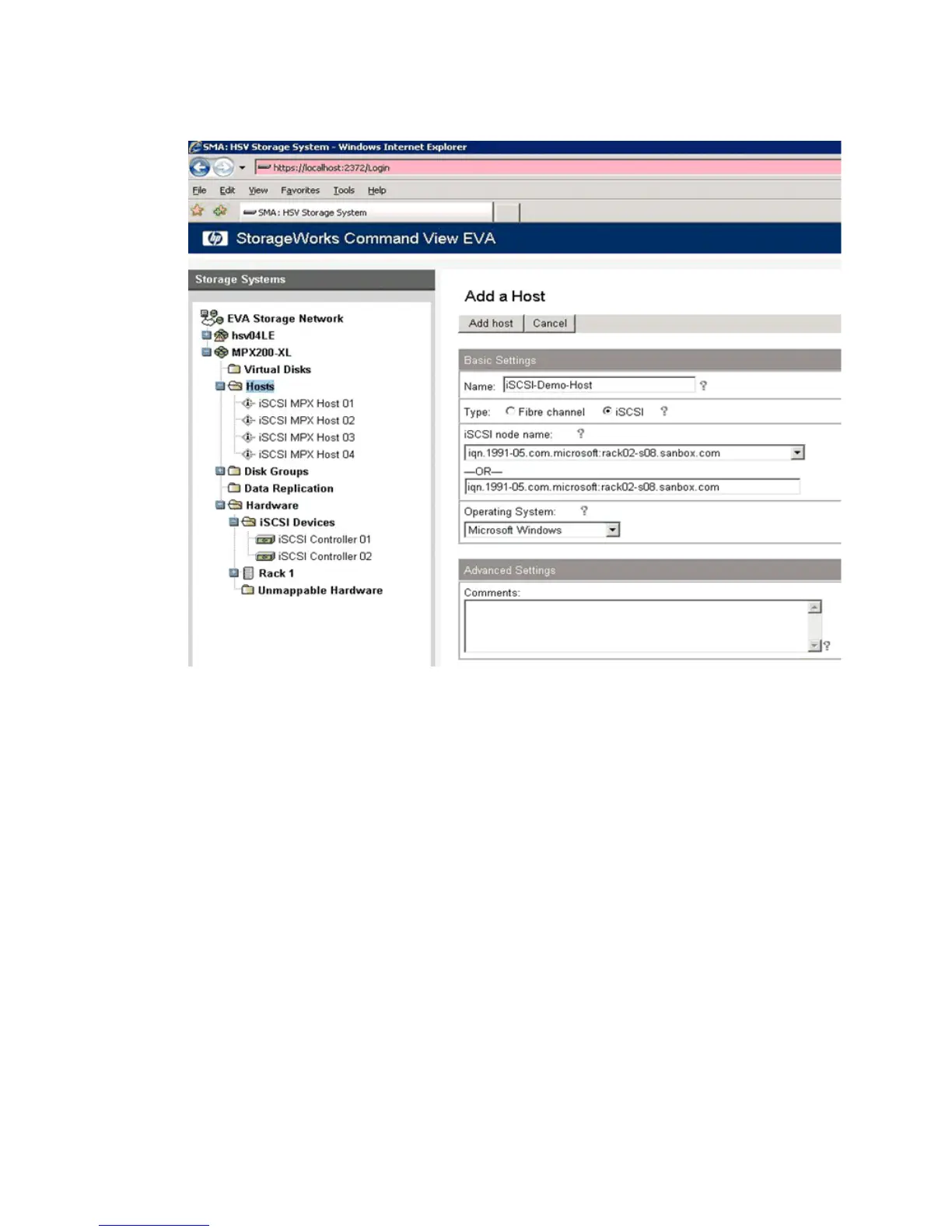2. In HP Command View EVA, set up the iSCSI host and virtual disks.
a. Click the EVA storage system icon to start the iSCSI storage presentation.
In Figure 28, MPX200-XL is the target EVA storage system.
Figure 28 Adding a host
.
b. Select the Hosts folder.
c. Click Add host to create an iSCSI initiator host.
A dialog box opens.
• Enter a name for the initiator host in the Name box.
• Select iSCSI as the Type.
• Select the initiator iSCSI qualified name (IQN) from the iSCSI node name list.
• Select an operating system from the Operating System list.
d. Create a virtual disk and present it to the host you created in Step 2.c. Note the circled
number in the target IQN in ; it will be referenced during initiator login. See Figure 29 and
Figure 30.
MPX200 iSCSI configuration rules and guidelines54