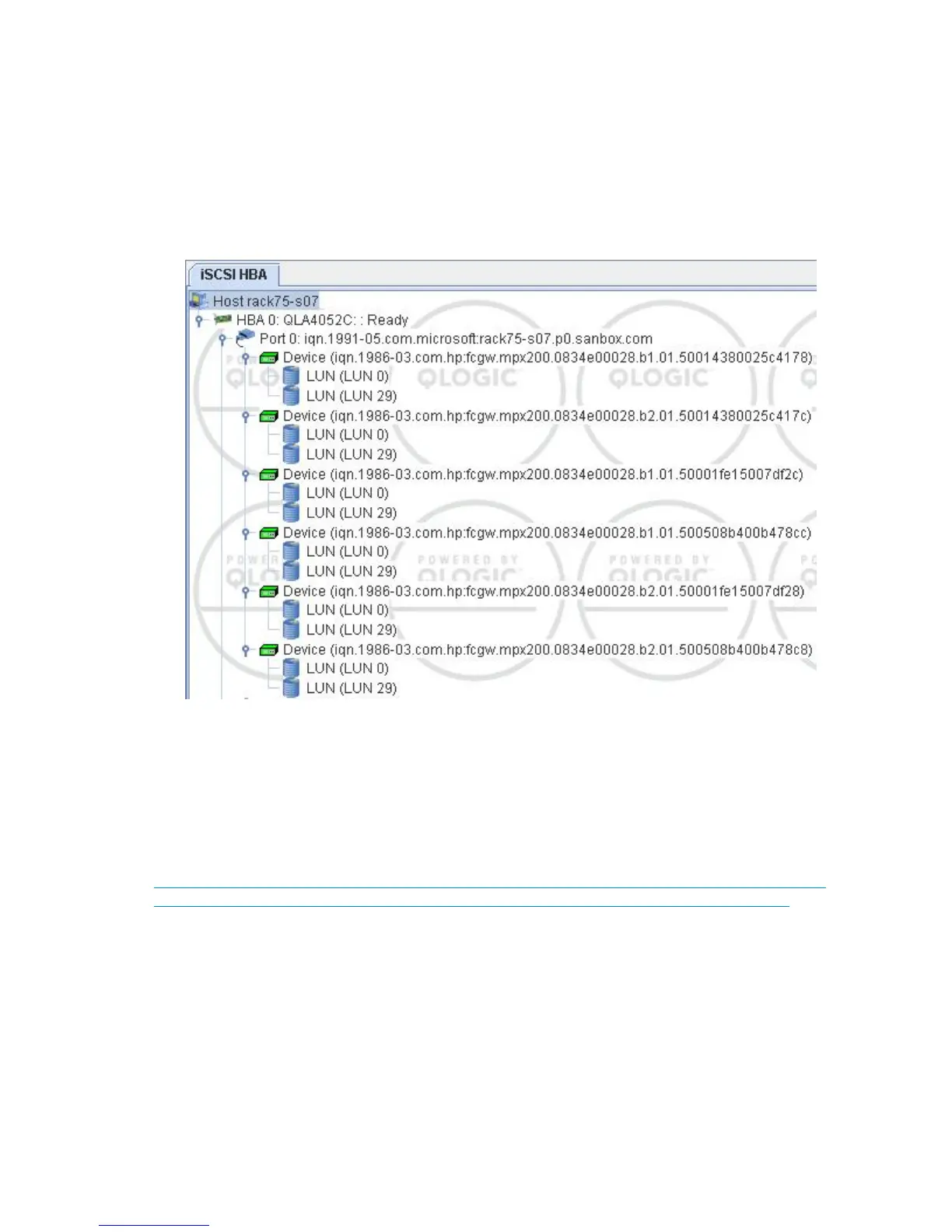Presenting LUNs to the QLogic iSCSI initiator
To present LUNs to the QLogic iSCSI initiator:
1. Follow the procedure in Step 2 on page 54 to:
• Create an iSCSI host.
• Present LUNs to the iSCSI host.
2. On the iSCSI HBA tab (Figure 54), verify that the QLogic iSCSI HBA is connected to the iSCSI
LUNs in SMS under the HBA iSCSI port.
Figure 54 iSCSI HBA port connections
.
Use the Microsoft iSCSI initiator services to manage the iSCSI target login and LUN load-balancing
policies.
Installing the HP MPIO Full Featured DSM for EVA
Follow the procedure in the Installation and Reference Guide, available at
http://h20000.www2.hp.com/bizsupport/TechSupport/DocumentIndex.jsp?contentType=SupportManual&
lang=en&cc=us&docIndexId=64179&taskId=101&prodTypeId=18964&prodSeriesId=421492.
After installing the HP MPIO Full Featured DSM for EVA, open Computer Management to view and
control the iSCSI LUNs (Figure 55).
MPX200 Multifunction Router 87
