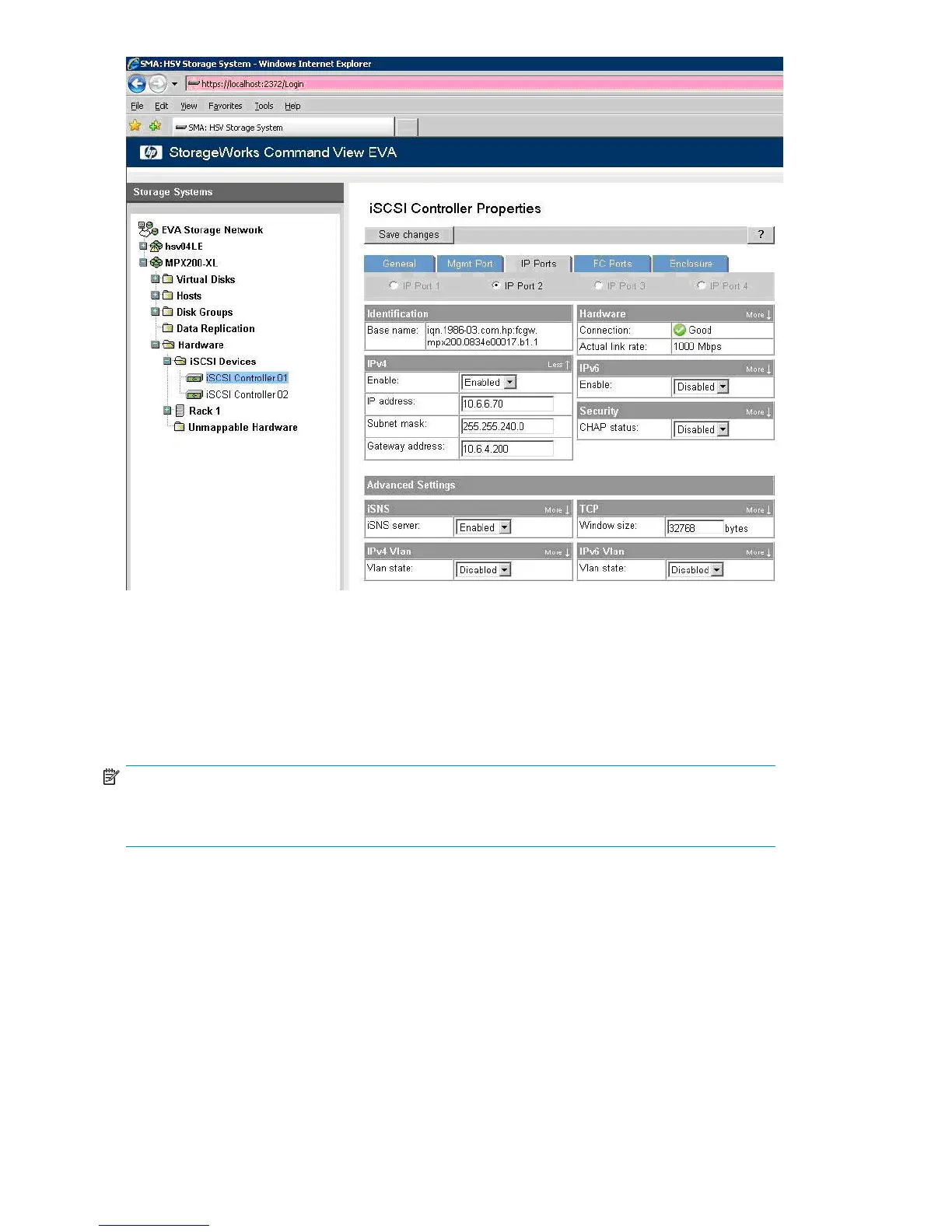Figure 17 iSCSI controller properties: IP Ports tab
.
Setting the date and time on the MPX200
Setting the date and time on the MPX200 ensures the synchronization of events and assists in
troubleshooting. You have three options for setting the date and time, as shown in Figure 18.
NOTE:
HP recommends using the Network Time Protocol (NTP) settings, if available on your network. This
provides redundancy through multiple time servers.
Managing the MPX200 using HP Command View EVA38
