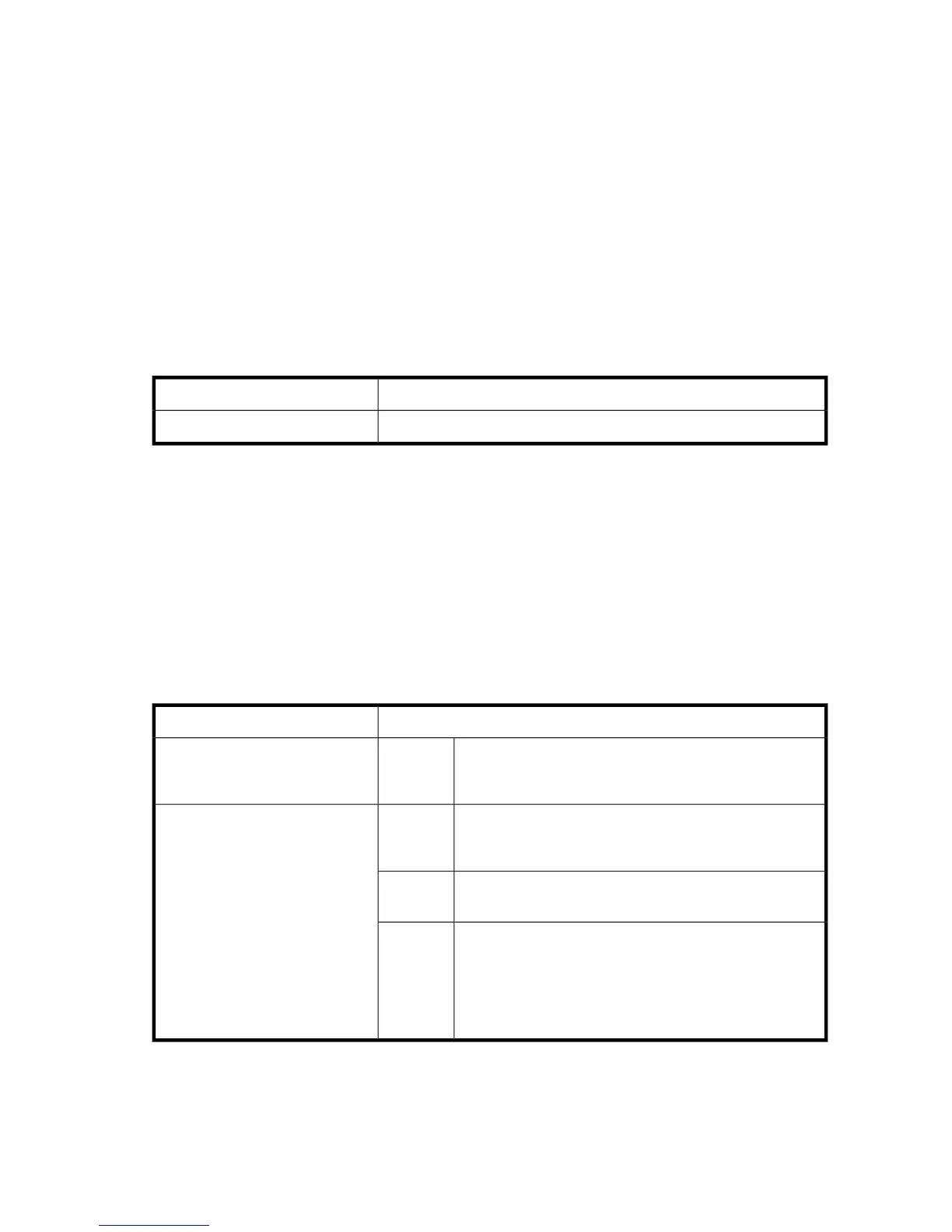show mgmt
show ntp
show perf [byte | init_rbyte | init_wbyte |tgt_rbyte | rgt_wbyte]
show presented_targets [fc|iscsi]
show properties]
show snmp
show stats
show system
show targets [fc | iscsi]
show vpgroups [vpgroup index]
shutdown
target [rm]
traceroute
History
Displays a numbered list of the previously entered commands.
NoneAuthority
history
Syntax
Example:
MPX200 <1>(admin) #> history
1: admin start
2: help
3: history
MPX200 <1>(admin) #>
Image
Updates the router’s firmware image and cleans up (removes) the image files in the router’s /var/
ftp directory.
Admin sessionAuthority
cleanup
list [file]
unpack [file]
image
Syntax
Removes all firmware image files in the router’s /var/ftp
directory. These are files transferred by the user when updat-
ing the router’s firmware image.
cleanup
Keywords
Displays a list of the firmware image files in the router’s /
var/ftp directory.
list
[file]
Unpacks the firmware image file specified in the [file]
parameter, and then installs the firmware image on the
router. Before using this command, you must use FTP to
transfer the firmware image file to the router’s /var/ftp
directory. To activate the new firmware, you must reboot
the router.
unpack
[file]
Example 1:
MPX200 Multifunction Router 149