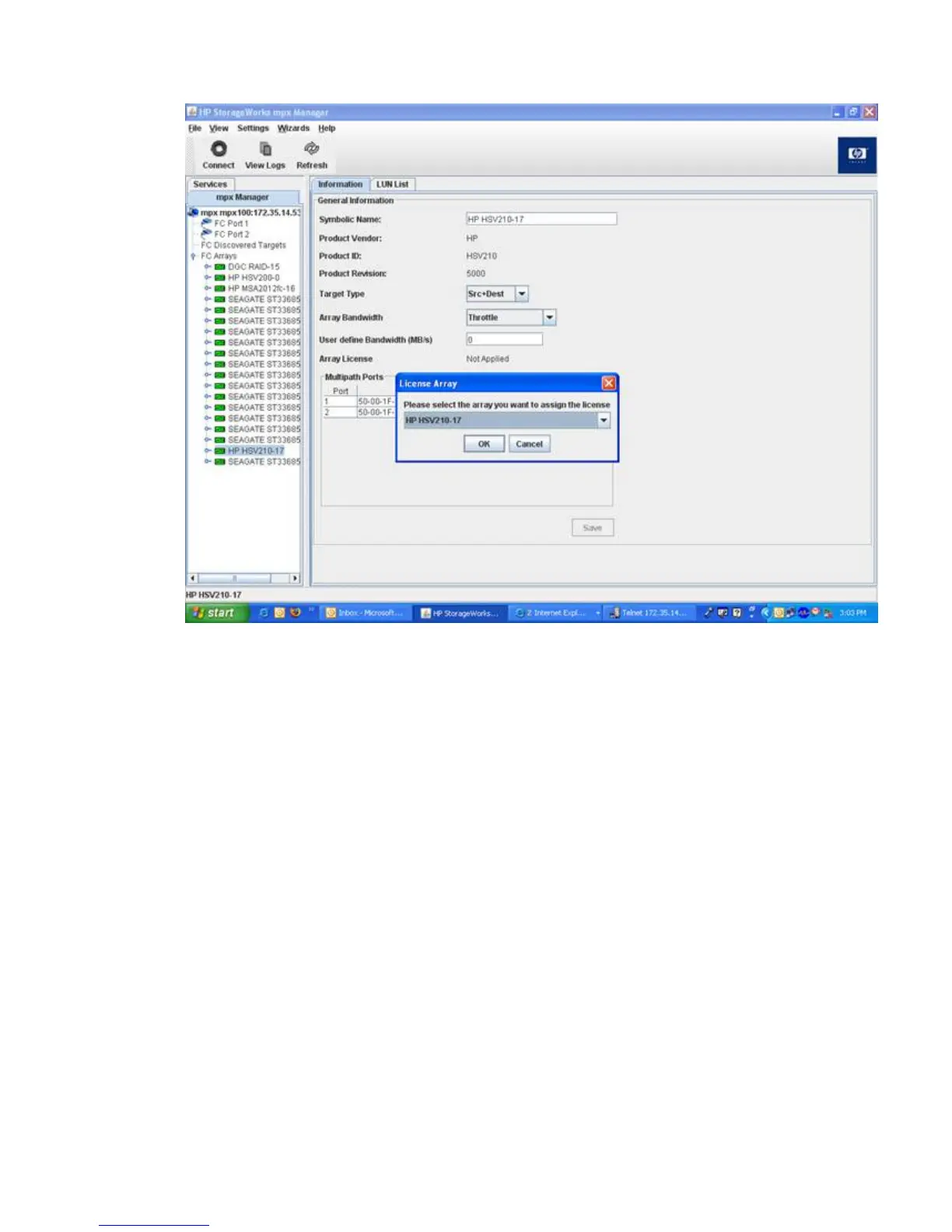4. In the License Array dialog box (Figure 112), select the array for which you want to apply the
license, and then click OK.
Figure 112 License Array dialog box
.
The Information page for the selected array now shows the Array License as Licensed, as shown
in Figure 113.
MPX200 Multifunction Router 293