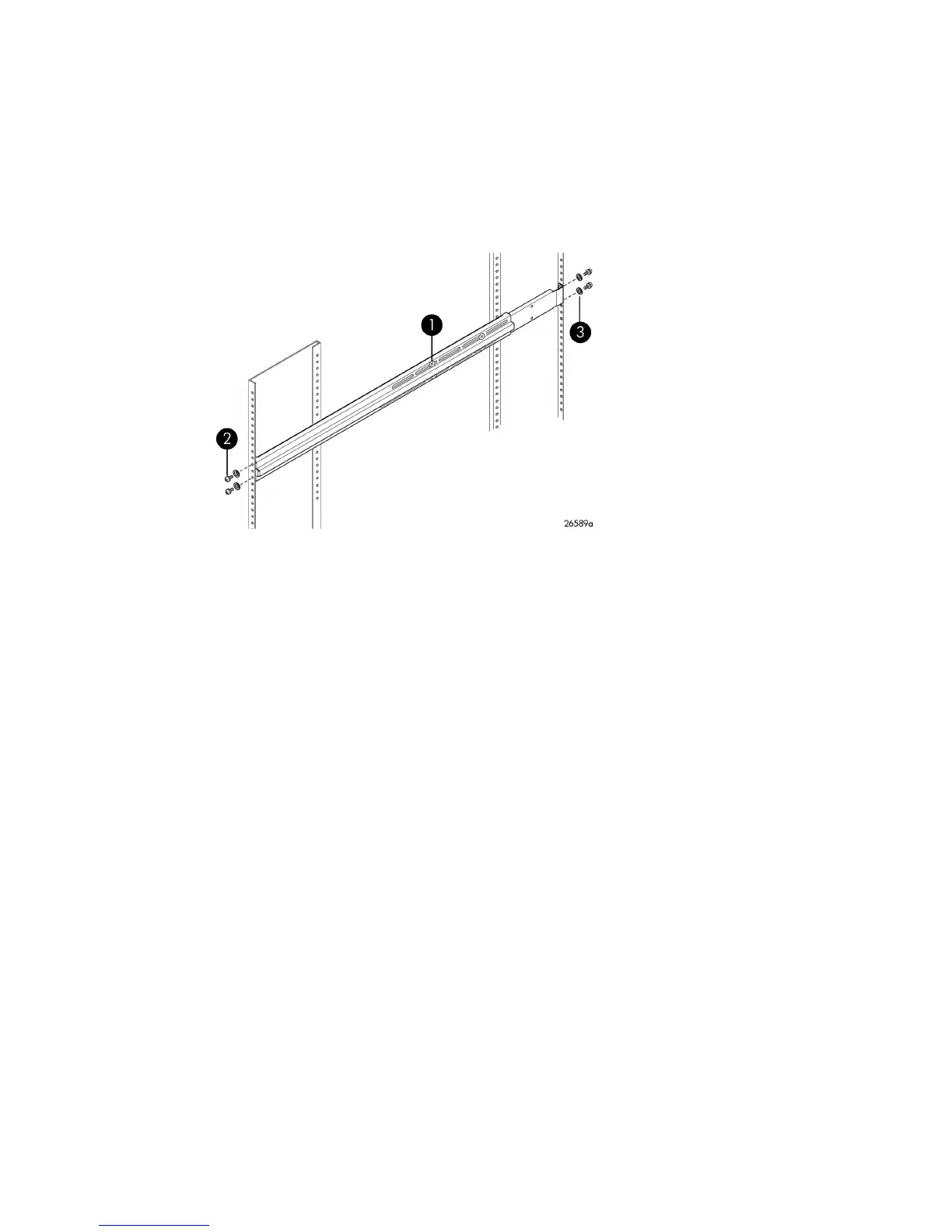3. Install the rails in the rack.
There are two inner rails and two outer rails. Slide each inner rail into the corresponding outer
rail to create a complete rack rail.
a. Extend the rack rails to fit the inner dimensions of the rack. The rail flanges on both ends fit
inside the rack.
b. Make sure the inner rail is toward the front of the rack.
c. Fasten the rail flanges to the rack on both ends using two 10-32 x 3/8 in. screws in the
upper and lower holes (Figure 8).
3. Washer1. Screw, flathead, 6-32 x 1/4 in.
2. Screw, panhead, 10-32 x 3/8 in.
Figure 8 Inner rack view
.
MPX200 Multifunction Router 29