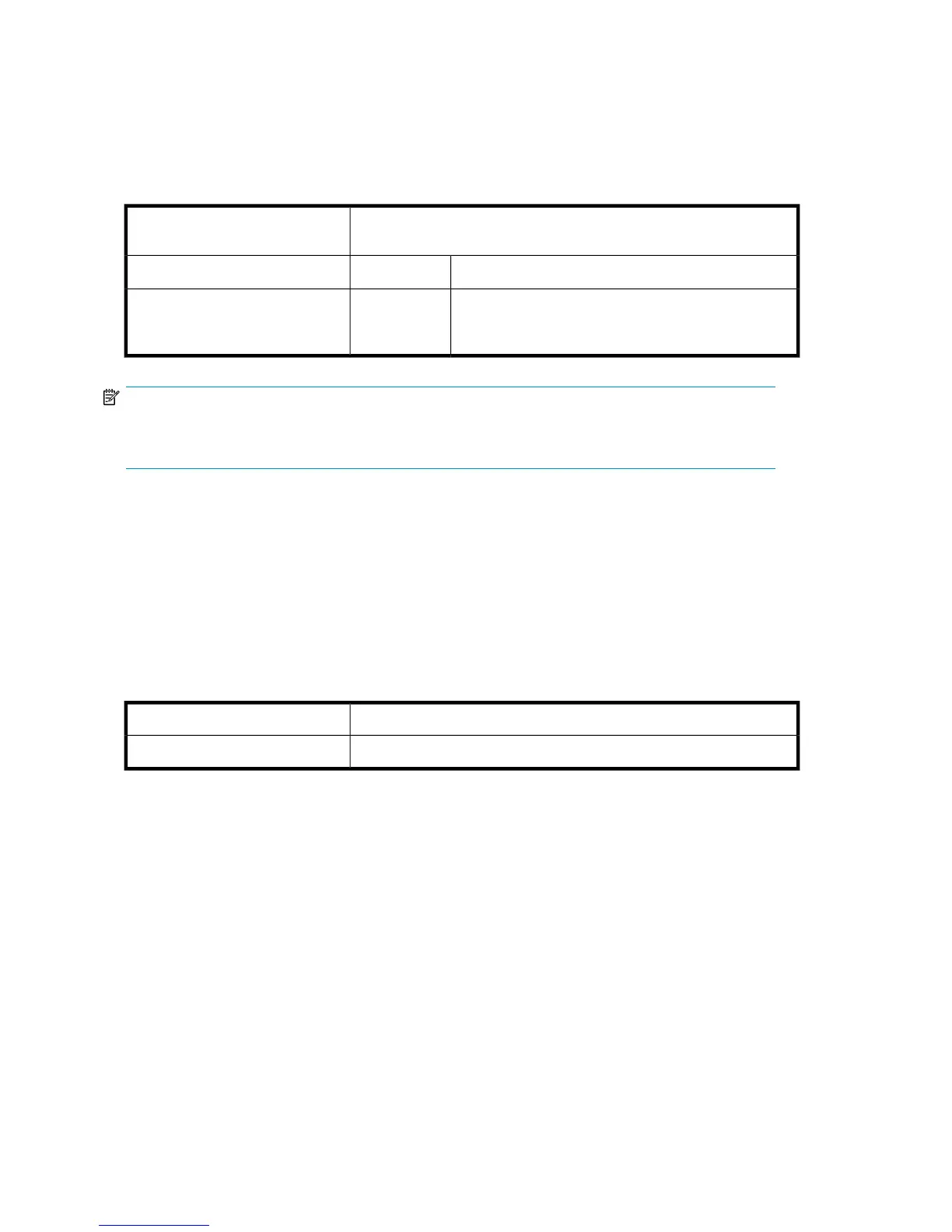Date
Displays or sets the date and time. To set the date and time, enter the information in the format
MMDDhhmmCCYY (numeric representation of month-date-hour-minute-century-year). The new date
and time take effect immediately. each blade separately. This ensures that event log entries are dated
correctly. You must set the date and time before applying any feature keys or licenses.
Admin session is required to set the date and time. No authority is re-
quired to display the current date and time.
Authority
[MMDDhhmmCCYY]
date
Syntax
Specifies the date, which requires an Admin session. If
you omit [MMDDhhmmCCYY], the command displays the
current date, which does not require an Admin session.
[MMDDhhmmC-
CYY]
Keywords
NOTE:
Always set the time using Greenwich Mean Time (GMT) and Universal Transverse Mercator (UTM).
You must disable NTP before using the date command to set the time.
Example: The following example shows how to set and display the date and time:
MPX200 <1>(admin) #> date 010214282009
Fri Jan 2 14:28:00 2009
MPX200 <1>(admin) #> date
Fri Jan 2 14:28:14 2009
Exit
Exits the CLI and returns you to the login prompt (same as the quit command).
NoneAuthority
exit
Syntax
Example 1: The exit command behaves differently depending on whether you are at the chassis
management level or blade management level. At the chassis management level, exit returns you
to the login prompt. The following example shows the exit command for the chassis:
MPX200 #>exit
(none) login:
Example 2: At the blade management level, exit returns you to the chassis management level. The
following example shows the exit command for the blade:
MPX200 <1>(admin) #> exit
HP StorageWorks MPX200 #>
Command referencecommand reference144
