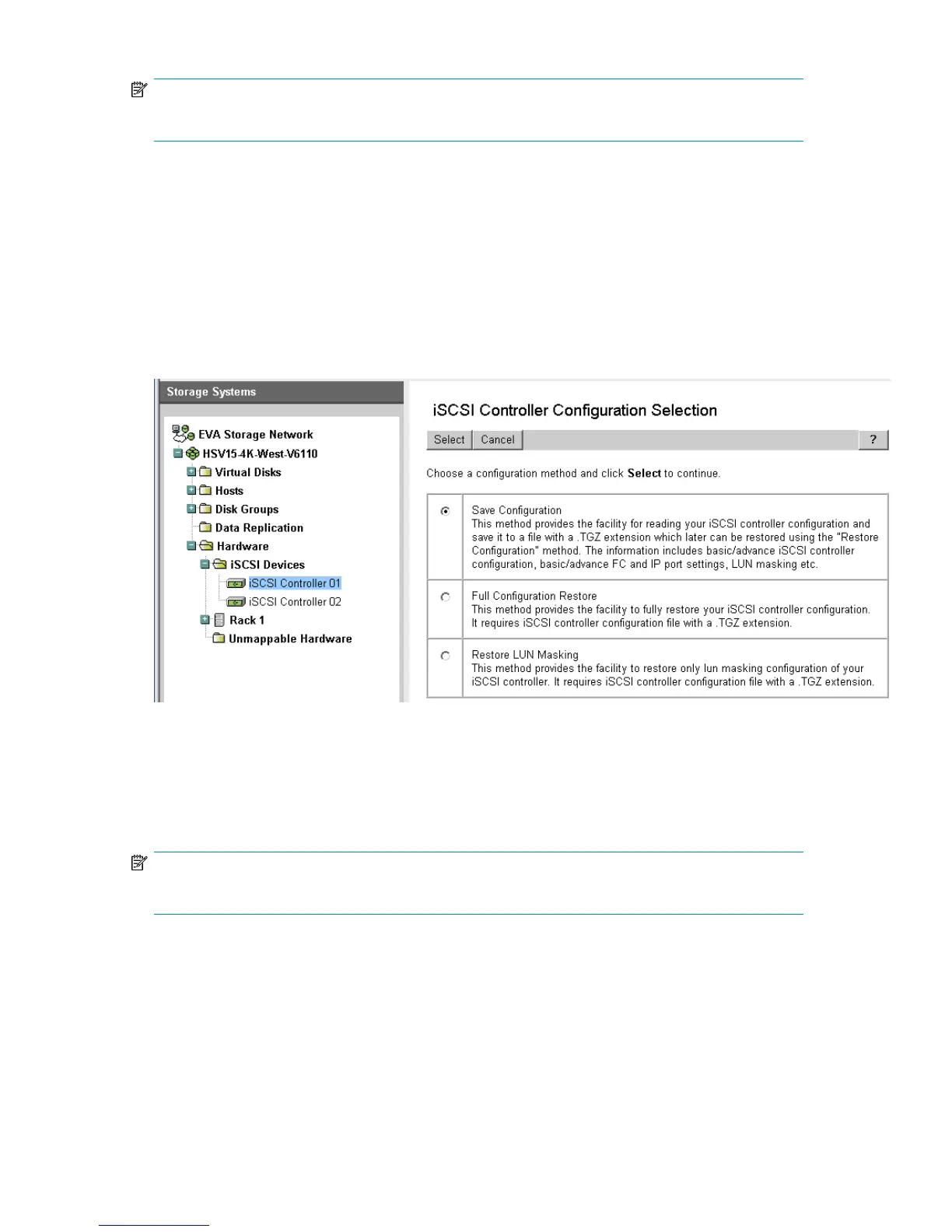NOTE:
A Restore action reboots the blade.
In a dual-blade configuration, a copy of the configuration for each router is kept on the peer. If you
add a new blade, the configuration of the peer blade is copied to the new blade and is ready for
use immediately; no reconfiguration is required.
To save or restore the MPX200 configuration:
1. Select the desired blade.
2. Click the Set Options button.
3. Click the Save/Restore configuration button.
4. Select the configuration method (see Figure 21).
Figure 21 iSCSI controller configuration selection
.
Locating the MPX200
A flashing blue LED in the center of the blade indicates that the locating beacon is on.
NOTE:
The beacon turns off after 15 minutes.
MPX200 Multifunction Router 41
