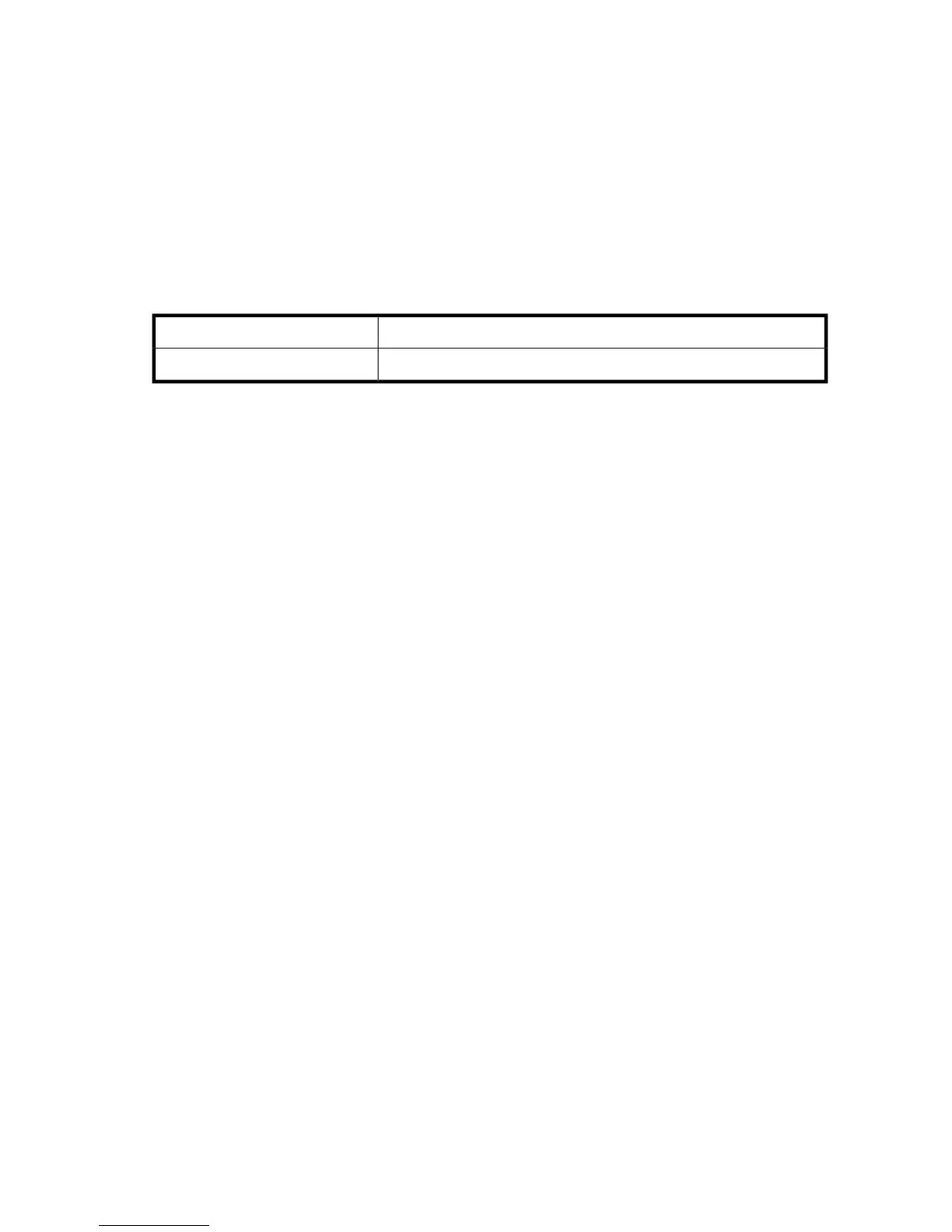Example:
MPX200 <1>(admin) #> show chap
The following is a list of iSCSI nodes that have been configured
with CHAP 'ENABLED':
Type iSCSI Node
-------- ------------
Init iqn.1991-05.com.microsoft:server1
Show chassis
Displays the chassis information and status. You can execute this command from the chassis
management level or blade management level.
NoneAuthority
show chassis
Syntax
Example:
MPX200 #>show chassis
Chassis Information
---------------------
Product Name HP StorageWorks MPX200
Chassis Name Router Chassis Name Here
Serial Number 0834E00019
HW Version 20697-03 A
Fan Speed Normal
Blade 1 Information (Left Slot)
-------------------------------
Status Online
Product Name HP StorageWorks MPX200
Symbolic Name Blade-1
Serial Number 0834E00008
HW Version 20694-03 A
SW Version 3.0.1.2
Temp (Front/Rear/CPU1/CPU2) 48C/36C/37C/41C
Power Cooling Module 1
----------------------
Status Installed
Power Source Connected
Fan1/Fan2/Fan3 Healthy/Healthy/Healthy
Blade 2 Information (Right Slot)
--------------------------------
Status Online
Product Name HP StorageWorks MPX200
Symbolic Name Blade-2
Serial Number 0836E00018
HW Version 20694-03 A
SW Version 3.0.1.2
Temp (Front/Rear/CPU1/CPU2) 46C/34C/38C/38C
Power Cooling Module 2
----------------------
Status Installed
Power Source Not Connected
Fan1/Fan2/Fan3 Healthy/Healthy/Healthy
MPX200 Multifunction Router 167