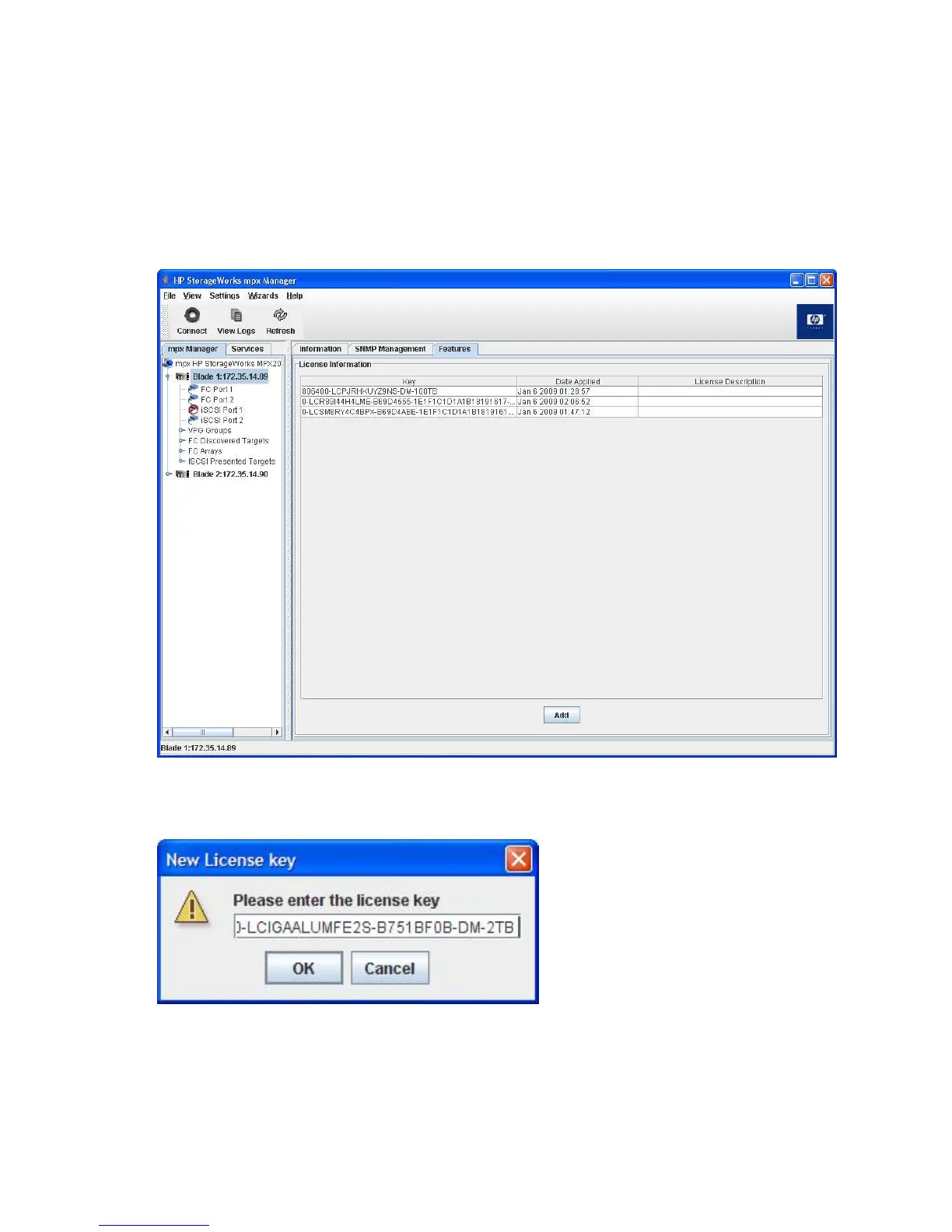Installing a data migration license key in the GUI
Follow this procedure to install a data migration license key in the mpx Manager for Data Migration
Services GUI.
1. In the mpx Manager, select the mpx Manager tab in the left pane.
2. In the left pane, click mpx HP StorageWorks MPX200: <IP address>
3. In the right pane, select the Features tab.
4. On the Features page under License Information, click Add, as shown in Figure 109.
Figure 109 Features page: License Information
.
The New License Key dialog box opens, as shown in Figure 110.
Figure 110 New License Key dialog box
.
Offline Data Migration290
