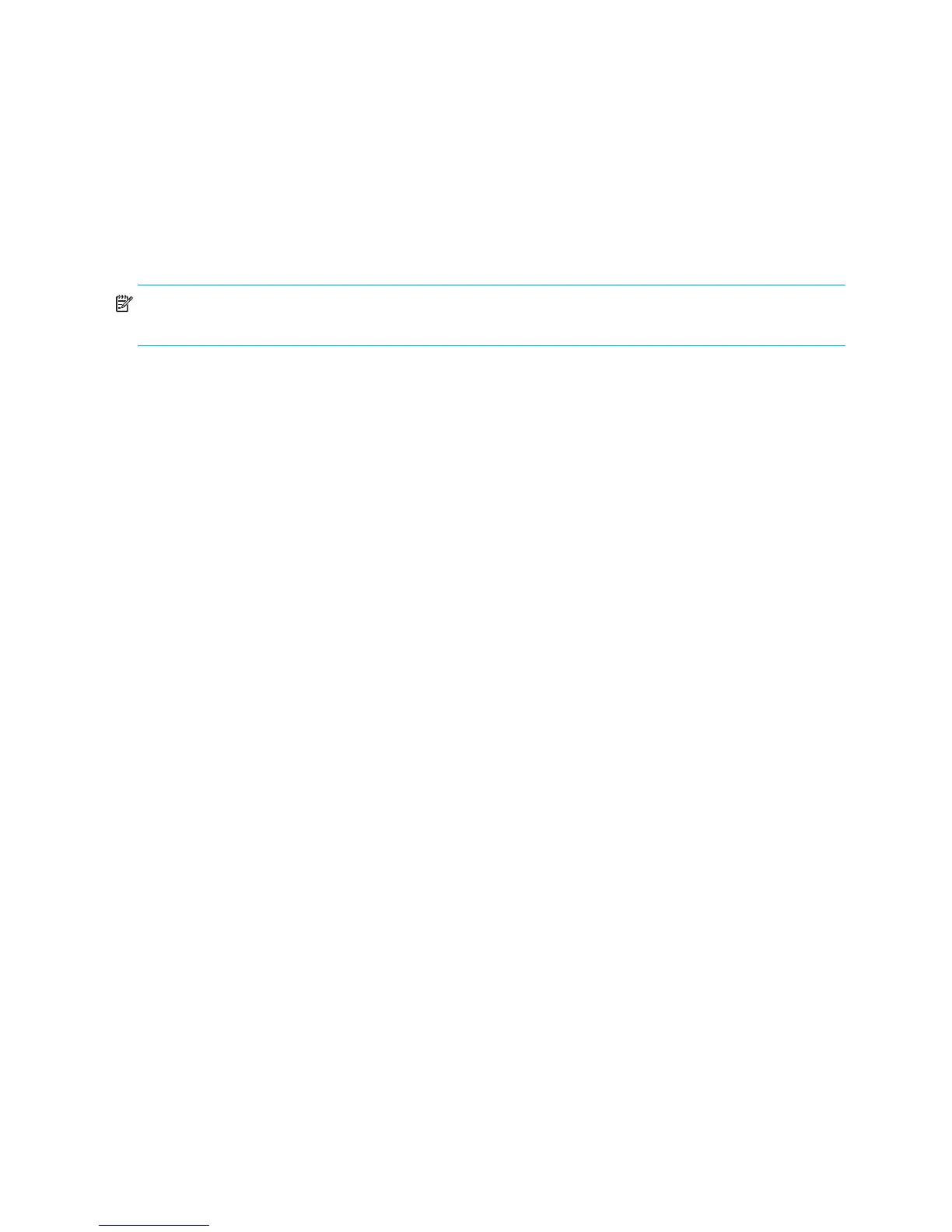106 Call Home Configuration
Call Home messages
The Call Home service generates e-mail messages for the specified event severity level and the following
switch actions:
• Switch comes online
• Switch goes offline
• Reboot
• Power up
• Power down
• SFP failure
NOTE: For a power-down event, if the switch is forced to power down before the message is sent to the
SMTP server, no message will be transmitted.
When a qualifying switch action or event occurs, an e-mail message is created and placed in the Call
Home queue to be sent to the active SMTP server. You can monitor activity in the queue using the
callhome queue stats command. You can also clear the queue of e-mail messages using the
callhome queue clear command.
There are three e-mail message formats: full text, short text, and Tsc1. The full-text format contains the switch
and event information, plus the contact information from the Call Home profile and SNMP configurations.
The short-text and Tsc1 formats contain basic switch and event information; Tsc1 is formatted for automated
parsing.
The following is an example of a short-text e-mail:
From: john.doe@mycompany.com [mailto:john.doe@mycompany.com]
Sent: Wednesday, July 25, 2007 5:03 PM
Subject: [CallHome: Test] Alarm generated on Switch_8
SwitchName: Switch_8_83.215
SwitchIP: 10.20.30.40
SwitchWWN: 10:00:00:c0:dd:0c:66:f2
Level: Alarm
Text: CALLHOME TEST PROFILE MESSAGE
ID: 8B00.0002
Time: Wed Jul 25 17:02:40.343 CDT 2007
