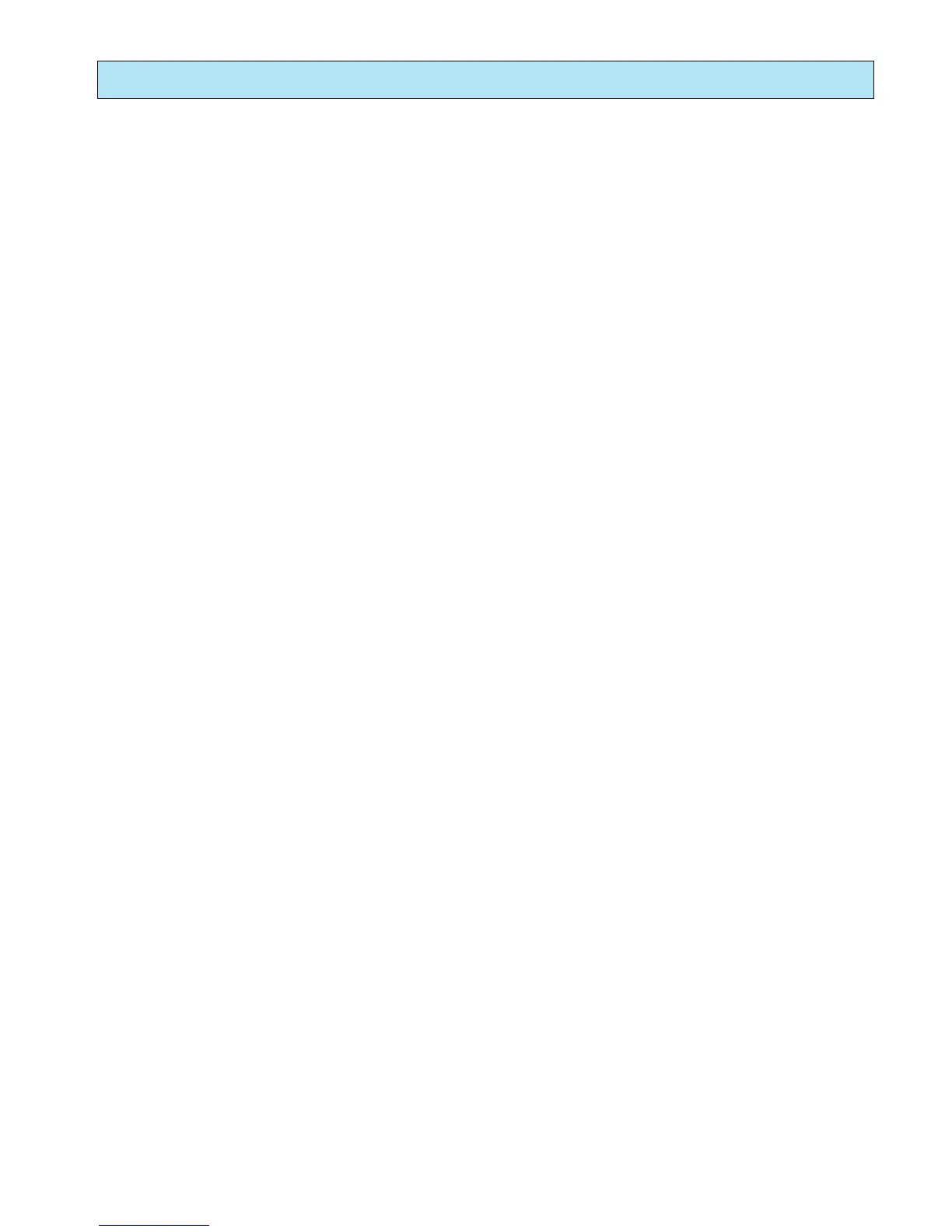HP StorageWorks 8/20q Fibre Channel Switch Command Line Interface Guide 235
show config port
Description Displays configuration parameters for one or more ports.
Authority None
Syntax
show config port [port_number]
Operands
[port_number]
The number of the port. Ports are numbered beginning with 0. If you omit [port_number], all ports
are specified.
Examples The following is an example of the show config port command for port 3:
8/20q FC Switch #> show config port 3
Configuration Name: default
-----------------------------
Port Number: 3
------------
AdminState Offline
LinkSpeed Auto
PortType GL
SymbolicName Port3
ALFairness False
DeviceScanEnabled True
ForceOfflineRSCN False
ARB_FF False
InteropCredit 0
ExtCredit 0
FANEnabled True
AutoPerfTuning True
MSEnabled True
NoClose False
IOStreamGuard Auto
PDISCPingEnable True
See also set config port, page 195
