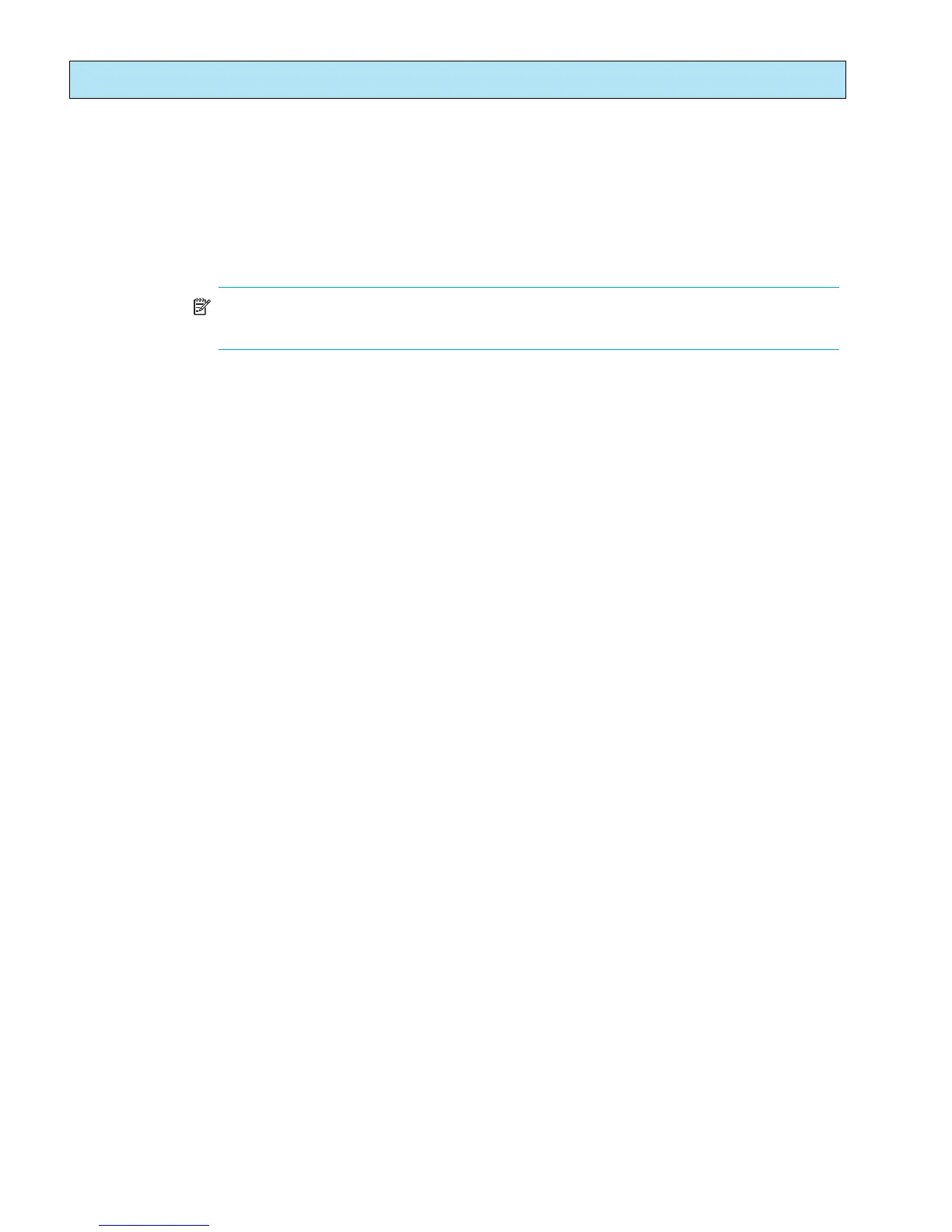254 Command Reference
show mem
Description Displays information about memory activity.
Authority None
Syntax
show mem [count]
Operands
[count]
The number of seconds for which to display memory information. If you omit [count], the value 1
is used. Displayed memory values are in 1K block units.
NOTE: This operand will display memory activity updates until [count] is reached–it cannot
be interrupted. Therefore, avoid using large values for [count].
Examples The following is an example of the show mem command:
8/20q FC Switch #> show mem
procs -----------memory---------- ---swap-- -----io---- --system-- ----cpu----
r b swpd free buff cache si so bi bo in cs us sy id wa
1 0 0 334464 55932 18728 0 0 1 0 401 57 1 2 97 0
Filesystem space in use: 41138/53188 KB (77%)
