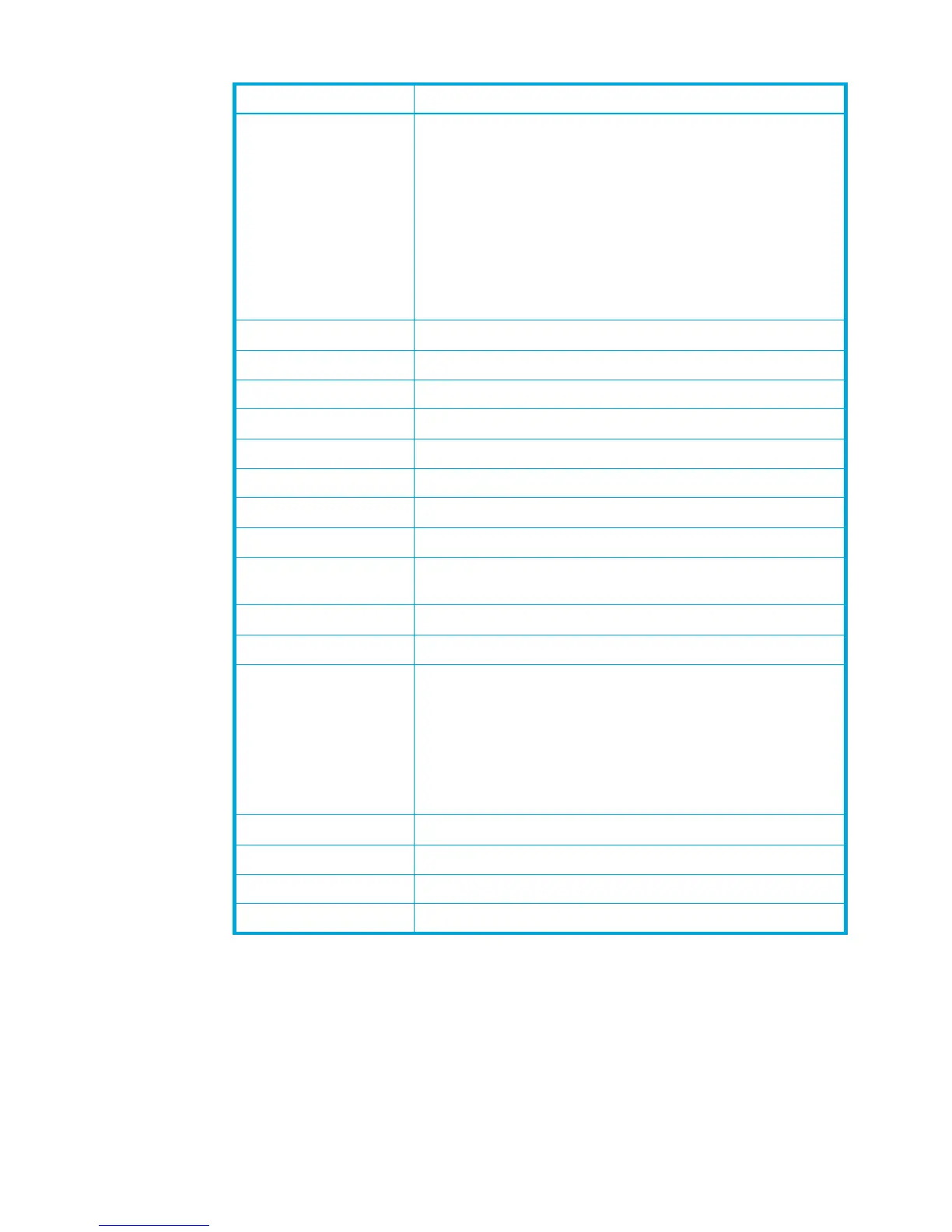252 Command Reference
Table 62 Transceiver information
Entry Description
MediaType Media physical variant. The variant indicates speed, media,
transmitter, and distance. The media designator may be M5
(multimode 50 micron), M6 (multimode 62.5 micron), or MX.
MX indicates that the media supports both multimode 50 and
62.5 micron.
MediaType may also be one of the following:
• NotInstalled–transceiver is not installed.
• Unknown–transceiver does not have a serial ID.
• NotApplicable–transceiver is not needed.
MediaVendor Vendor name
MediaPartNumber Vendor media part number
MediaRevision Vendor media revision level
MediaSerialNumber Vendor media serial number
MediaSpeeds Transmission speed capabilities
Temp Temperature in degrees Celsius
Voltage Supply voltage in Volts. The range is 0–6.55.
Tx Bias Transmitter laser bias current in milliamps. The range is 0–655.
Tx Power Transmitter coupled output power in milliWatts. The range is
0–6.55.
Rx Power Received optical power in milliWatts. The range is 0–6.55.
Value Measured value
Status State associated with the measured value:
• Normal: Value is in the normal operating range.
• HighAlarm: Value exceeds the high alarm threshold.
• HighWarning: Value exceeds the high warning threshold.
• LowWarning: Value is less than the low warning threshold.
• LowAlarm: Value is less than the low alarm threshold.
HighAlarm Vendor specified threshold above which an alarm is issued
HighWarning Vendor specified threshold above which a warning is issued
LowWarning Vendor specified threshold below which a warning is issued
LowAlarm Vendor specified threshold below which an alarm is issued
